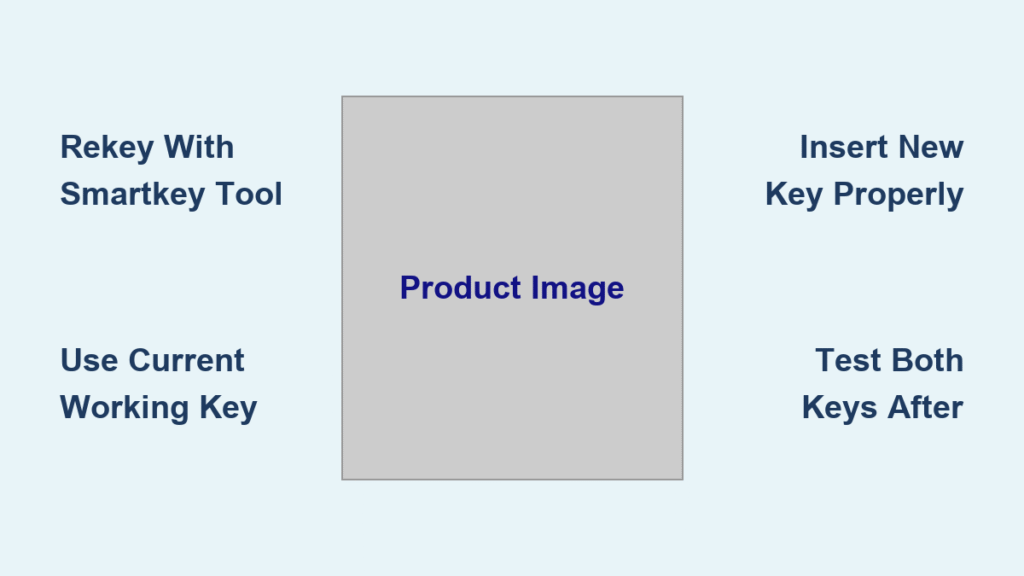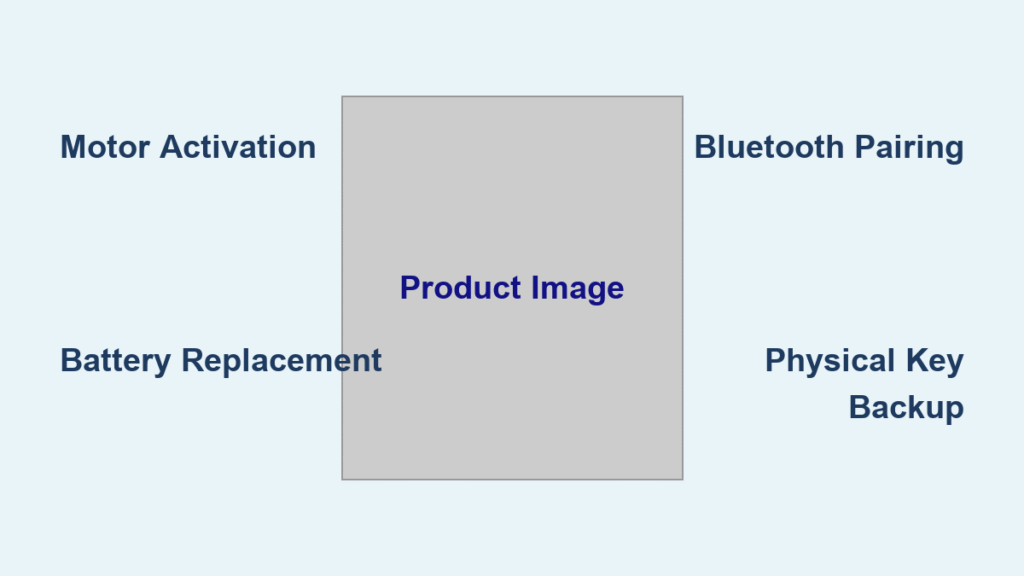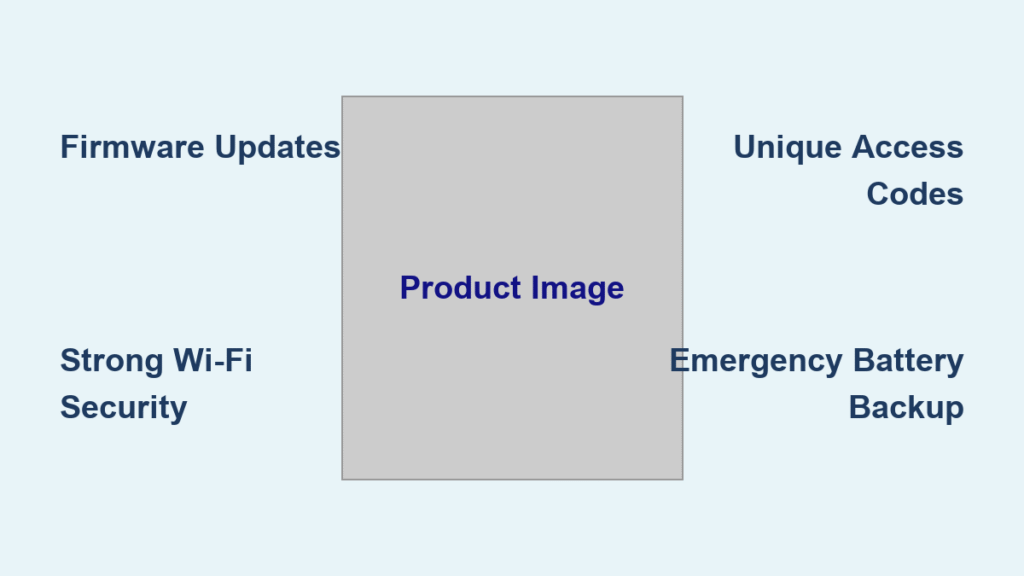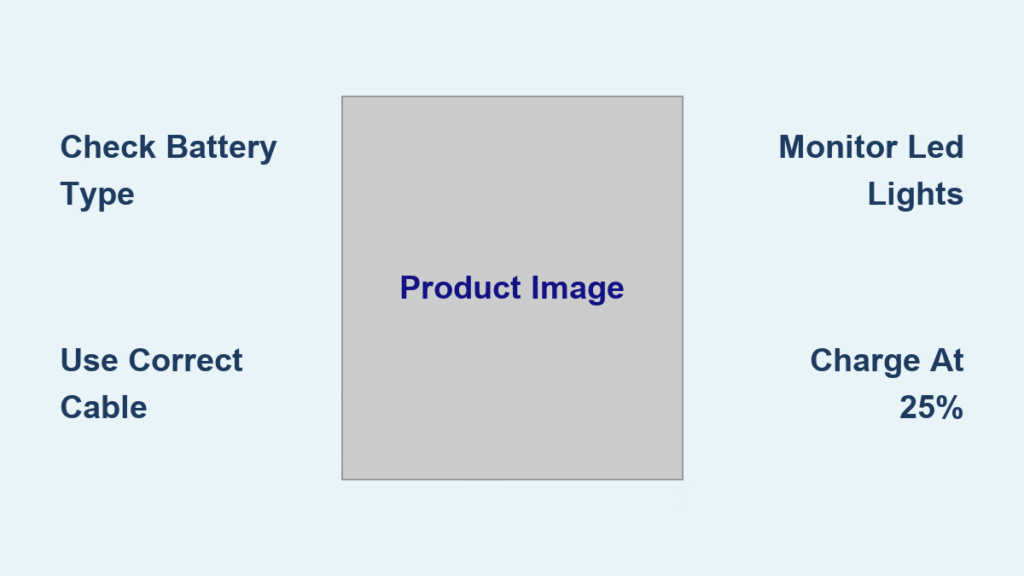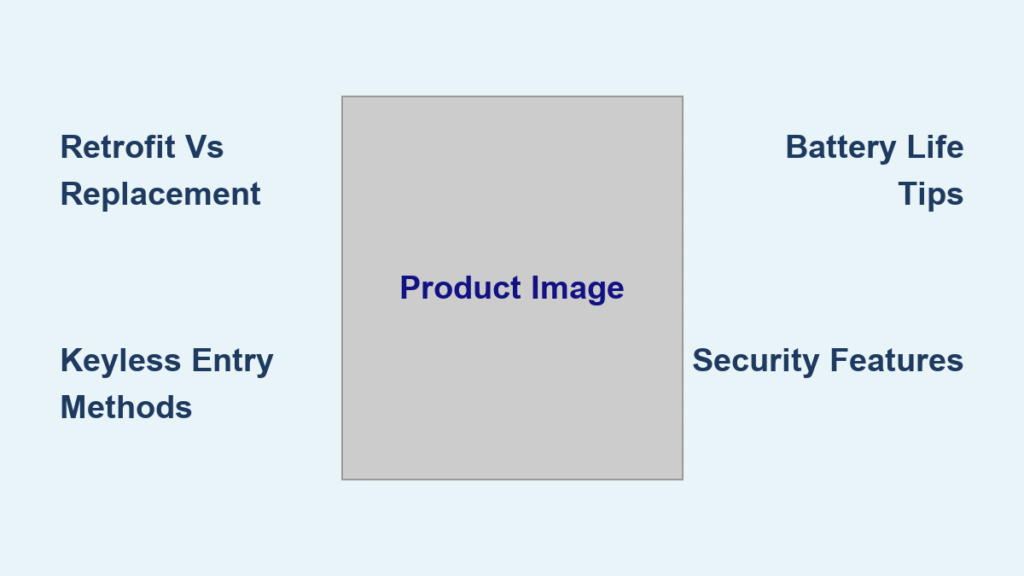That sinking feeling when you realize your old roommate still has a key to your apartment? Or the panic after dropping your keys in a storm drain? Modern smart locks eliminate these security nightmares with a simple rekeying process that takes less than five minutes—no locksmith required. When you know how to rekey a smart lock, you regain complete control over who accesses your property without replacing expensive hardware. This guide delivers the exact steps for Kwikset SmartKey and Schlage Connect systems, including troubleshooting tricks professionals won’t tell you. By the end, you’ll change lock keys faster than ordering takeout, securing your home against unauthorized access while keeping your budget intact.
Smart lock rekeying isn’t just convenient—it’s a critical security practice most homeowners overlook until it’s too late. Traditional locks require complete cylinder replacement costing $75-$150 per door, but smart lock technology transforms this chore into a three-step process using tools that fit on your keyring. Whether you’re a property manager handling tenant turnover, a homeowner who lost keys, or simply tired of juggling multiple keys, mastering how to rekey a smart lock puts you in charge of your security. We’ll focus on the two most common systems—Kwikset SmartKey Security™ and Schlage Connect—giving you actionable instructions you can implement immediately.
Kwikset SmartKey Rekeying Steps for Immediate Security Control
Gather Essential Tools Before Starting
You’ll need three critical items before attempting to rekey your Kwikset lock: your current working key (must operate smoothly with no sticking), the SmartKey tool (that tiny metal piece included in your lock packaging), and your new Kwikset SC1 key. Crucially, the lock must remain installed on the door—rekeying fails if you remove the cylinder first. If your current key requires jiggling or force to turn, address that issue before rekeying; worn keys cause 70% of failed rekeying attempts. Pro tip: Attach your SmartKey tool to your everyday keyring using a small keychain ring—this ensures you’ll never lose it when security matters most.
Perfect Door Positioning for Error-Free Rekeying
Open your door fully and wedge it securely with a doorstop or have someone hold it open. For deadbolts, extend the bolt completely into the locked position. For knob or lever locks, engage the locking mechanism before starting. This prevents accidental lockouts during the process—a common frustration when rekeying. Verify the door won’t swing shut under any circumstance; losing access mid-rekeying requires either a reset cradle or professional help. The entire process takes under three minutes when properly set up, making preparation your most important security step.
Activate Rekeying Mode with Precision
Insert your current key and rotate it exactly 90 degrees clockwise until horizontal. Push the SmartKey tool firmly into the small hole beside the keyway until you feel a distinct click—this engages the rekeying mechanism. Critical warning: If the tool won’t insert fully, your key isn’t at exactly 90 degrees; slight adjustments prevent internal damage. Remove the SmartKey tool completely, then pull out your old key. The lock is now in programming mode, indicated by the keyhole feeling slightly looser. Rushing this step causes misalignment—take five seconds to ensure perfect positioning.
Program Your New Key Successfully
Insert your new key fully until its edge touches the cylinder indent. Never push or pull during programming—hold it steady while rotating 180 degrees counterclockwise, then 180 degrees clockwise back. Gently pull to confirm the key stays firmly in place (it shouldn’t come out yet). Finally, rotate 90 degrees counterclockwise to vertical position and remove the key. Test by inserting your new key—it should turn smoothly while the old key fails completely. If the new key sticks, repeat the process; misaligned pins cause 95% of post-rekeying issues.
Schlage Connect Rekeying Process for Seamless Key Integration

Verify Compatibility Before Disassembly
Schlage Connect locks use removable cores that only work with matching Schlage keyways—check for “Dexter by Schlage” or identical keyway stamps on both locks. Your existing key must fit both locks perfectly; non-Schlage keys won’t work even after rekeying. If your current lock is Kwikset or another brand, you’ll need professional help—Schlage’s system won’t adapt to foreign key profiles. This compatibility check prevents wasted effort and damaged components, saving you both time and money.
Safely Remove and Rekey the Lock Core
Locate the tiny retainer screw on the lock edge and remove it with a precision screwdriver. Keep screws organized on a magnetic tray to prevent loss—these minuscule components are easy to misplace. Bring the removed core and your existing key to a local locksmith or hardware store for professional rekeying ($10-$15, five minutes) or purchase a Schlage rekeying kit ($15-$25) containing pins, follower tools, and pinning charts. For DIY attempts, match your key’s cut pattern to the kit’s instructions, replacing old pins with new ones that align with your key’s grooves. This precision work requires steady hands—consider professional help if you lack experience with small mechanisms.
Fix Failed Rekeying Attempts Before Calling a Locksmith

Restore Functionality When Keys Stop Working
When neither old nor new keys turn after a botched rekeying attempt, follow this emergency sequence: First, visit Lowe’s or Home Depot for their free SmartKey Reset Cradle service—store associates reset locks in 30 seconds with no disassembly. If that’s unavailable, call Kwikset at 800-327-5625 for warranty replacement (they often ship new cylinders within 48 hours). As a last resort, insert the problem key, hold it firmly with two fingers while turning, and slowly retract it while turning to find the reset position. Never force a stuck key—this can permanently damage the sidebar mechanism requiring full lock replacement.
Prevent Future Rekeying Failures
Always test your current key’s operation before starting—smooth turning indicates a healthy lock. Keep your SmartKey tool accessible (attached to your keyring) for instant recovery. Never attempt rekeying with an incompatible key or one that doesn’t insert fully; this causes 80% of irreversible damage. If you lose your current working key, professional extraction becomes necessary—SmartKey’s security design prevents rekeying without both the existing key and tool. Document your key codes and which locks they operate to avoid confusion during future changes.
Real-World Applications That Save Time and Money

Property Management Turnover Tactics
Rekey between tenants in under five minutes instead of paying $75-$150 per lock replacement. Keep a master SmartKey tool for your entire portfolio—Kwikset’s universal system works across all their locks. For vacation rentals, create temporary keys for guests then rekey after checkout. Label keys with property codes using colored key caps to prevent mix-ups. Smart lock rekeying slashes turnover costs by 90% while providing immediate security restoration.
Single-Key Home Setup Made Simple
Rekey all entry doors (front, back, garage) to operate with one key—perfect for simplifying your keyring. Kwikset SmartKey allows up to six locks on a single key profile without degradation. Start with your most frequently used door, then replicate the process across other locks using the same new key. Test each lock 10-15 times to ensure smooth operation before considering the job complete. This consolidation eliminates the frustration of hunting for the right key while maintaining maximum security.
Maintenance Protocol After Successful Rekeying
Immediate Testing and Long-Term Care
Test your newly rekeyed lock 10-15 times from both sides of the door—binding indicates misaligned pins requiring reprogramming. Lubricate annually with graphite powder (never WD-40, which attracts dirt) using a small straw applicator. Keep old keys as emergency backups; SmartKey locks support infinite rekeying without wear. If you notice resistance after several uses, repeat the rekeying process—initial misalignment often shows up after repeated operation.
When Professional Help Becomes Necessary
Call a locksmith if you’ve lost both your current key and SmartKey tool, damaged the cylinder during rekeying, or need master-keying capabilities (SmartKey doesn’t support this). For Schlage systems, professionals can rekey cores to match existing keys in five minutes for $10-$15. Most home improvement stores offer free SmartKey resets—bring your entire lock mechanism for instant recovery without disassembly. Never attempt advanced repairs without proper tools; a $20 service call prevents $200 lock replacements.
Final Note: Mastering how to rekey a smart lock transforms a potential security crisis into a three-minute maintenance task. With your SmartKey tool secured to your everyday keys and these precise steps memorized, you’ll never pay emergency locksmith fees for routine key changes again. Test your locks monthly, document your key profiles, and keep backup tools accessible—these habits provide peace of mind that no smart app notification can match. When security matters most, your ability to rekey instantly makes all the difference between vulnerability and control.