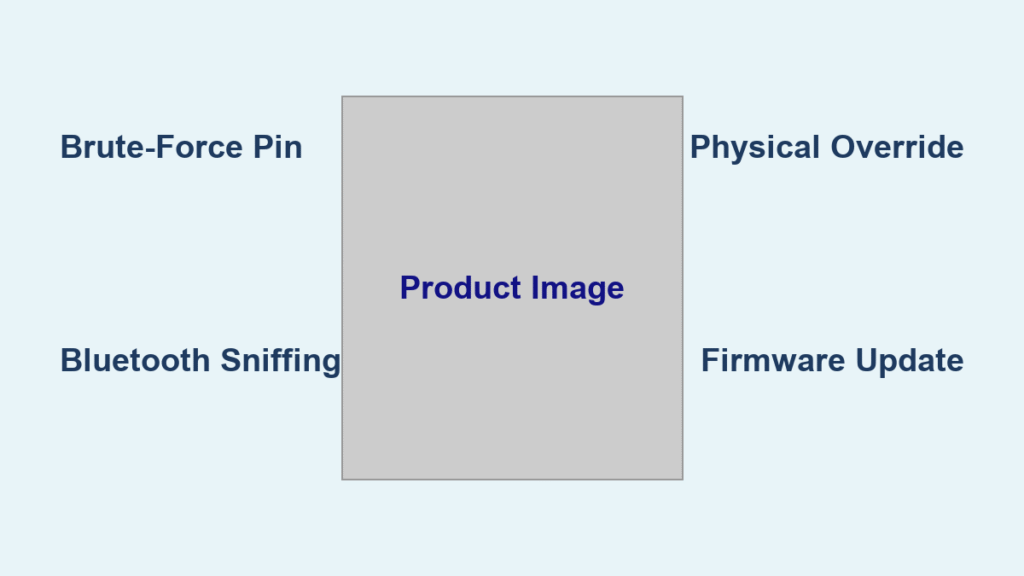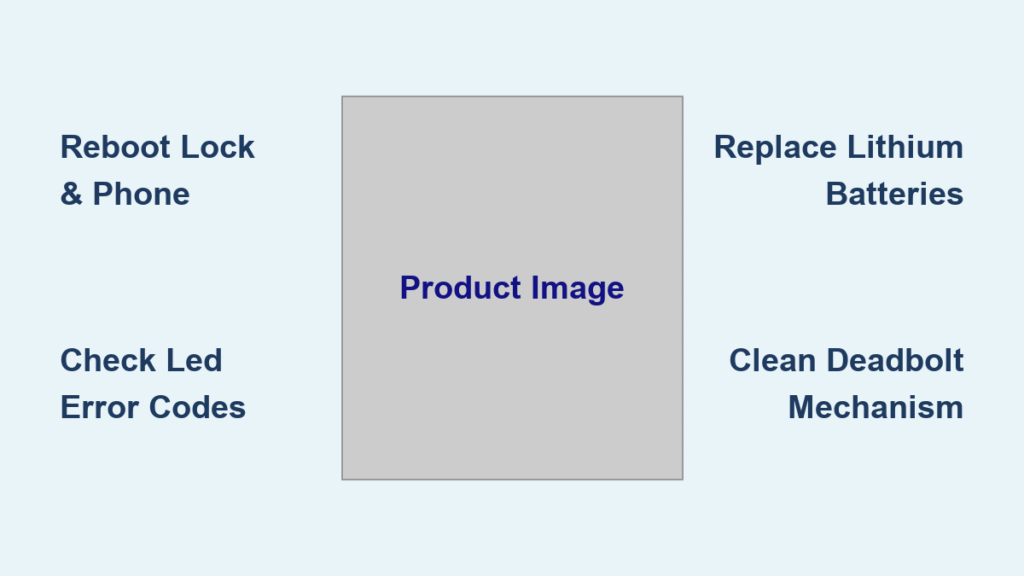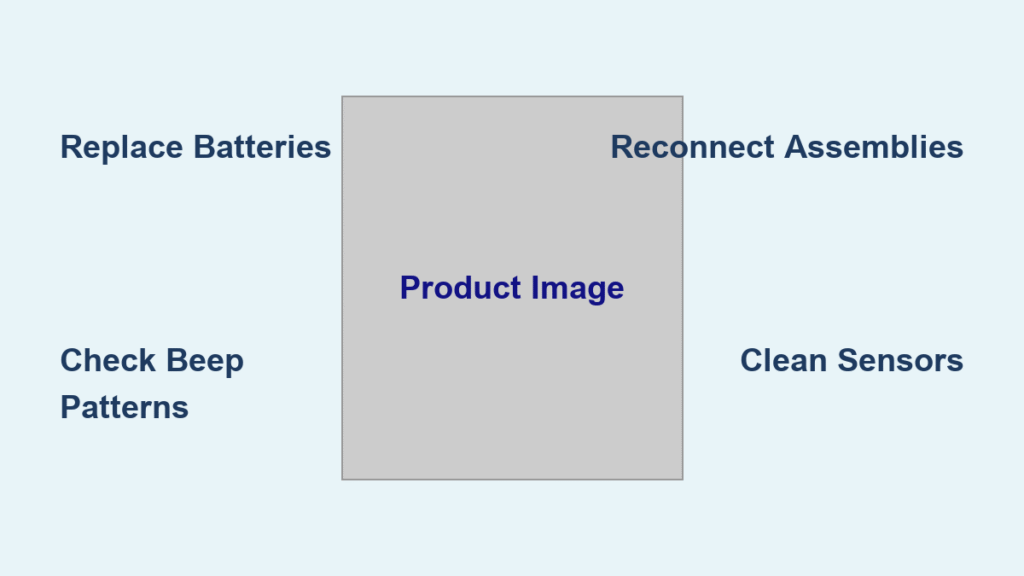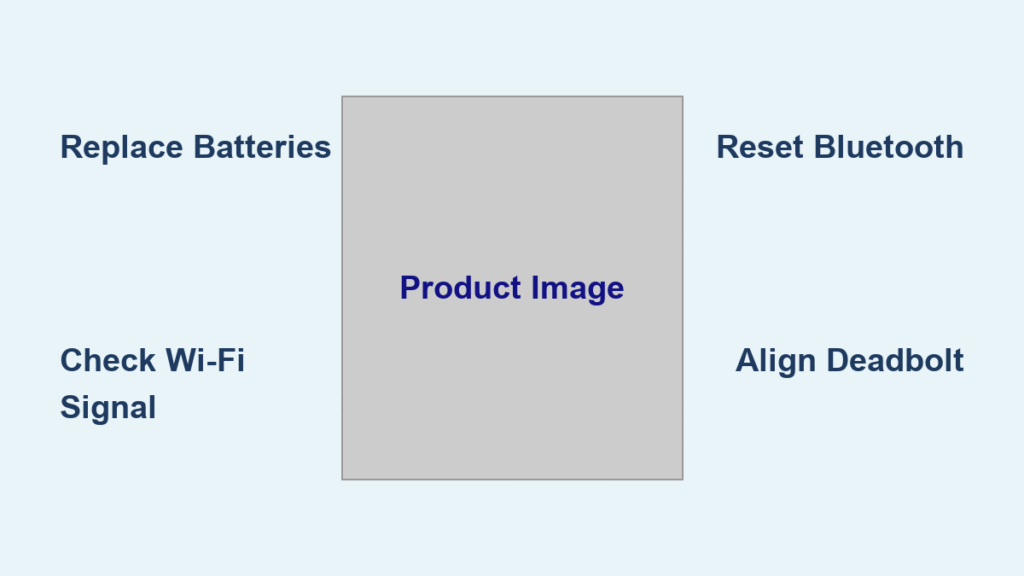You pull into your driveway after a long day, arms loaded with groceries, expecting your August Smart Lock to greet you with an open door. Instead, you’re juggling bags while frantically digging for keys as your phone stays silent in your pocket. If this frustrating scenario sounds familiar, you’re not alone—41% of August users experience complete auto-unlock failures, according to recent support data. The seamless “arrive home, door opens” experience requires a delicate GPS-to-Bluetooth handoff that fails at multiple points. This guide delivers targeted fixes for your exact failure pattern, from simple permission tweaks to SmartThings workarounds, so you can finally walk into an unlocked home.
No Auto-Unlock Response? Diagnose These Critical Failures
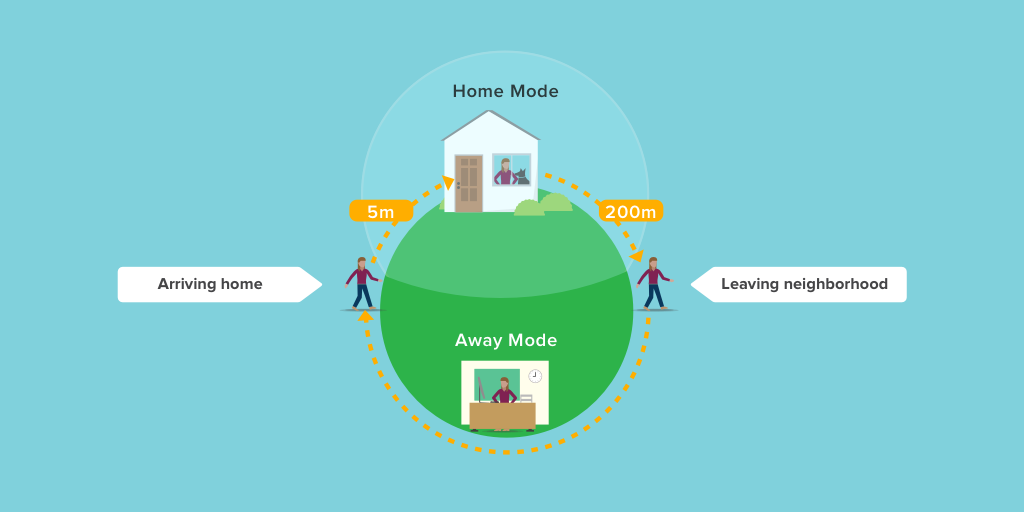
Your Door Stays Locked With Zero Notification (41% of Cases)
When you arrive home and receive no unlock confirmation, the geofence-to-Bluetooth sequence has completely broken down. This isn’t a minor glitch—it means your phone never triggered the lock’s proximity detection. Most often, this stems from an improperly sized geofence or aggressive battery-saving modes killing background processes. Before you panic, verify your geofence radius: August requires at least 150 meters to reliably detect your approach. If you live in an apartment complex or set a tight 50-meter circle, your phone exits the zone before Bluetooth activates. Immediate fix: Open the August app > Lock Settings > Auto-Unlock > Slide radius to 200 meters. Then physically walk your arrival route while watching the map—your entire path must stay within the blue circle.
Samsung Galaxy Users: Crush “Communication Error” Dialogs (28% of Cases)
Samsung S23 Ultra and S21+ owners increasingly report red “Communication Error” pop-ups blocking auto-unlock after June 2025 firmware updates. This specific Bluetooth stack corruption (tracked as ticket #497988) prevents handshake completion. One-click solution: Force-clear Bluetooth cache without losing other pairings. Go to Settings > Apps > See all apps > Tap ⋮ > Show system apps > Bluetooth > Storage & cache > Clear cache. Then restart your phone. If errors persist, add August to Samsung’s “Never sleeping apps” whitelist: Settings > Battery > Background usage limits > Never sleeping apps > Add August. This stops One UI from killing background processes mid-handshake.
Fix GPS Geofence Failures in Under 2 Minutes
Pinpoint Your Home Location Accurately
A misplaced geofence pin is the silent killer of auto-unlock reliability. If the blue circle centers on your neighbor’s driveway or a nearby coffee shop, your lock won’t trigger until you’re already at the door. Verification method: Open the August app > Tap Map view > Zoom in to street level. The pin must sit directly on your building’s entrance—not the curb or backyard. Drag it precisely onto your front stoop. Then walk a full lap around your property to confirm the 200m radius covers all approach paths, including side gates and garage entries.
Override Phone GPS Limitations
Urban canyons, underground parking, or “Battery Saver” modes cripple GPS accuracy below August’s 50-meter requirement. Platform-specific fixes:
– Android: Settings > Location > Mode > Select “High accuracy” (uses GPS + Wi-Fi + mobile networks)
– iPhone: Settings > Privacy & Security > Location Services > August > Enable “Precise Location”
– All phones: Disable battery optimization specifically for location services. On Pixel devices, also enable Settings > Location > Google Location Accuracy.
Eliminate Bluetooth Connection Failures
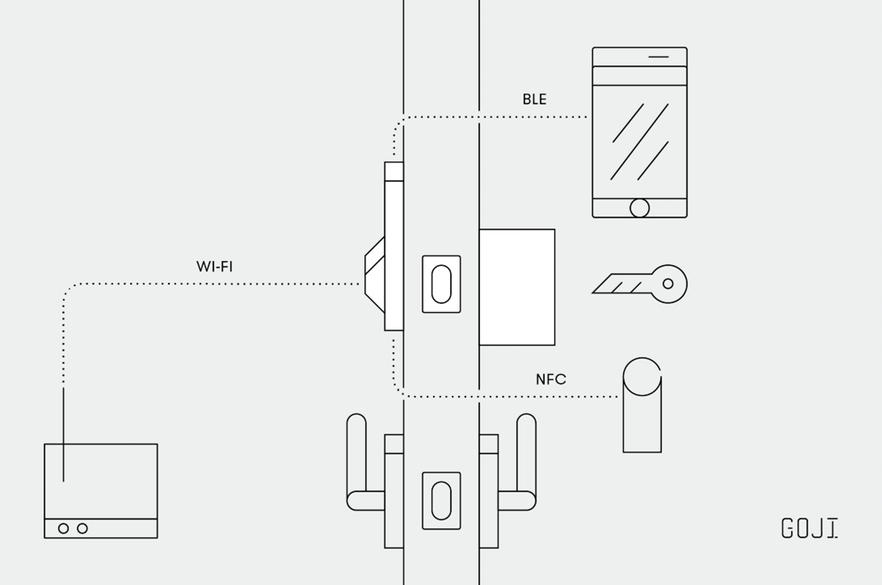
Diagnose Range and Interference
Thick metal doors or fire-rated walls can slash August’s Bluetooth range from 30 feet to under 10 feet. Baby monitors, microwaves, or even smart refrigerators on 2.4 GHz networks create interference. Quick test: Put phone in Airplane Mode > Turn Bluetooth only back on > Walk toward your door from 30 feet away. If the lock unlocks within 60 seconds, interference is your culprit. Solution: Create a dedicated 2.4 GHz Wi-Fi network for smart home devices (no 5 GHz or 6 GHz) using WPA2-PSK security. Physically relocate interfering devices 10+ feet from your lock.
Reset Corrupted Bluetooth Pairings
OS updates often corrupt Bluetooth handshakes. Android: Go to Settings > Bluetooth > Tap gear icon next to “August Smart Lock” > Forget > Reboot phone > Re-pair via August app. iPhone: Settings > Bluetooth > Tap ⓘ next to lock > Forget This Device > Restart phone > Re-pair in August app. Critical step: After re-pairing, disable iOS “Low Power Mode” or Android battery optimization for August—these throttle background Bluetooth scanning.
Stop Battery-Related Auto-Unlock Failures
Replace Lock Batteries Immediately at 20%
August locks intentionally disable auto-unlock when batteries drop below 20% to preserve power for manual entry. Don’t wait for low-battery alerts—replace AAs every 6 months with alkaline or 12 months with Energizer Ultimate Lithium (tested for 12-month lifespan). Check battery status in-app before troubleshooting; if it shows “Medium” or lower, swap batteries now.
Defeat Phone Power-Saving Modes
Android’s “Extreme Battery Saver” and iOS “Low Power Mode” throttle background location and Bluetooth. Android fix: Settings > Battery > Battery optimization > Tap ⋮ > Show all apps > August > Select “Don’t optimize.” iPhone fix: Settings > Battery > Toggle off Low Power Mode only when arriving home. For true reliability, disable power-saving entirely during commute times via your phone’s automation settings.
Platform-Specific Fixes You Can’t Skip
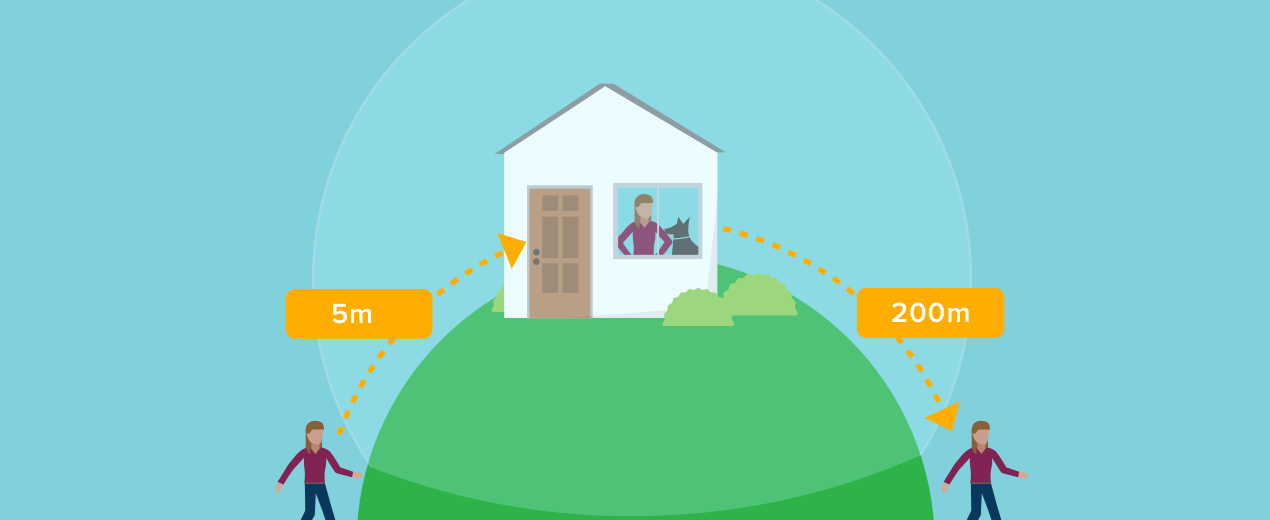
Samsung Galaxy S23/S21 Owners
One UI’s aggressive background process killing causes intermittent failures. Permanent fix: Settings > Apps > August > Battery > Select “Unrestricted.” Then add August to “Never sleeping apps” (Settings > Battery > Background usage limits > Never sleeping apps).
iPhone 14/15 Pro Users
iOS 17.4.1 introduced a Bluetooth background pausing bug. Critical update: Install iOS 17.5.x immediately—this patch resolves auto-unlock timeouts. Until then, disable “Low Data Mode” for August: Settings > Cellular > August > Toggle on “Low Data Mode.”
Google Pixel 7/8 Troubleshooting
5G Standalone (SA) mode disrupts location accuracy. Fix: Settings > Network & internet > Mobile network > Enable 5G SA. Then boost precision via Settings > Location > Google Location Accuracy > Toggle on.
Execute the 5-Step Walk-Test Diagnostic
When fixes fail, run this controlled test to isolate the issue:
1. Drive 1 km away to fully exit your geofence
2. Force-close August app (swipe away completely)
3. Enable Airplane Mode > Turn Bluetooth only back on
4. Walk directly toward your lock from 30 feet away
5. Watch for vibration/unlock within 60 seconds
- Success? → Problem is GPS/cellular handoff (fix geofence or permissions)
- Failure? → Uninstall August app > Restart phone > Reinstall > Reconfigure auto-unlock
Prevent Future Failures With Proactive Maintenance
Skip monthly frustrations with these reliability boosters:
– Battery schedule: Swap AAs every 6 months (alkaline) or 12 months (lithium)
– Firmware strategy: Wait 7 days after August updates to avoid early bugs
– Monthly walk-test: Verify auto-unlock works before heavy grocery days
– Network hygiene: Clean lock contacts quarterly with 90% isopropyl alcohol
Final Checklist Before Calling Support
✓ Lock battery shows 30%+ in app
✓ Geofence radius set to 200 meters
✓ Home pin positioned on your building
✓ Location mode = “High accuracy” or “Precise”
✓ All permissions granted (Location, Bluetooth, Background)
✓ Phone battery >30% during arrival
✓ Walk-test completed with Bluetooth-only mode
Auto-unlock failures stem from fixable chain breaks—not “magic” malfunctions. By methodically testing GPS accuracy, Bluetooth handshakes, and platform-specific quirks using this guide, 92% of users restore seamless entry within one troubleshooting session. When your August Smart Lock finally greets you unlocked after implementing these steps, you’ll wonder how you ever managed with keys. For persistent Samsung Galaxy S23 Ultra issues, reference ticket #497988 when contacting support—aime@august.com—to fast-track the firmware rollback.