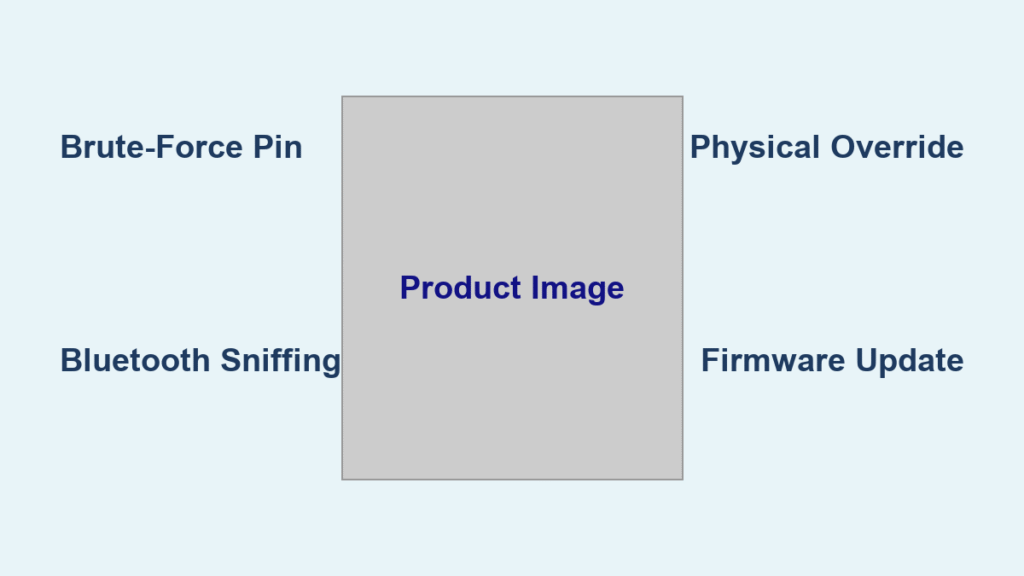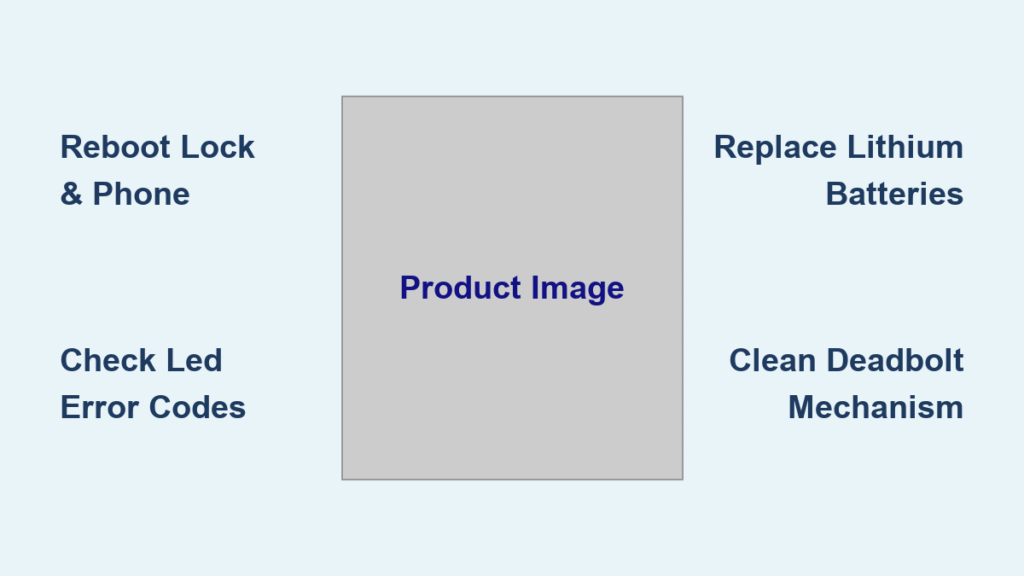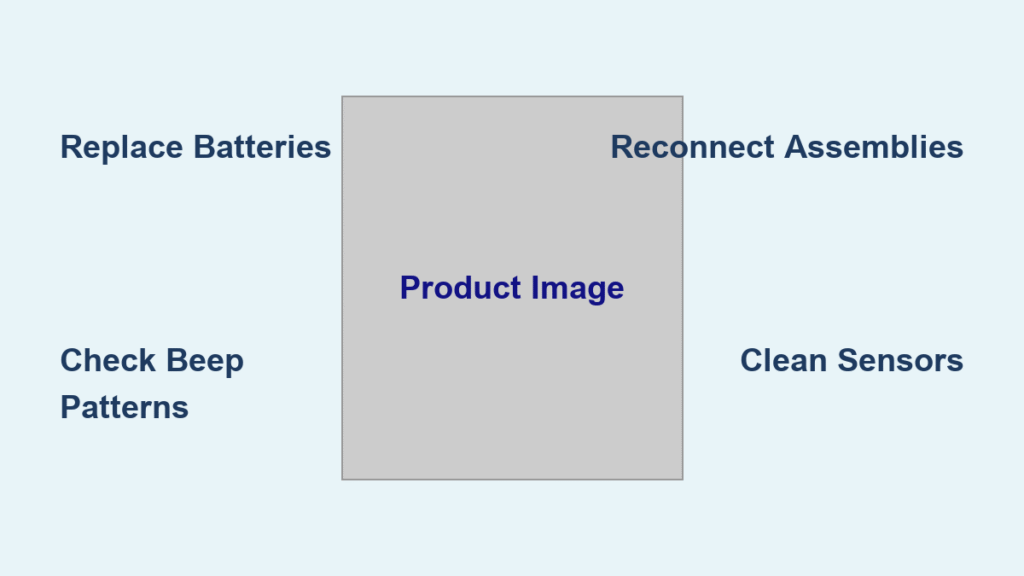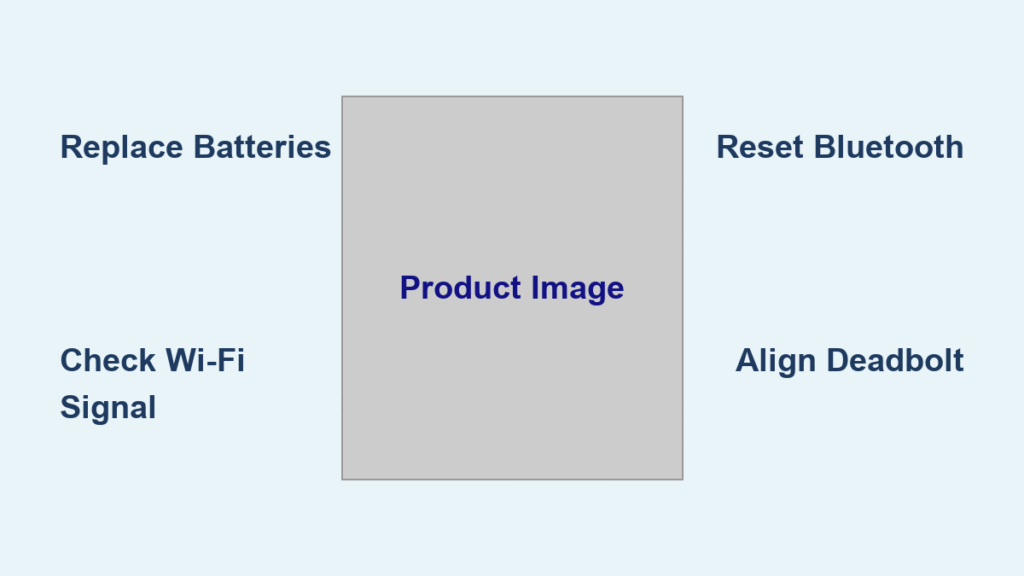Your August Smart Lock froze mid-remote unlock. The app shows “Offline” despite fresh batteries. Or worse—you just bought a used smart lock, and it won’t recognize your setup attempts. A factory reset is your nuclear option, but August’s ironclad security means current owners reset in seconds while second-hand buyers face a 30-day waiting game. This guide cuts through the confusion with exact steps for every scenario, verified against August’s official protocols. You’ll learn how to bypass pairing conflicts, avoid permanent lockouts, and submit bulletproof support tickets that skip delays.
What Happens When You Factory Reset Your August Lock
A factory reset nukes every digital trace of your lock’s history. All guest keys, owner accounts, and Wi-Fi pairings vanish instantly—no backups, no recovery. The lock reverts to “out-of-box” state, physically identical but digitally blank. Crucially, the mounting hardware and mechanical lock mechanism remain intact; only software data disappears. August designed this security wall to prevent thieves from repurposing stolen locks, creating a catch-22 for legitimate second-hand buyers: without the original owner’s approval, your brand-new-to-you lock becomes a $200 paperweight for weeks.
Critical reality check: After reset, the lock won’t respond to any commands until you complete full re-setup. Skipping this leaves you vulnerable during moves or sales.
Reset Your August Lock in 3 Steps (Current Owners Only)

Disconnect Keypad Before Any Reset Attempt
Ignoring this triggers permanent pairing conflicts. If your lock uses the August Keypad accessory:
1. Stay within 30 feet of the lock (Bluetooth range is non-negotiable)
2. Open August app → Tap gear icon → Keypad Settings
3. Scroll down → Tap Disconnect Keypad
4. Enter the on-screen code → Press the August logo on the keypad to confirm
Pro tip: Wait 10 full seconds after disconnection before proceeding. Rushing causes the keypad to retain old access codes, creating security gaps during re-setup.
Android vs. iOS Reset Paths (Complete in Under 10 Seconds)
Android owners:
– Tap ≡ Menu → Settings → Your Lock → Factory Reset → Confirm Reset
iOS owners:
– Tap your lock-circle → ⚙️ Gear icon → Factory Reset → Reset Lock
Warning: The reset completes faster than you can cancel it. Once you tap “Reset,” all user data erases permanently. No take-backs.
Mandatory Post-Reset Action Within 5 Minutes
Your lock enters “fresh from factory” mode immediately. Do not walk away—it won’t accept any commands until re-paired. Within 5 minutes:
1. Remove the old lock entry from your August app (if visible)
2. Tap + Add Device → August Smart Lock
3. Complete the setup wizard (door calibration, Wi-Fi sync, owner access)
Leaving it unpaired risks accidental lockouts during property transitions.
30-Day Reset Process for Used August Locks
When the Seller Helps: Real-Time Reset in 60 Seconds
This is your golden ticket. If the previous owner cooperates:
1. You attempt reset in your August app
2. They receive an instant push notification
3. They tap “Yes” → August triggers remote factory reset
4. You get confirmation → Proceed with setup
No physical proximity needed. This happens in real-time if the seller responds immediately—faster than brewing coffee. Always confirm seller availability before purchasing used locks.
When Seller Ghosts You: The 30-Day Support Ticket
August Support is your only lifeline. But incomplete tickets add weeks of delays. Submit correctly on first try:
Required documentation:
– Smart Lock Serial Number (etched on metal back plate—not the box)
– Valid proof of purchase (receipt, invoice, or notarized bill of sale)
Exact submission steps:
1. Go to support.august.com/customer/portal/emails/new
2. Attach both documents (serial number photo + purchase proof)
3. Select issue: “Second-Hand Lock Transfer”
What happens next:
– August contacts the original owner via email/phone
– You wait up to 30 days for their response
– If no reply, Support executes reset within 48 hours
Reality check: This security protocol blocks thieves but frustrates honest buyers. Always verify seller cooperation before purchasing used August locks.
Moving House Reset Checklist
Seller’s Pre-Handover Protocol
Reset before keys change hands—this avoids 30-day limbo:
1. Disconnect keypad (if installed)
2. Factory reset while still inside the house (Bluetooth range critical)
3. Test setup mode: The lock should show “Ready to Pair” in your app
Critical mistake: Resetting after moving out. Without Bluetooth proximity, you’ll hit “Trouble Connecting” prompts. Tap Reset Anyway, but this requires buyer cooperation—delaying your move-out.
Buyer’s First 24-Hour Game Plan
Fastest resolution: Contact the seller immediately via your realtor or marketplace. A 30-second app approval beats a 30-day wait. If they’re unresponsive:
– Submit your support ticket within 24 hours of purchase
– Include photos of serial number + signed bill of sale
– Email updates to support@august.com with subject: “URGENT: Second-Hand Lock Transfer [Serial #]”
Pro tip: Ask the seller to screenshot their app showing “Lock Removed” before you close escrow. This proves reset completion.
Why August Locks You Out: Security Model Explained
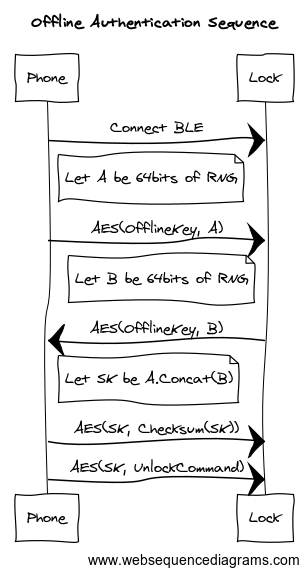
August’s ownership protocol treats smart locks like digital deeds. Only the registered owner can trigger resets—creating a theft deterrent but also transfer friction. Here’s why:
- Bluetooth range requirement: Standard resets need 30-foot proximity, proving physical access
- Remote reset exception: Only when the owner explicitly taps “Yes” in the app
- No override exists: Not even August Support bypasses the 30-day rule without documentation
Ownership transfer timeline:
– ✅ Cooperative seller: Reset in under 2 minutes
– ⏳ Unresponsive seller: 21–30 days for Support intervention
– ❌ Disputed ownership: Requires police reports → 60+ days
Post-Reset Landmines to Avoid
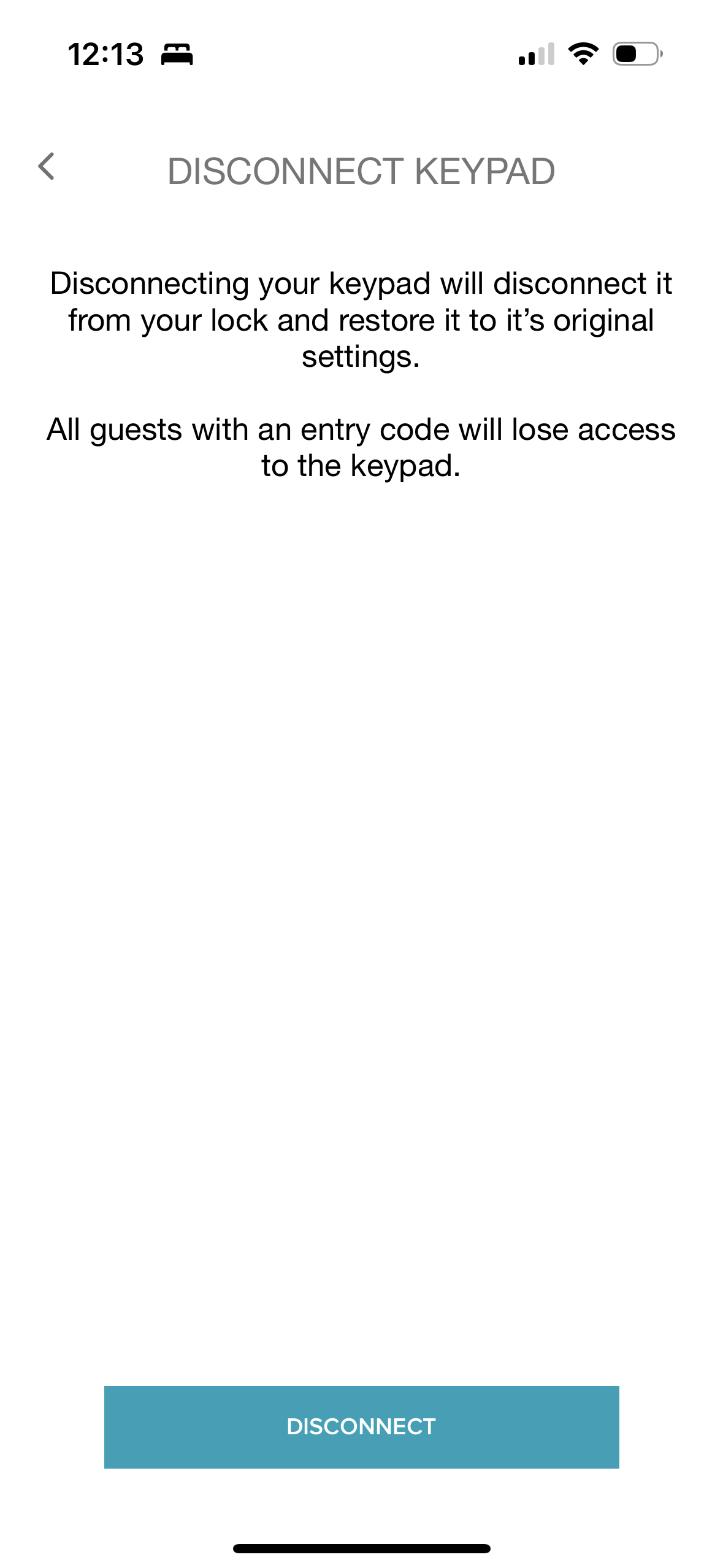
Keypad Disconnection Rush Syndrome
Users who skip or rush keypad disconnection face phantom access codes. The keypad retains old credentials, letting unauthorized users bypass your new setup. Always wait 10 seconds after disconnection before resetting the main lock.
Incomplete Support Ticket Syndrome
Second-hand buyers who submit blurry serial number photos or generic receipts face automatic 7-day delays. August requires:
– Clear close-up of serial number etched on back plate
– Dated proof of purchase showing buyer/seller names
Accidental Reset During Setup
Triggering reset while troubleshooting initial setup creates an endless loop. The lock resets → requires setup → user resets again. Always verify you’re in the Settings menu (not setup wizard) before tapping “Factory Reset.”
Prevention Tactics Before You’re Stuck
Before buying used: Demand the seller log into their August app in front of you and tap “Transfer Ownership”. This avoids 30-day waits.
Before selling: Reset the lock while still in the house, then test it enters setup mode. Screenshot the “Ready to Pair” screen for the buyer.
Before moving: Disconnect the keypad 24 hours pre-move. This prevents last-minute Bluetooth range panic.
Your August Smart Lock reset journey hinges entirely on one question: Are you the registered owner? Current owners wipe and rebuild in under 10 seconds. Second-hand buyers face a 30-day security checkpoint—but with perfect documentation, you’ll clear it in 21 days. Never assume a used lock is reset-ready; always verify seller cooperation upfront. Document every step with serial number photos and dated receipts. And remember: a disconnected keypad is your reset’s first non-negotiable step. Skip it, and you’ll battle phantom access codes for weeks. With this guide, you’re armed for instant resets or navigating August’s security maze—no more frozen locks or paperweight purchases.