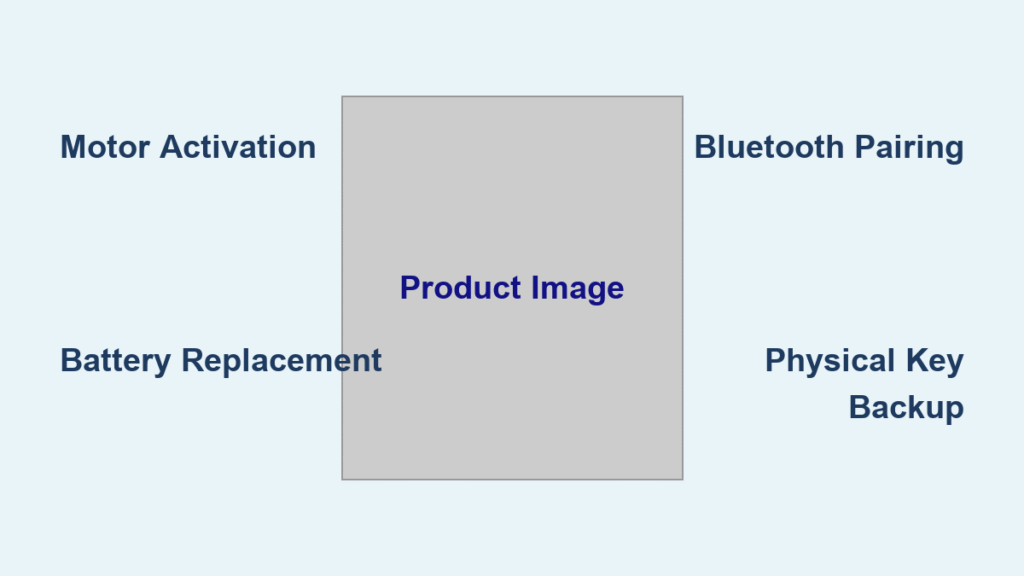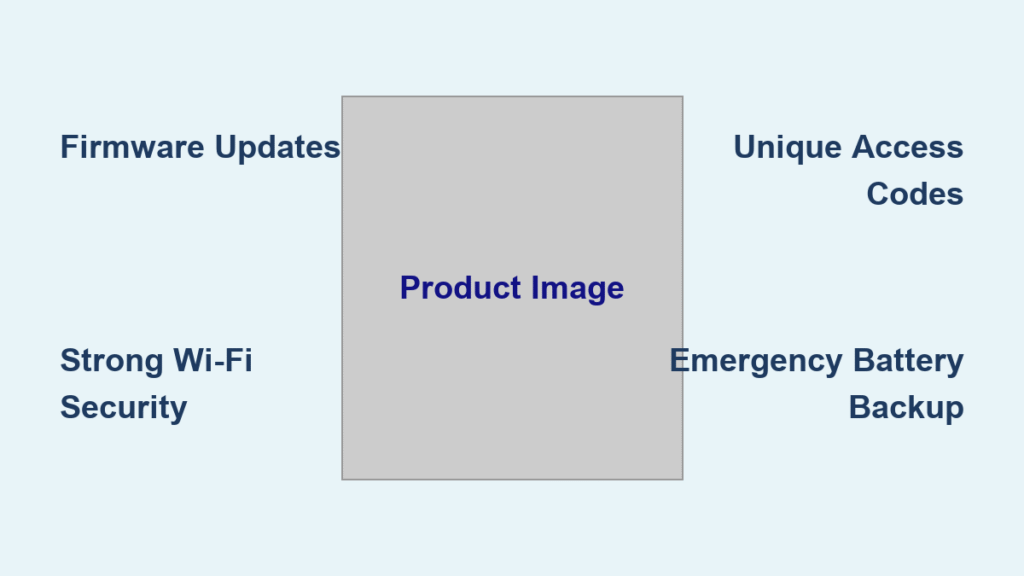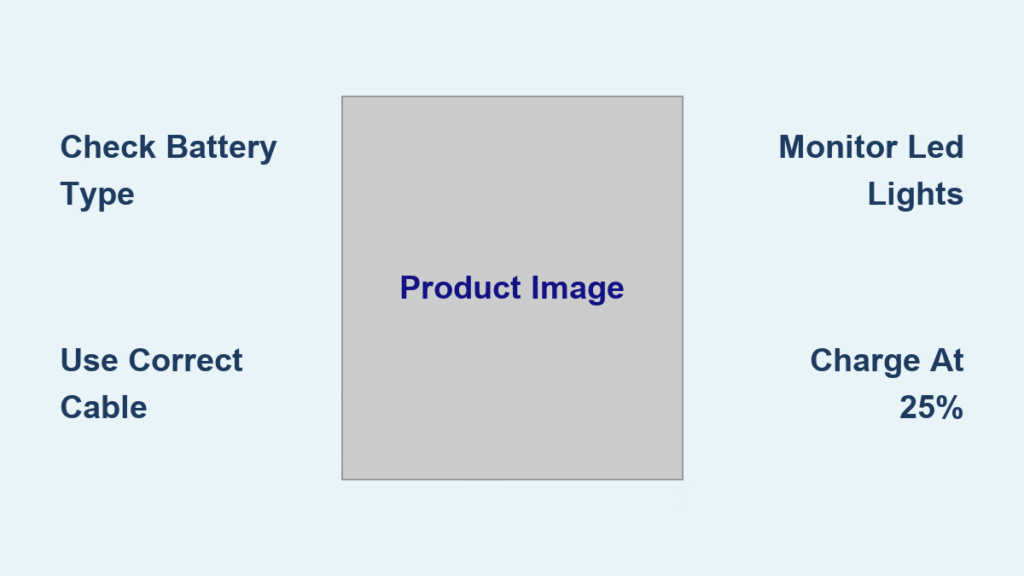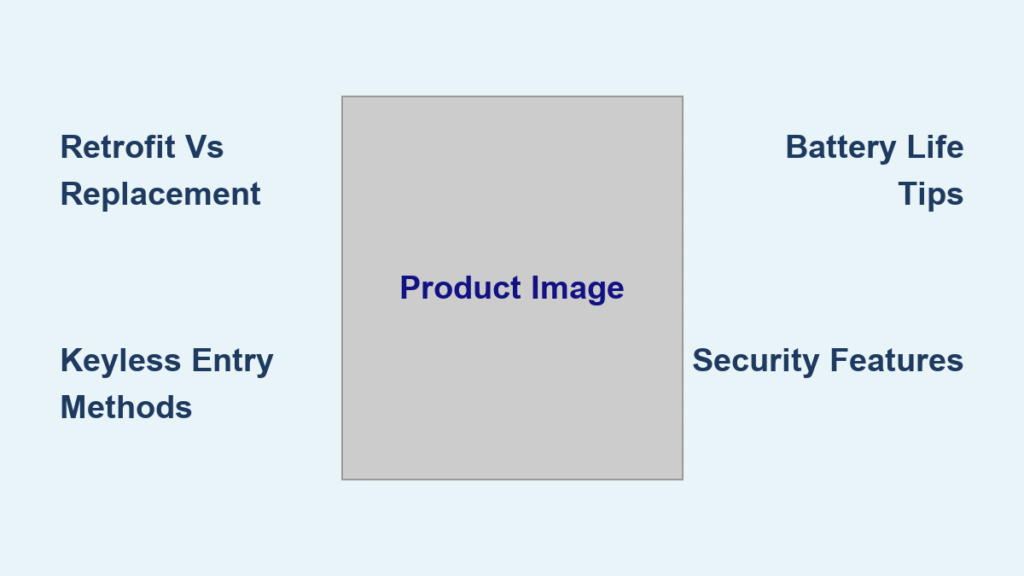You’re juggling grocery bags, your phone, and a toddler when you reach your front door. Instead of fumbling for keys, you simply say, “Hey Google, unlock the front door.” But nothing happens. Or maybe you ask Alexa to lock up as you leave for work, only to get a confusing error message. If you’ve ever wondered does Yale smart lock work with Google Home and Alexa, you’re not alone. This compatibility question trips up thousands of smart home users every month who assume voice control is automatic.
The reality is more nuanced than Yale’s marketing suggests. While certain Yale models do integrate with both platforms, critical limitations and hardware requirements create frustrating roadblocks. Worse, many users discover too late that their lock can’t work with both ecosystems simultaneously—a dealbreaker for households using mixed assistants.
This guide cuts through the confusion with verified compatibility details, exact setup steps, and the crucial exclusivity rule you won’t find in Yale’s quick-start guides. You’ll learn which models actually work, how to avoid common setup pitfalls, and why the 2025 Matter-enabled lock might be worth the wait.
Does Your Yale Lock Work with Google Home?
Core Voice Commands That Actually Function
Google Assistant supports three essential Yale lock commands—but with critical caveats. Say “Ok Google, lock my door” to instantly engage the lock on any compatible model. For unlocking, Google requires a voice PIN for security: You’ll hear “What’s your PIN?” before the lock disengages. Never attempt voice unlock without this step—it’s a non-negotiable security feature.
Checking door status (“Ok Google, check the status of my door”) only works if you have Yale’s DoorSense™ sensor installed. Without this $50 add-on, Google Home cannot detect whether your door is open or closed—a limitation many users overlook during setup.
Hardware You Absolutely Need for Google Integration

Don’t assume your Yale lock connects directly to Google Home. Wi-Fi-enabled models like the Yale Assure Lock 2 work natively, but older Z-Wave or Bluetooth models require either the Yale ConnectX Wi-Fi Bridge ($70) or Yale Access Module ($99). If your lock lacks built-in Wi-Fi (check for a Wi-Fi symbol in the specs), these bridges are mandatory—no exceptions.
Here’s the red flag: Yale’s website rarely specifies which legacy models need these accessories. If you own a YRD210, YRD220, or similar pre-2020 model, assume you’ll need the ConnectX Bridge. Without it, Google Assistant won’t recognize your lock regardless of your setup efforts.
Automations That Transform Your Routine
Beyond basic commands, Google Home unlocks powerful automations. Create a “Leaving Home” routine that triggers when your phone exits geofenced boundaries:
– Lock all Yale doors automatically
– Turn off lights and thermostats
– Arm your security system
The real magic? Your Yale lock becomes the trigger. Say “Hey Google, I’m heading out,” and your entire home secures itself. For maximum reliability, ensure your Yale lock reports status to Google Home every 30 seconds (adjustable in Yale’s app settings).
Does Your Yale Lock Work with Alexa?
Models That Actually Support Alexa Voice Control
Alexa’s compatibility is stricter than Google’s. Only Yale YRD226, YRD236, and Yale Doorman Smart Doorbell models work natively with Alexa. Crucially, Z-Wave locks like the YRD246 require the Yale Smart Hub ($129)—a requirement buried in Yale’s fine print.
If you own a newer Wi-Fi model (e.g., Assure Lock 2), skip the hub. But check Yale’s compatibility tool before buying: Some 2021-2023 models list Alexa support but fail without firmware updates. Always confirm your specific lock’s firmware is current (v7.0+) via the Yale app.
Foolproof Alexa Setup in 4 Steps
-
Enable the Yale Skill
Open Alexa app → Skills & Games → Search “Yale” → Select Yale Smart Home → Tap Enable. -
Link Your Yale Account
On the skill page, choose Link Account → Enter your Yale login credentials → Confirm. -
Discover Devices
Go to Devices → Add Device → Smart Home → Discover Devices. Wait 60 seconds. -
Test Immediately
Say: “Alexa, lock the front door.” If it works, follow up with “Alexa, is the front door locked?” to verify status reporting.
Critical tip: If discovery fails, restart your Yale lock by removing one battery for 10 seconds. Z-Wave models must be within 10 feet of the Smart Hub during setup.
Advanced Alexa Features Worth Using
Alexa shines with multi-device control. Create a “Goodnight” routine that:
– Locks all Yale doors at 10 PM
– Sets thermostats to sleep mode
– Turns off bedroom lights
Better yet, group locks by location. Say “Alexa, lock downstairs” to secure kitchen and back doors simultaneously. One account can manage up to 10 Yale devices—but each must be individually named during setup (e.g., “Front Door,” “Garage Entry”). Generic names like “Yale Lock” cause command failures.
Why the 2025 Matter Yale Lock Solves Compatibility Headaches
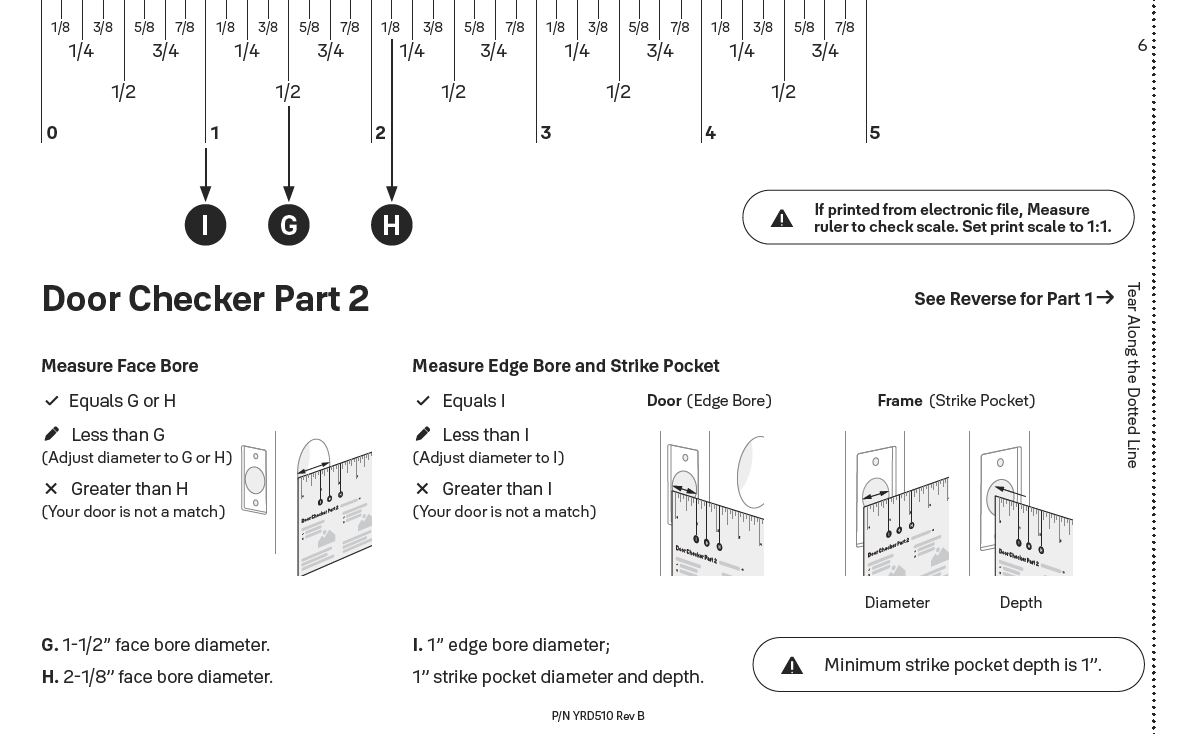
Matter Protocol Fixes Cross-Platform Chaos
This summer’s Yale Smart Lock with Matter eliminates the Google vs. Alexa dilemma. Using Thread wireless protocol, it connects natively to Google Home, Alexa, and Apple HomeKit without hubs. No more choosing one ecosystem—your lock appears in all three apps simultaneously.
Thread’s low-power design also extends battery life to 12 months (vs. 6-8 months on current models). Expect similar pricing to the discontinued Nest x Yale Lock ($300), but with true cross-platform support.
Google Home Gains Critical New Features
The Matter lock transforms Google Home from a basic controller into a full management hub. You’ll finally get:
– Guest profiles with custom access schedules
– Real-time alerts showing who unlocked the door (e.g., “Sarah unlocked at 3:15 PM”)
– Remote lock/unlock via Google Home app—no Yale app required
While Yale hints at Nest Doorbell facial recognition for auto-unlock, this feature remains unconfirmed. For now, voice PINs stay mandatory for security.
Why You Can’t Use Google Home and Alexa Simultaneously

The App Exclusivity Trap Nobody Warns You About
Here’s the brutal truth: Yale locks enforce platform exclusivity. Once you connect your lock to Google Home or Alexa, you cannot use the Yale app for advanced features. It’s an all-or-nothing choice:
- Choose Google/Alexa? You lose guest management, access logs, and custom alert settings.
- Choose Yale app? You sacrifice voice control entirely.
Yale Support confirms this isn’t a bug—it’s intentional design. The lock’s firmware only permits one active connection protocol at a time. Switching platforms requires a full factory reset, erasing all user codes and schedules.
Real Consequences for Families
Consider a family with both Google and Alexa devices:
– Mom uses Google Home to lock doors at night
– Dad asks Alexa to unlock for the dog walker
– Result: Commands fail randomly as the lock “chooses” which platform to obey
Worse, guest alerts (e.g., “Plumber accessed door at 2 PM”) only appear in the Yale app. If you’ve connected to Google Home, you’ll never see these critical notifications—creating false security.
Fixing Yale Lock Google Home & Alexa Failures
When Voice Commands Suddenly Stop Working
If “Alexa, lock the door” fails after working for months:
1. Re-link your Yale account in the Alexa/Google app (Skills → Yale → Settings → Re-link)
2. Restart your hub (unplug Yale Smart Hub for 30 seconds)
3. Re-run device discovery—don’t assume it’s still connected
For delayed responses, move hubs closer to your router. Yale devices need strong 2.4 GHz Wi-Fi (5 GHz won’t work). Test signal strength by holding your phone next to the lock—it should show 3+ bars.
Bridge Confusion: What Your Model Actually Needs
| Lock Type | Google Home Requirement | Alexa Requirement |
|---|---|---|
| Wi-Fi models (Assure Lock 2) | None | None |
| Z-Wave models (YRD246) | Yale ConnectX Bridge | Yale Smart Hub |
| Bluetooth models (YRD210) | Yale Access Module | Not supported |
Never skip this step: Check Yale’s compatibility tool using your exact model number. “Yale Smart Lock” isn’t specific enough—your YRD226 might work with Alexa while the nearly identical YRD221 does not.
Yale Lock Google Home vs Alexa: Quick Feature Comparison
| Feature | Google Home | Alexa |
|---|---|---|
| Voice Lock | ✓ (No PIN) | ✓ (No PIN) |
| Voice Unlock | ✓ (Voice PIN required) | ✓ (Voice PIN required) |
| Door Open/Close Status | ✓ (DoorSense™ required) | ✓ (Model-dependent) |
| Guest Access Logs | ✗ | ✗ |
| Multi-Device Groups | ✓ | ✓ |
| Required Hardware | ConnectX Bridge (non-WiFi models) | Smart Hub (Z-Wave models) |
| Matter Support (2025) | ✓ | ✓ |
| Platform Exclusivity | ✓ | ✓ |
Choose Google Home or Alexa: Your Setup Decision Guide
Pick Google Home if:
– You use Android phones or Nest thermostats
– You want geofenced automations (“Lock when I leave”)
– DoorSense™ is already installed for status checks
Choose Alexa if:
– Your home has multiple Echo devices
– You prefer simple voice commands without PINs for locking
– You own a YRD226/YRD236 (best Alexa-tested models)
Wait for the Matter lock if:
– You use both Google and Alexa daily
– Guest access logs are non-negotiable
– You hate managing multiple hubs
Remember: Switching platforms erases all lock configurations. If you reset to try Alexa after using Google Home, you’ll need to reprogram every user code. For most households, the 2025 Matter lock’s true cross-platform support is worth the wait—especially with 12-month battery life eliminating constant recharging.
Final Tip: Always enable two-factor authentication in your Yale account. Voice PINs prevent casual intruders, but a compromised Yale account lets hackers bypass all voice security. Check Yale’s support page for firmware updates monthly—many compatibility fixes arrive silently through these patches.