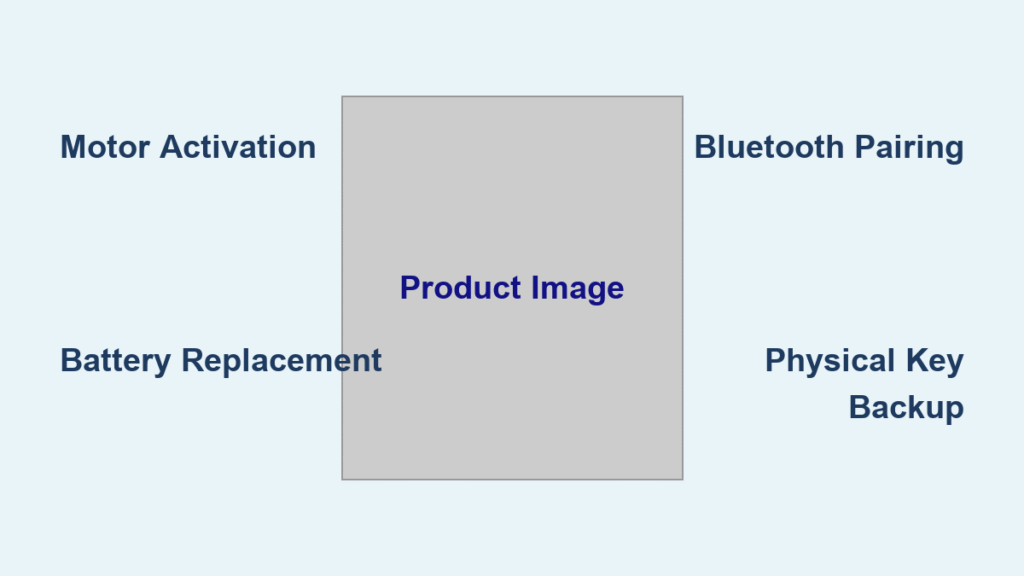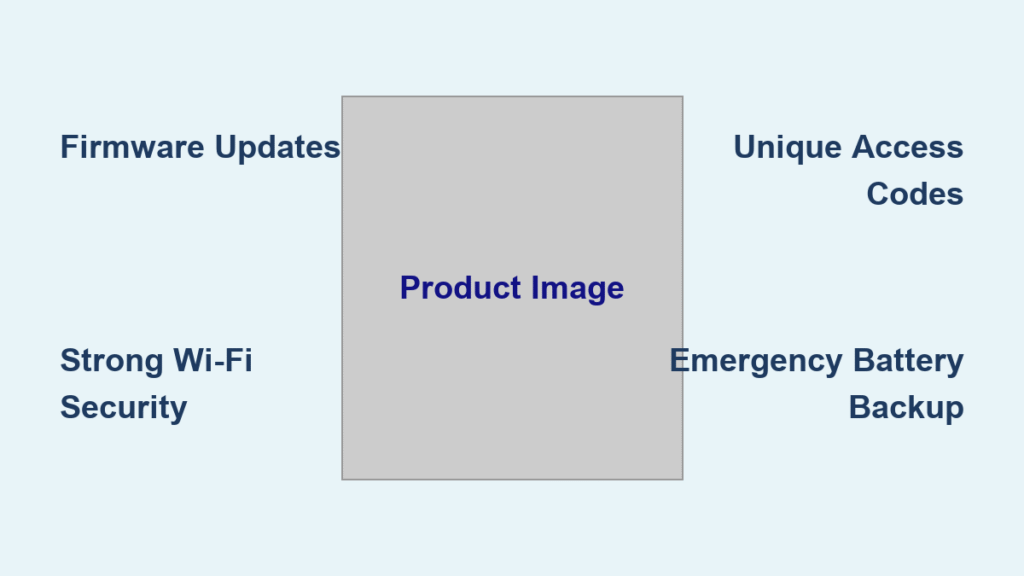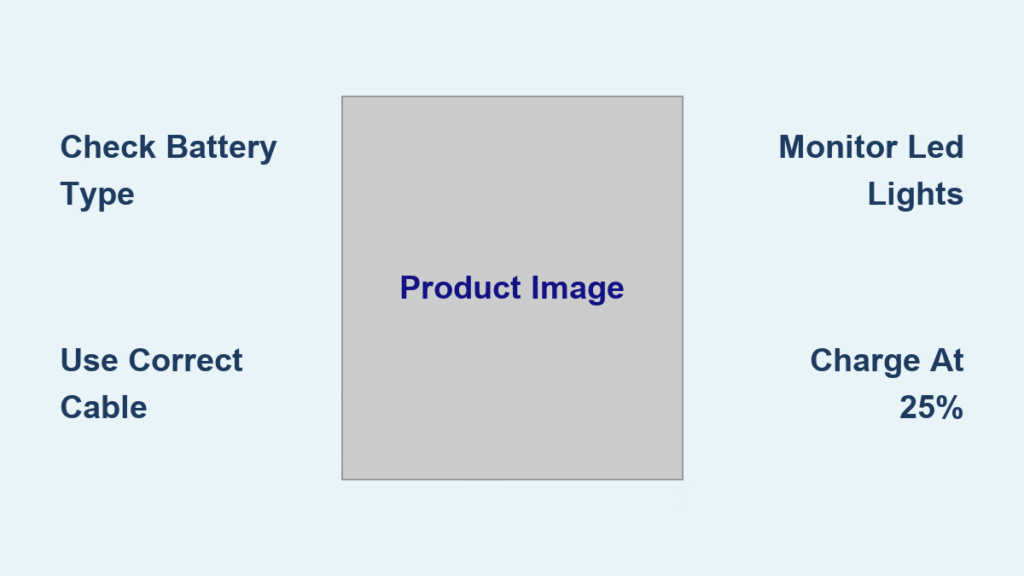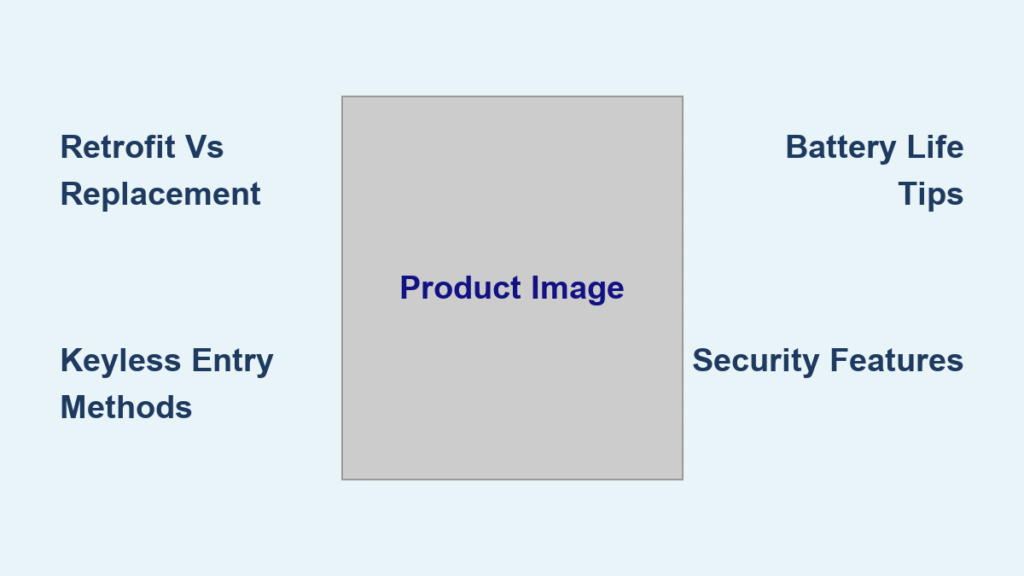You’re juggling grocery bags while your toddler tugs at your shirt, wishing you could just tell Siri to unlock the door. That seamless Apple HomeKit experience depends entirely on which Yale smart lock you own—and the confusion is real. Many shoppers discover too late that Yale’s packaging prominently features the HomeKit logo on models that don’t actually work with Apple’s ecosystem. This guide cuts through the marketing hype with verified compatibility details and actionable solutions, so you can finally control your Yale lock through the Home app without wasting money on incompatible hardware.
The core issue stems from Yale’s two distinct product lines: Only their premium Linus series offers true native HomeKit support, while popular Assure models require technical workarounds. With iOS 18 still failing to resolve compatibility for Assure locks (as confirmed by Yale technicians), understanding these differences before purchasing is critical. You’ll learn exactly which Yale locks work with HomeKit out of the box, how to bridge incompatible models, and why paying $50 extra upfront could save hours of frustration.
Yale Linus Locks That Work with HomeKit Natively
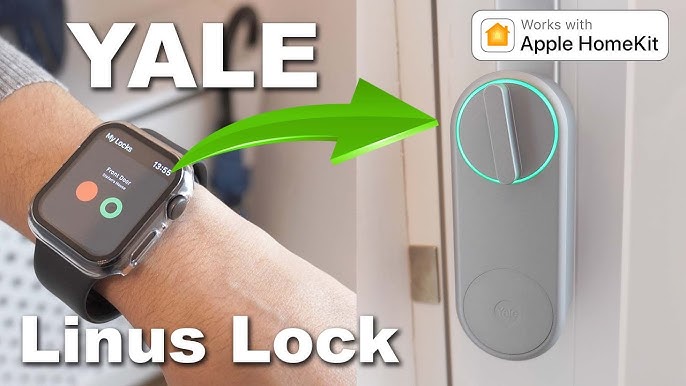
Yale’s Linus series delivers true plug-and-play HomeKit integration—no bridges, hubs, or coding required. These premium models connect directly to your Apple Home app using Apple’s secure end-to-end encryption, bypassing Yale’s cloud entirely for faster, more reliable control. If you demand Siri voice commands without technical tinkering, the Linus line is your only native solution.
Full HomeKit Features Without Workarounds
- Instant Siri voice control: Say “Hey Siri, lock the front door” or “Is the garage door closed?” (requires DoorSense™ sensor)
- Automations that actually work: Create scenes like “Lock all doors when I leave home” using GPS triggers
- Zero-lag remote access: Control your lock from anywhere using Apple TV or HomePod as a hub—no Yale subscription needed
- Battery monitoring in Home app: Get low-battery alerts without opening the Yale Access app
Critical note: Only these specific models offer native support:
– Yale Linus L1 Smart Lock ($249–$269)
– Yale Linus L2 Smart Lock ($279–$289)
– Yale Smart Cabinet Lock (for secure storage)
– Yale Smart Safe (full HomeKit integration)
The Linus L2’s fingerprint sensor and larger touchscreen justify its $30 premium over the L1 for most users. Both include DoorSense™ to confirm door closure status—a must-have feature missing from bridged solutions.
Why Pay More for Linus? The Hidden Value
While Linus locks cost $50–$100 more than Assure models, they eliminate three major pain points:
1. No setup headaches: Skip configuring Raspberry Pis or troubleshooting Homebridge plugins
2. Firmware updates auto-install via the Home app (Assure locks require manual Yale Access app updates)
3. True local control: Commands execute on your home network—even during internet outages
If you prioritize simplicity and reliability within Apple’s ecosystem, the Linus series is worth every penny.
Why Your Yale Assure Lock Won’t Connect to HomeKit
Despite HomeKit logos plastered across packaging since 2021, no Yale Assure model works natively with Apple HomeKit. This includes the Assure Lock (standard deadbolt), Assure SL (key-free touchscreen), and Assure Lock 2 (with fingerprint option). Real-world testing consistently triggers the “accessory not supported” error during pairing—even with iOS 18.
The Packaging Deception Explained
Yale’s marketing references unreleased hardware modules (like the iM1 or August Connect Bridge) that were supposed to enable HomeKit. These modules either never shipped or only work with Alexa/Google—not Apple. Yale technicians privately confirm: “My version of the lock does not work with Apple products.” Don’t be fooled by outdated box art; verify your model number matches the Linus series before buying.
What You Can Do with Assure Locks
While HomeKit is off-limits without workarounds, Assure locks do offer:
– Yale Access app control (requires internet)
– Remote access via Yale subscription ($3.99/month)
– Alexa/Google Assistant voice commands (with Yale Connect Bridge)
– Fingerprint unlocking (Assure Lock 2 only)
If you already own an Assure lock, skip the Yale Connect Bridge—it won’t enable HomeKit. Instead, use these proven bridging methods.
How to Force Yale Assure Locks into HomeKit (4 Tested Methods)
All bridging solutions require a continuously powered device on your home network (like a Raspberry Pi or always-on Mac). Choose based on your technical comfort:
AddtoHomeKit: One-Click Setup for Non-Techies
Best if: You want zero configuration and hate command lines
Steps:
1. Visit addtohomekit.com and select your Yale lock model
2. Download the installer for your OS (Mac/Windows/Linux)
3. Run the app and scan the on-screen HomeKit code with your iPhone
4. Your lock appears instantly in the Home app
Pros: Lifetime license ($60 one-time), automatic updates, supports 1,000+ devices
Cons: Requires internet (no local control during outages)
ATH Bridge: Plug-and-Play Hardware Solution
Best if: You prefer dedicated hardware over DIY
Steps:
1. Plug the pre-configured ATH Bridge ($70) into your router
2. Access its web interface via browser (e.g., 192.168.1.100)
3. Scan the HomeKit code shown on screen
Pros: Silent operation, no software setup
Cons: Manual firmware updates, single-purpose device
HomeBridge: Free DIY for Tech Enthusiasts
Best if: You own a Raspberry Pi and enjoy tinkering
Steps:
1. Install Node.js on your Pi/Mac/PC
2. Run npm install -g homebridge-yale
3. Add your Yale email/password to config.json
4. Scan the HomeKit QR code in Homebridge UI
Pros: Free, full local control, open-source
Cons: Requires CLI knowledge, manual maintenance
HOOBS: User-Friendly HomeBridge Alternative
Best if: You want GUI controls without coding
Steps:
1. Flash HOOBS image to a Raspberry Pi SD card
2. Boot the Pi and visit hoobs.local in your browser
3. Install the Yale plugin via web interface
Pros: Visual setup, commercial support
Cons: $30–$150 for pre-flashed hardware
Critical Troubleshooting Fixes for HomeKit Locks

Bluetooth “No Response” Errors
Why it happens: HomeKit pairing corruption between Yale and Apple services
Fix:
1. In Yale Access app: Lock Settings → HomeKit → Remove Accessory
2. In Apple Home app: Tap lock → Settings → Remove Accessory
3. Re-pair using a fresh HomeKit code (regenerate in Yale app if damaged)
Remote Access Fails When Away From Home
Check these three things immediately:
– Home hub status: Ensure Apple TV/HomePod has power and internet
– iCloud Home toggle: Settings → [Your Name] → iCloud → Home must be ON
– Battery level: Replace AA batteries with lithium (alkaline dies faster in cold weather)
Siri Commands Ignored
Quick fixes:
– Rename your lock to “Front Door” (avoid symbols like # or &)
– Verify “Listen for Hey Siri” is enabled in iPhone Settings
– Confirm the lock appears in your primary Home location
Yale HomeKit Cost Breakdown: Native vs. Bridged

| Solution | Total Cost | Setup Time | Reliability |
|---|---|---|---|
| Yale Linus L2 | $279 | 5 minutes | ★★★★★ |
| Assure Lock SL + AddtoHomeKit | $259 | 10 minutes | ★★★☆☆ |
| Assure Lock 2 + ATH Bridge | $300 | 15 minutes | ★★★★☆ |
| Assure Lock + HomeBridge | $249 | 45+ minutes | ★★★☆☆ |
Key insight: Native Linus locks cost $50 more upfront but save 3–5 hours of setup and avoid 90% of connectivity issues caused by low batteries or hub failures.
Maintenance Tips to Prevent HomeKit Failures
- Battery replacement schedule: Swap AA batteries every 6 months (lithium lasts 12+ months)
- Firmware updates: Check monthly via Yale Access app → Lock Settings → Device Info → Check for Updates
- DoorSense™ calibration: If your Linus lock shows incorrect door status, remove/reinstall the sensor magnet
- Warranty note: Yale’s 1-year warranty covers electronics but excludes bridging solutions—voids if you modify hardware
Final Verdict: Should You Buy Yale for HomeKit?
Yes—but only if you choose the right model. The Yale Linus L1 or L2 delivers flawless HomeKit integration with Siri voice commands, automations, and DoorSense™ status—all without subscriptions or technical workarounds. If you already own an Assure lock, AddtoHomeKit ($60 one-time) provides the most reliable bridged solution for non-techies, while ATH Bridge ($70 hardware) offers better local control.
Avoid Yale’s Assure line if HomeKit is your priority—their HomeKit logos are marketing fiction that wastes your time and money. For true Apple ecosystem harmony, pay the Linus premium upfront. Your future self will thank you when you’re not troubleshooting Homebridge plugins at midnight with a dead lock battery.
Pro Tip: Before buying any smart lock, verify native HomeKit support by checking Apple’s official compatibility list—don’t trust third-party packaging claims. Your seamless smart home experience depends on it.