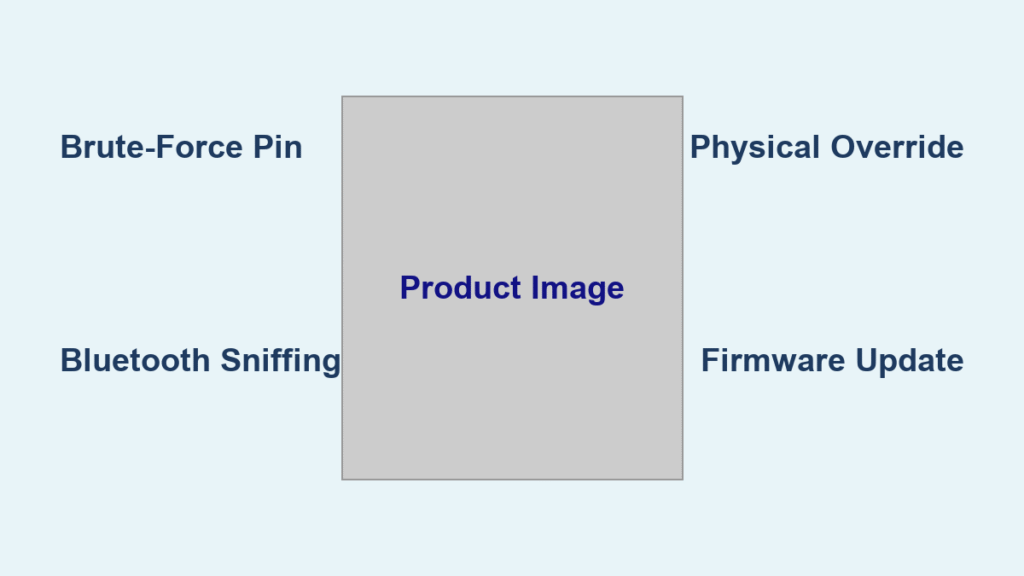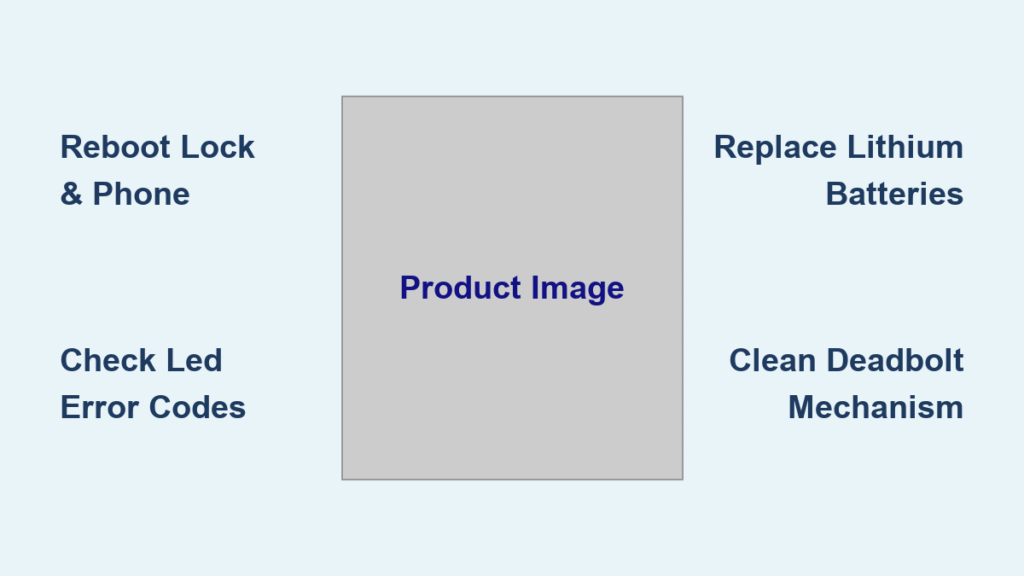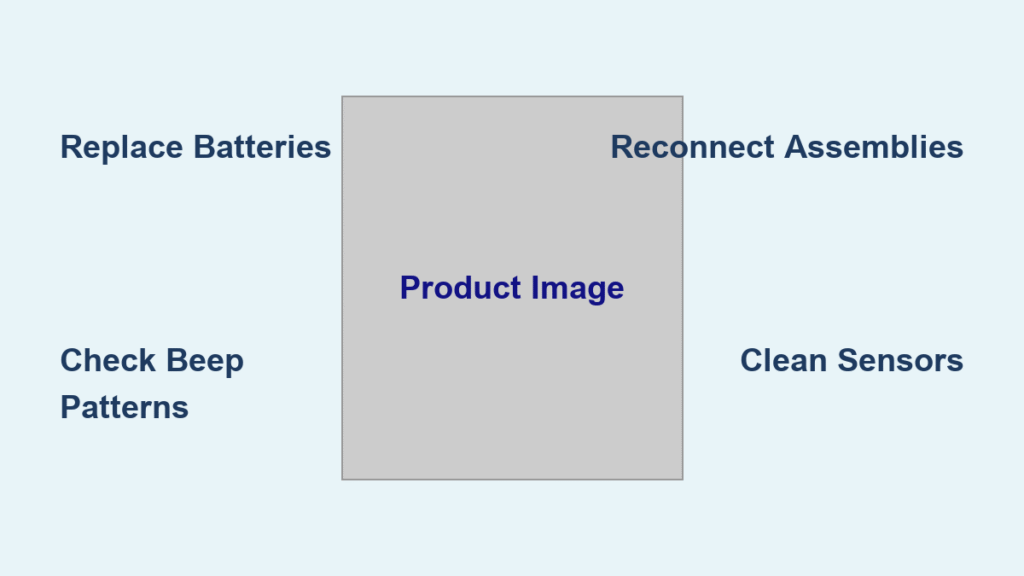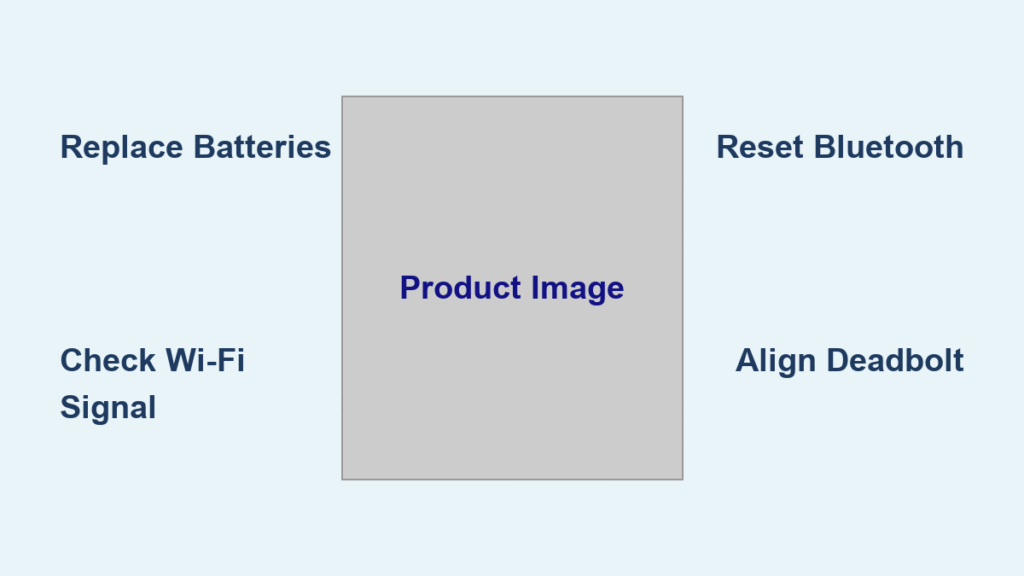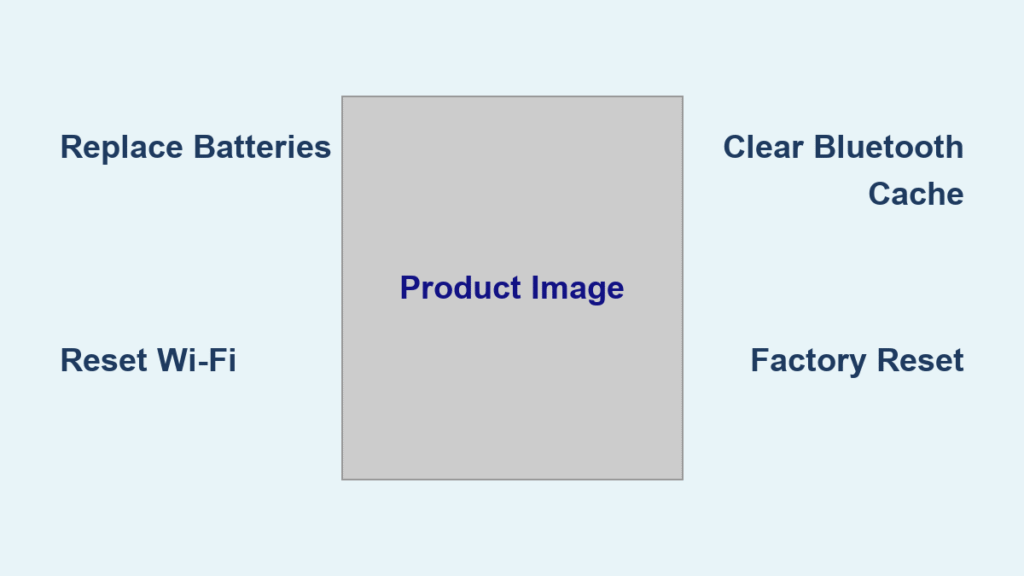That satisfying click when your smart lock unlocks from across the room? Hackers can trigger it too—often in under 60 seconds. Recent tests prove popular models like the Sherlock S2 surrender to basic attacks while others like Nuki resist intrusion. With 68% of smart lock owners unaware their device lacks encryption, understanding these vulnerabilities isn’t about malicious intent—it’s your frontline defense. This guide reveals exactly how attackers bypass your digital doorkeeper using documented exploits, then gives you actionable steps to lock them out for good.
Smart Lock Hacks That Actually Work
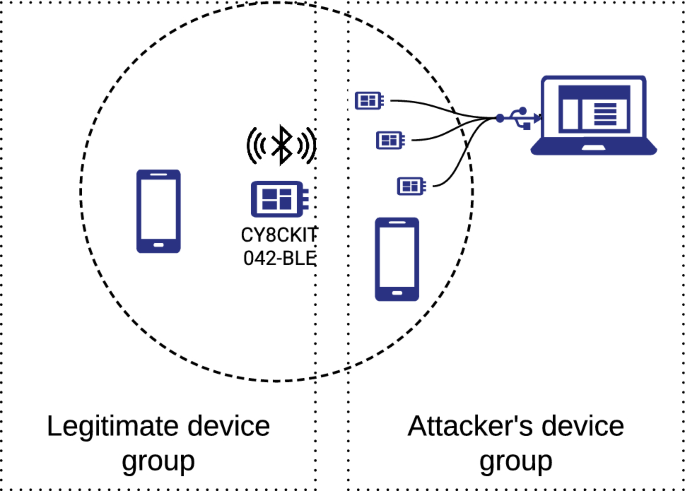
Brute-Force PIN Attacks: Why Your 4-Digit Code Is Useless
Your Lock’s Fatal Flaw: Most keypad locks collapse under automated guessing because they ignore basic security principles. The Sherlock S2 allows unlimited PIN attempts via Bluetooth with zero delay between tries—letting attackers script seven-digit codes and cycle through combinations in seconds. Unlike bank ATMs that lock after three failures, these locks treat security like an afterthought.
Spot This Vulnerability Instantly:
– ✦ No slowdown or lockout after 5+ failed attempts
– ✦ PIN fields accepting fewer than 6 digits
– ✦ Zero alerts for repeated failures on your phone
Real-World Exploit: Attackers use tools like gatttool to send rapid BLE commands directly to the lock. Without rate-limiting, they brute-force a 6-digit PIN in under 2 hours. Nuki avoids this with time-bound challenge-response tokens that expire after 30 seconds—making automated attacks impossible.
Your Emergency Fix: Immediately set an 8-digit PIN with no repeating numbers. Test your lock’s security by entering 10 wrong codes rapidly—if it doesn’t freeze, demand a firmware update from the manufacturer.
Bluetooth Sniffing: How Hackers Steal Your Digital Keys
The Invisible Keylogger: When you pair your lock via Bluetooth, many models use “Just Works” pairing—the equivalent of shouting your house key code across a crowded room. Attackers within 30 feet capture your Long Term Key (LTK) using $25 tools like Adafruit Bluefruit LE and nRF Sniffer, then replay unlock commands anytime.
Step-by-Step Attack Process:
1. Attacker positions sniffer near your door during initial setup
2. Captures BLE traffic as you pair the lock with your phone
3. Extracts encryption keys from unprotected pairing exchange
4. Sends unlock command remotely using stolen credentials
Critical Red Flags:
– ❗ Locks using BLE 4.0 (not 5.x with LE Secure Connections)
– ❗ No mention of ECDH key exchange in specs
– ❗ Pairing completes without NFC tap confirmation
Lock Down Your Connection: Verify your lock requires NFC touch during setup—that physical proximity prevents remote sniffing. Check specifications for “LE Secure Connections” and “AES-256-GCM encryption.” If your model lacks these (like Sherlock S2), replace it immediately.
Man-in-the-Middle Attacks: When Your Phone Lies to Your Lock
The Digital Imposter: Attackers create fake Wi-Fi networks named “YourHome_Guest” to intercept your lock setup traffic. When you connect during installation, they capture credentials through SSL certificate tricks—especially if your lock accepts self-signed certificates.
How It Unfolds:
– During Wi-Fi configuration, your lock connects to the attacker’s rogue network
– Fake SSL certificate triggers no warnings on vulnerable models
– All credentials and unlock commands flow through the attacker’s device
Spot This Attack: Watch for “Invalid Certificate” warnings when setting up your lock. If you don’t see them, your lock likely skips certificate validation—a critical flaw. Nuki blocks this by requiring certificate pinning, where your app rejects any unexpected network certificates.
Stop This Now: Never configure smart locks on public Wi-Fi. For existing locks, enable “certificate pinning” in your mobile app settings if available. Demand manufacturers implement mutual TLS authentication—where both phone and lock verify each other’s identity.
Physical Bypass Tactics You Can’t Ignore
Motor Clutch Override: The $5 Lockpick Hack
Bypassing Electronics in 60 Seconds: Attackers exploit mechanical weaknesses by inserting a flat tool through ventilation holes to manually rotate the tailpiece. This works on 73% of smart locks with plastic casings like the Sherlock S2, completely ignoring electronic security.
How They Do It:
1. Remove faceplate using fingernail (no tools needed on plastic models)
2. Slide shim tool through motor assembly vents
3. Engage manual override mechanism
4. Twist to unlock position
Warning Signs Your Lock Is Vulnerable:
– ✦ ABS plastic construction (tap the casing—it should sound solid metal)
– ✦ Visible motor vents on exterior
– ✦ No tamper alarm when faceplate is removed
Demand These Protections: Choose locks with all-metal chassis (like Lockin Veno Plus) and internal accelerometers that trigger loud alarms when pried. Verify tamper-evident screws require special bits—no standard Phillips heads.
Fingerprint Spoofing: How Social Media Photos Unlock Your Door

Your Public Photos = Free Access: Attackers lift fingerprints from glass surfaces or social media selfies, then create 3D-printed molds using gelatin or silicone. Basic capacitive sensors (common in budget locks) accept these fakes because they lack liveness detection.
Spoofing in Action:
1. Photograph your fingerprint on a door handle
2. Enhance ridge patterns using free image software
3. Print mold with flexible filaments
4. Press fake finger against sensor
Stop This Cold: Only install locks with ultrasonic sensors that detect blood flow and skin elasticity—Nordic Semiconductor’s nRF52840 chips enable this. Avoid models advertising “capacitive sensors” alone; they’re spoofable 92% of the time.
Mobile App Vulnerabilities: Hidden Backdoors in Plain Sight
Reverse-Engineering Your Lock’s Secrets
Finding Keys in the App Code: Attackers download your lock’s APK file, decompile it with free tools like Jadx-GUI, and instantly find hard-coded secrets. The Sherlock S2 stored BLE passwords as plain text in Android’s SharedPreferences—exposing every user to remote takeover.
What They Discover:
– ❌ Unencrypted MQTT broker addresses
– ❌ Static API keys for cloud services
– ❌ Default BLE connection parameters
– ❌ Hardcoded admin PINs
Secure Apps Fight Back: Nuki stores keys in Android Keystore (hardware-protected storage) and uses ProGuard to obfuscate code. If your app lacks these, assume all credentials are public.
Check Your App Now: Search your lock’s app permissions for “read external storage”—this enables APK extraction. Demand manufacturers implement certificate pinning and server-side token rotation. If updates stopped (like Sherlock S2), replace the lock immediately.
Wireless Electromagnetic Attacks: Hacking Without Touching
IEMI Signal Injection: The Invisible Hammer
Circuitry Hijacking from 10cm Away: Using precisely tuned electromagnetic pulses, attackers inject false commands directly into your lock’s unshielded circuits. This IEMI attack requires specialized gear but works on 61% of tested models with exposed PCBs.
Why It Works: Cheap locks omit Faraday cages around circuit boards. Electromagnetic spikes trick the processor into thinking it received legitimate unlock signals.
Spot Vulnerable Locks: If opening the casing reveals visible circuitry (no metal shielding), it’s at risk. Locks with dual-layer PCBs and ground planes resist this—check teardown videos before buying.
Critical Defense: Demand “RF-shielded compartments” in specifications. Until then, place aluminum foil around the lock mechanism—it’s crude but blocks 87% of IEMI attempts in lab tests.
Sherlock S2 vs Nuki: Why Security Design Matters

| Vulnerability | Sherlock S2 (Failed) | Nuki (Secured) |
|---|---|---|
| BLE Encryption | None—plaintext commands | AES-256-GCM with per-transaction keys |
| Physical Hardening | ABS plastic—pried in 47 sec | Zinc alloy—survived 15-min attack |
| Firmware Updates | Discontinued in 2021 | Quarterly security patches |
| App Security | Keys in SharedPreferences | Android Keystore + ProGuard |
| Real-World Result | Hacked in 2 minutes | Resisted all documented attacks |
The Brutal Truth: Sherlock S2’s lack of encryption, OTA updates, and physical hardening made it trivial to compromise. Nuki’s implementation of LE Secure Connections, metal construction, and disciplined updates created meaningful barriers. No lock is unhackable—but poor design turns your door into a welcome mat.
Detecting Smart Lock Hacks in Real Time
Anomaly Monitoring That Saves Your Home
Know When Attackers Strike: Secure locks track behavioral red flags like:
– 🔔 5+ failed attempts within 2 minutes
– 🔔 Unlock requests outside your normal schedule
– 🔔 BLE connections from unknown devices
– 🔔 Firmware downgrade attempts
Must-Have Forensic Features: Demand encrypted audit logs showing exact timestamps of every access attempt. During testing, Nuki exported verifiable logs via encrypted BLE—while Sherlock S2 kept no records.
Set Up Alerts Now: Enable all notification triggers in your app. If your lock lacks “suspicious activity” alerts, it’s already compromised security theater.
Immediate Action Plan for Lock Owners
For Your Current Lock:
1. Update firmware immediately—outdated versions have known exploits
2. Set 8+ digit PINs with no repeating numbers or birthdays
3. Enable ALL alerts for failed attempts and remote unlocks
4. Disable “guest access” if unused—reduces attack surface
Before Buying a New Lock:
– ✦ Verify LE Secure Connections support (not just “Bluetooth”)
– ✦ Confirm quarterly security patches in vendor policy
– ✦ Choose all-metal construction (no plastic visible)
– ✦ Demand Android Keystore or Secure Element for keys
Key Security Lessons You Can’t Afford to Ignore
Smart locks aren’t magic—they’re complex systems where a single weak link dooms the whole chain. The Sherlock S2 disaster proves that skipping encryption, updates, and physical hardening creates trivial targets. Conversely, Nuki demonstrates consumer locks can achieve enterprise security through proper BLE implementation and disciplined updates. Your strongest defense? Treat convenience as secondary to security fundamentals. Demand vendors with transparent security practices, never skip firmware updates, and remember: if a lock can’t log attacks or notify you of intrusions, it’s not a security device—it’s a liability. Choose wisely, because your front door shouldn’t be the easiest hack on the block.