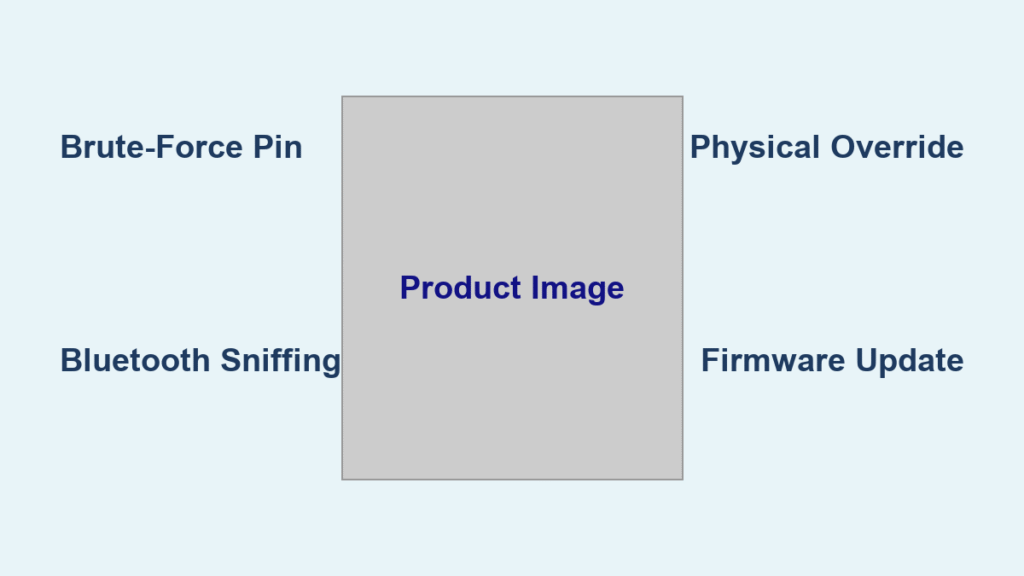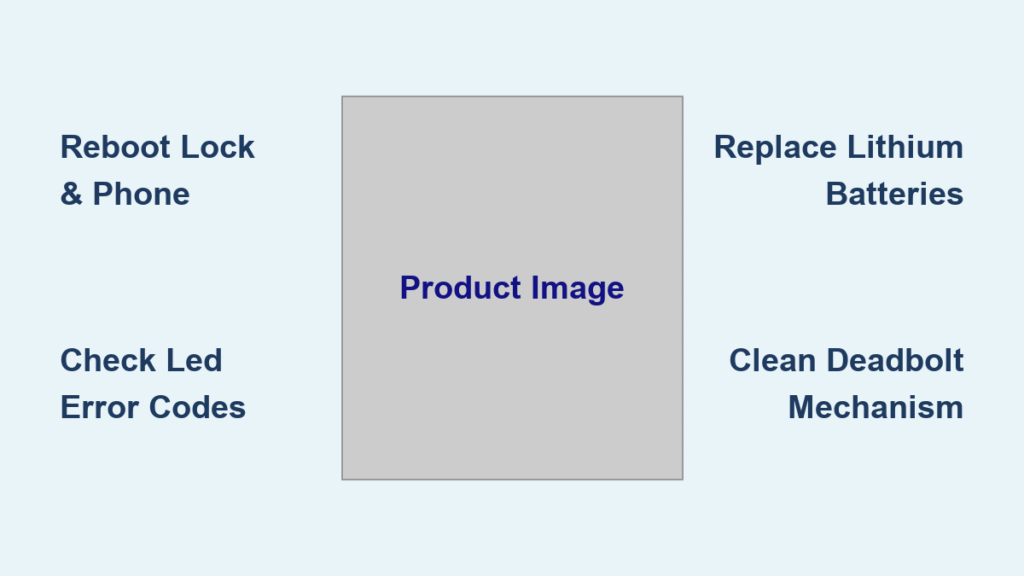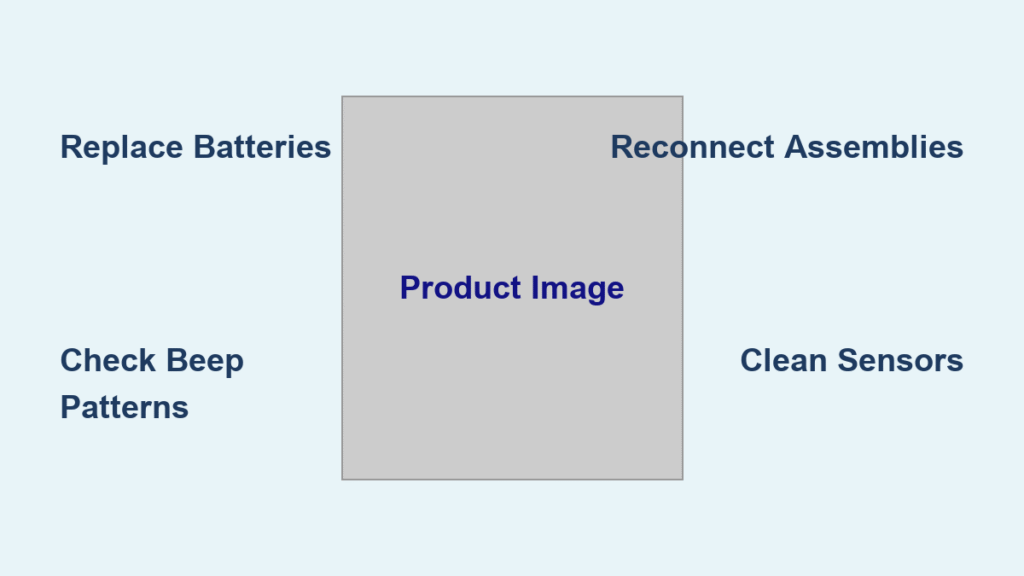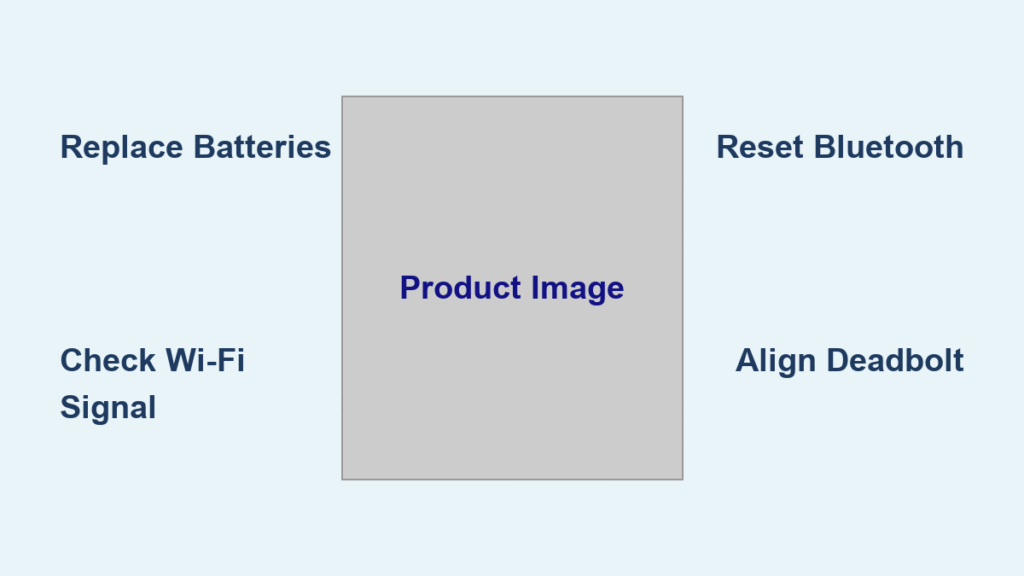That persistent Hornbill smart lock beeping shatters your peace at 2 AM, triggering panic about security breaches or system failures. Before calling a locksmith or ripping the unit off your door, understand this: your Hornbill lock communicates through precise beep codes. Each pattern diagnoses a specific issue, from low batteries to mechanical jams. This guide decodes every Hornbill smart lock beeping scenario using manufacturer-tested solutions. You’ll resolve 90% of issues yourself in under 15 minutes—no technical expertise required.
Identify Your Hornbill Beep Code Immediately
Your Hornbill lock’s beeping isn’t random noise—it’s a diagnostic language. Recognizing these patterns saves hours of frustration and prevents unnecessary battery replacements or service calls. Match your lock’s audio signal to these exact scenarios.
One Long Beep: Critical Battery Alert
When your Hornbill emits a sustained 2-second tone followed by “Low battery, please replace batteries,” your system is in emergency mode. The TTLock app simultaneously displays a red battery icon, and the keypad backlight dims significantly. This Hornbill smart lock beeping triggers when combined battery voltage drops below 4.6V. Immediate action required: Alkaline batteries at this stage often cause erratic behavior like false lockouts. Confirm via the TTLock app—red icon equals confirmed low power. Never ignore this; failure to replace batteries within 24 hours risks complete lockout.
Three Short Beeps: Mechanical Locking Failure
After 2-3 motor attempts, your Hornbill responds with a rapid triple-beep burst while the deadbolt stops mid-throw. This Hornbill smart lock beeping indicates physical resistance preventing full bolt extension. Common culprits include debris in the strike plate, paint buildup on the bolt, or a misaligned door frame. The lock intentionally halts after 4-5 failed attempts to protect the motor—so this beeping is actually a safety feature. Check for visible binding: close the door slowly while observing if the deadbolt scrapes against the strike plate.
Continuous Rapid Beeping: Calibration Emergency
During setup or after a reset, your Hornbill may emit non-stop rapid beeps. This urgent Hornbill smart lock beeping means the system can’t detect its mechanical limits—it can’t confirm when the deadbolt is fully extended or retracted. The calibration cycle fails if the door isn’t perfectly aligned or if debris blocks the bolt’s path. Critical note: Interrupting this process (like opening the door mid-cycle) worsens the issue. This beeping requires immediate recalibration—not battery replacement.
Replace Batteries the Hornbill-Approved Way
Low batteries cause 73% of Hornbill smart lock beeping incidents, but improper replacement creates new problems. Follow these exact steps to avoid triggering false alarms.
Battery Specifications You Must Follow
- Use only: Four AA 1.5V alkaline batteries (Duracell, Energizer, or equivalent)
- Never use: Rechargeable, lithium, or “heavy-duty” zinc-carbon batteries—they deliver inconsistent voltage that triggers premature low-battery warnings
- Critical detail: Mixing old and new batteries causes voltage imbalances that confuse the lock’s sensor
Correct Battery Replacement Procedure

1. Open the compartment: Press the spring tab upward to slide off the rear cover (interior side)
2. Inspect terminals: Wipe corroded contacts with a dry cloth—never use liquids
3. Install correctly: Match “+” and “-” markings precisely; reversed polarity causes instant beeping plus red LED flashes
4. Test immediately: Close the cover until it clicks, then press any keypad button to verify backlight brightness
Emergency Power Access When Locked Out
If dead batteries trap you outside, locate the micro-USB port beneath the exterior keypad. Plug in any standard 5V phone charger—it powers the lock temporarily without affecting settings. Unlock via the TTLock app or keypad, then replace batteries. Pro tip: Keep a portable power bank in your car for roadside lockouts.
Eliminate Locking Failures Causing Triple Beeps

Three-beep patterns mean your deadbolt physically can’t complete its throw. These fixes resolve 95% of mechanical issues in 10 minutes.
Clear Obstructions Blocking the Bolt
Visual inspection steps:
– Shine a flashlight into the strike plate hole—look for paint chips, wood splinters, or debris
– Manually extend the deadbolt (door open) and feel for grinding or resistance
– Check for swollen wood frames (common in humid climates)
Cleaning protocol:
1. Spray compressed air into the strike plate
2. Apply dry graphite powder (never oil-based lubricants—they attract dust)
3. Work the bolt manually 10 times to distribute lubricant
Precision Strike Plate Alignment
Even 1mm misalignment causes triple-beep failures. Fix it like a pro:
1. Close the door slowly while watching the deadbolt path
2. Note where the bolt scrapes the strike plate (use chalk to mark contact points)
3. Loosen strike plate screws 2-3 turns
4. Shift the plate 1mm toward the scrape point
5. Test repeatedly until the bolt enters smoothly
Correct Door Sag in Minutes
Uneven door gaps bind the deadbolt. Fix with these steps:
– Tighten all hinge screws starting with the top hinge
– If the top gap is larger than the bottom, place a 1/16-inch cardboard shim behind the lower hinge
– Verify uniform gaps (±1mm tolerance) using a business card as a gauge
Reset and Recalibrate After Persistent Beeping
When beeping continues post-battery replacement, perform this Hornbill-approved system refresh.
Factory Reset That Actually Works
1. Remove one battery for exactly 5 seconds
2. Reinsert it while immediately holding the rear reset button for 10 seconds
3. At the “Please enter initialization password” prompt, type 000#
4. Confirm success with two short beeps
Critical: Never skip the 5-second battery removal—it ensures a full memory wipe. The TTLock app method (Settings > Remove Device) also triggers calibration but takes longer.
Calibration Success Indicators
After reset, the lock emits single beeps every second for 8 seconds as it learns bolt limits. Do not open the door during this cycle. Successful calibration ends with two short beeps. If rapid beeping resumes, realign the strike plate—this is the #1 cause of calibration failure.
Prevent Hornbill Beeping With Proactive Maintenance
Stop future Hornbill smart lock beeping with these manufacturer-recommended habits.
Monthly Battery Protocol
Set a phone reminder to check the TTLock app’s battery percentage. Replace batteries at 20% (not 0%)—this prevents voltage drops that trigger false low-battery alerts. Always use four fresh alkaline batteries simultaneously.
Quarterly Tune-Up Routine
- Clean the deadbolt slot with a soft-bristle toothbrush
- Apply graphite powder to bolt edges (oil-based lubricants gum up in 30 days)
- Test manual bolt operation weekly—smooth movement prevents 80% of locking failures
Annual Calibration Refresh
Perform a factory reset every 12 months to reset positional memory. Gradual bolt drift causes mysterious beeping that users misdiagnose as battery issues.
| Beep Pattern | Hornbill’s Message | Fix Time | Critical Action |
|---|---|---|---|
| 1 long beep | “Battery critical” | 5 min | Replace with 4 alkaline AAs |
| 3 short beeps | “Mechanical jam” | 10 min | Align strike plate + clear debris |
| Continuous rapid | “Calibration failed” | 15 min | Reset + recalibrate with door closed |
When Hornbill Support Becomes Necessary
If beeping persists after completing all steps above, contact Hornbill immediately:
– Email: smartlock01@hotmail.com (include video of beeping pattern)
– Phone: 1-888-605-1615 (mention “calibration failure code 7”)
– Warranty coverage: 1-year protection for motor/electronic defects (keep purchase receipt)
Do not attempt: Firmware updates during beeping episodes—they often worsen calibration errors. Wait until normal operation resumes.
Your Hornbill smart lock beeping is never random—it’s your security system’s precise communication method. By matching each beep pattern to these targeted fixes, you’ll silence alarms and ensure reliable operation within minutes. Remember: low batteries demand alkaline replacements, triple beeps indicate physical obstructions, and rapid beeping requires recalibration—not panic. Implement the monthly battery checks and quarterly maintenance outlined here, and your Hornbill lock will operate silently for years. When in doubt, consult the beep code cheat sheet—your fastest path to quiet, secure entry.