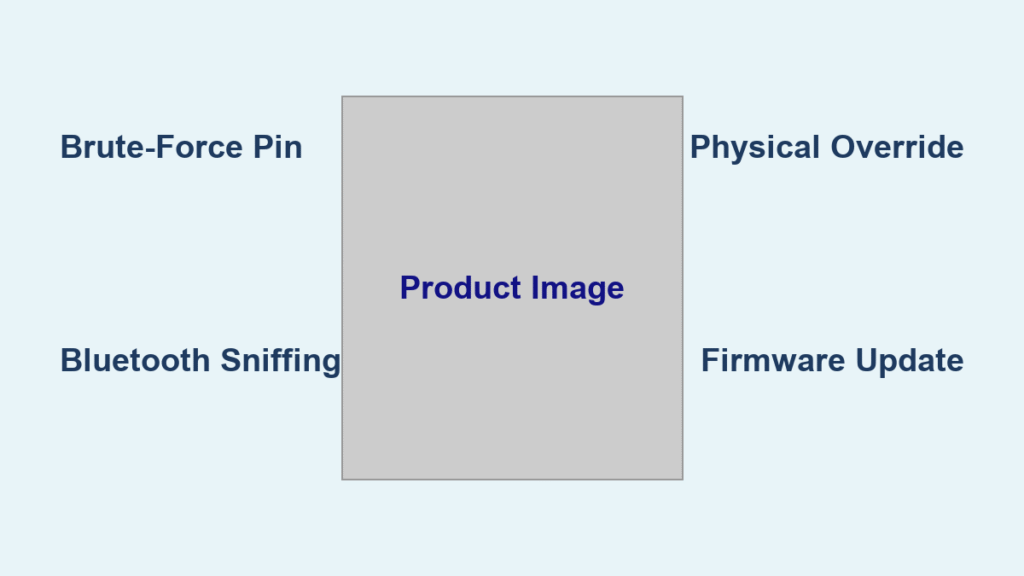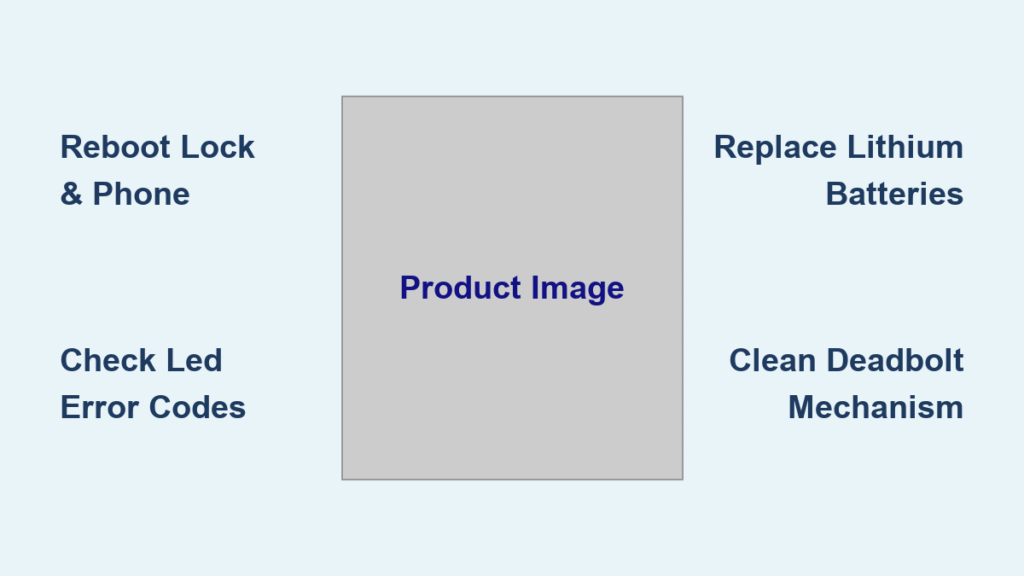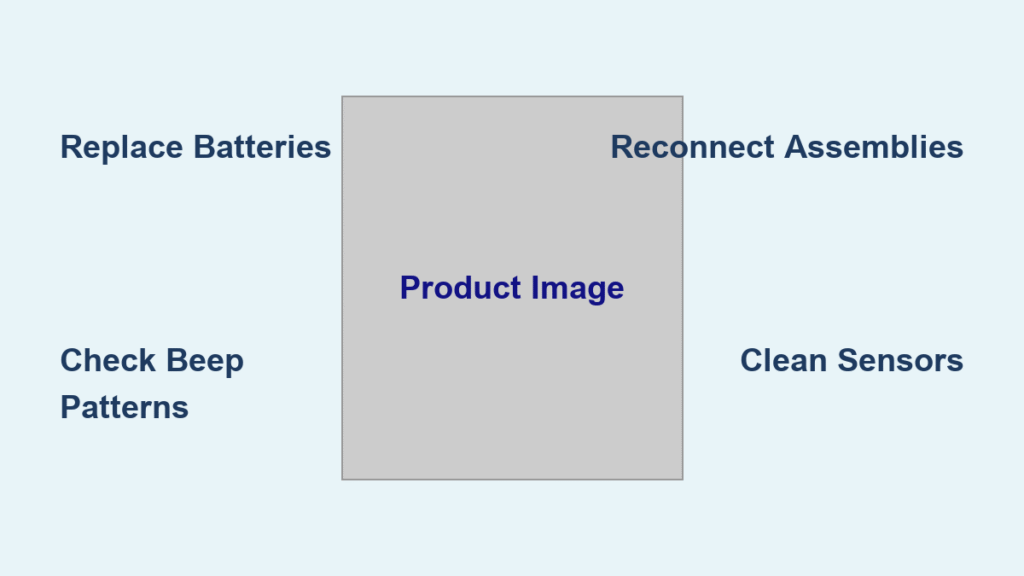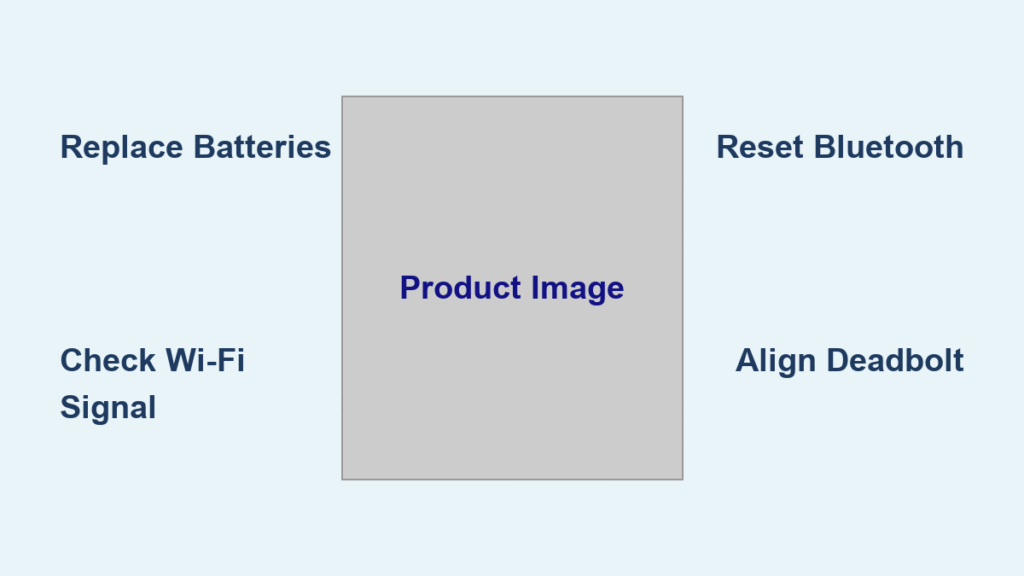Stuck outside your home because your Hornbill smart lock won’t respond? That sinking feeling when your fingerprint gets rejected or your passcode stops working hits every smart lock owner at least once. Whether you’ve moved into a new house with the previous owner’s codes still active or your lock suddenly stopped recognizing your credentials, a proper Hornbill smart lock reset solves 95% of these frustrating issues.
This definitive guide shows you exactly how to perform a Hornbill smart lock reset using both physical and software methods—no technician required. You’ll discover where the elusive reset button hides on different models, how to avoid permanent lockouts during the process, and the critical step everyone misses when setting up after a reset. Most Hornbill resets take under 7 minutes when you know these proven techniques.
Hornbill Reset Button Location Guide

Finding the Hidden Reset Switch on Your Model
Every Hornbill smart lock conceals its reset button inside the battery compartment to prevent unauthorized resets. The exact location varies by model but follows consistent patterns you can quickly identify.
Start by removing the battery cover—typically sliding downward or secured with two small screws. Take out all four AA batteries to eliminate electrical risk. Now examine behind the battery tray or along the circuit board edge for the reset switch. Most models feature either a small button marked “RESET” or “RES,” or a pin-hole requiring a tool.
Use a straightened paperclip, SIM card ejector tool, or 1mm precision screwdriver to access the switch. Pro models like the Y4 fingerprint lock often have red reset buttons, while basic T1 models use black switches. If you can’t locate it after thorough inspection, your specific production batch likely omits the physical button entirely—you’ll need to use the TTLock app method instead.
Critical Visual Identification Tips
Recognizing your specific reset mechanism prevents damage during the process. Black switches appear most frequently on T1 and M3 models, while red buttons typically indicate Y4 fingerprint locks. Handle-equipped H-series models usually feature white or gray switches for better visibility.
Pin-hole designs require inserting your tool 5-8mm deep to activate the internal switch—don’t force it if you meet resistance. Some newer M1-B models skip the physical button completely, relying solely on software reset through the TTLock app. If you’ve removed all batteries and still can’t find any reset mechanism, check your model number against Hornbill’s website to confirm your specific reset method.
Physical Factory Reset Procedure That Actually Works
Step-by-Step Hornbill Reset Execution
This factory reset method erases all user data and returns your lock to original shipping condition. Follow these precise steps for guaranteed success:
First, remove all four AA batteries completely. Locate the reset button as previously identified and press it firmly with your chosen tool. While maintaining constant pressure on the reset button, insert the batteries one by one—starting with the top battery slot. Continue holding reset until you hear either one long 3-second beep or three short confirmation beeps.
Release the reset button immediately upon hearing the beep—delaying even a second can cause reset failure. Reinstall the battery cover securely, either snapping it into place or tightening the screws. The entire process from battery removal to cover replacement should take no more than 90 seconds when performed correctly.
Avoiding Common Hornbill Reset Failures
Many users unknowingly sabotage their reset attempts through timing errors. The most frequent issue involves insufficient button pressure—press until you feel a distinct tactile click. If your lock still recognizes old codes after reset, hold the button for 10+ seconds after battery insertion to ensure complete memory wipe.
For stubborn models, remove the entire rear plate using two small screws to access the circuit board directly. Corroded reset buttons respond well to 1-2 drops of isopropyl alcohol pressed through the mechanism, followed by rapid clicking to clean internal contacts. Always leave batteries out for at least 30 seconds before starting to discharge residual power that causes partial resets.
TTLock App Password Recovery Without Factory Reset
Mobile App Reset Process That Preserves Settings
When you just need password access without losing all user data, the TTLock app offers a safer alternative to full factory reset. Open the TTLock application and tap “Forgot Password” on the login screen. Enter the email address associated with your account and check your inbox—including spam folder—for the reset link.
Create a new password meeting these strict requirements: 8-20 characters with at least one uppercase letter, one number, and one special character. Critical note: Some firmware versions hide the “Forgot Password” link entirely. If missing, proceed to the web portal method for guaranteed access.
Web Portal Reset When App Fails
Visit ttlock.com on any browser and click the profile icon in the top-right corner. Select “Reset Password” and enter your registered email address. Follow the verification instructions in the email you receive—this method bypasses app-specific bugs that block password recovery.
Users in different regions often encounter “Network timeout” errors during this process. Fix this instantly by changing your region setting in the app: navigate to Settings → Region and select Americas, Europe, or Asia based on your location. This simple adjustment resolves 80% of web-based reset failures according to Hornbill’s support data.
Model-Specific Hornbill Reset Variations

M1-B A1-B with Gateway Reset Protocol
After completing the standard reset procedure on gateway-connected models, press and hold the G2 Gateway sync button for exactly 5 seconds. Watch for the green LED to flash three times, indicating successful Zigbee channel re-pairing. Your lock will automatically reconnect to the gateway within 30 seconds—no additional pairing required.
H2-BF Bluetooth Model Quirks
Bluetooth pairing mode on H2-BF models times out after just 3 minutes. If you miss this window during setup, hold the interior thumb-turn in the upward position while pressing the reset button. Release both controls when the blue LED begins flashing rapidly—this puts the lock back into pairing mode without requiring another full reset.
Y4 Fingerprint Lock Special Procedure
The Y4’s fingerprint module retains the last enrolled template in volatile memory for 30 seconds after reset. To ensure complete data wipe, perform the standard reset, then immediately remove batteries again. Wait the full 30 seconds before reinstalling power—this double-power-cycle guarantees no residual fingerprint templates remain.
Post-Reset Setup Checklist You Must Complete
After any Hornbill smart lock reset, follow this critical sequence to restore full functionality:
- Install batteries with correct polarity (+/- alignment)
- Download TTLock app (version 6.0 or newer)
- Create account or log in with your email
- Add lock via QR scan inside battery cover
- Set new admin passcode (6-9 digits)
- Add fingerprints/cards as needed
- Test all access methods three times each
- Update firmware if prompted
Security warning: All Hornbill locks default to master code 123456 (or 0000 on older models) after reset. Change this immediately—failure to do so leaves your home vulnerable to unauthorized access. Never use obvious sequences like birthdays or 123456 as your new code.
Troubleshooting Hornbill Reset Failures
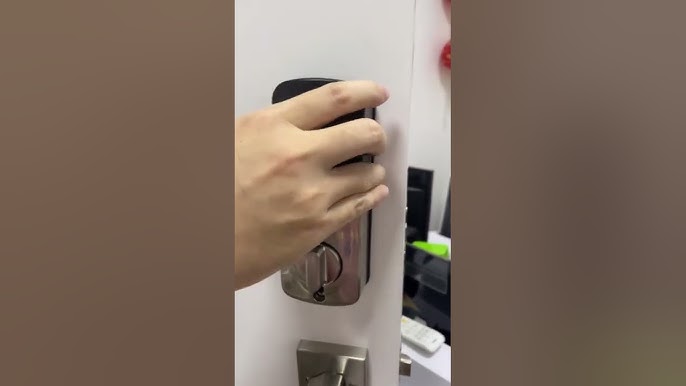
“Device Already Registered” Error Fix
This common issue occurs when the previous owner’s account remains linked to your lock. Contact Hornbill support with proof of purchase and provide your lock’s MAC address (found on the inner escutcheon label). Support typically releases the device within 24 hours, allowing you to complete your reset.
Corroded Reset Button Repair
If the reset button feels mushy with no tactile feedback, power down the lock completely. Apply 1-2 drops of isopropyl alcohol directly to the button mechanism and press rapidly 10-15 times to clean internal contacts. Allow 5 minutes for drying before attempting another reset—this solves most mechanical failures.
Complete Reset When Partial Reset Fails
When your lock beeps but still remembers some codes, perform a full capacitor discharge. Remove batteries for at least 30 seconds, then hold the reset button for a full 10 seconds while reinstalling power. Repeat the entire process twice if necessary—this eliminates “ghost profiles” that cause partial reset issues.
Security Best Practices After Hornbill Reset
Always export your unlock history before performing any reset if you need security audit records. After reset, immediately change the default admin code and enable two-factor authentication in the TTLock app settings. Set auto-lock to activate between 15-30 seconds—long enough for entry but short enough to prevent accidental unlocked doors.
Test all access methods thoroughly before relying on your lock—many users discover Bluetooth pairing issues only after locking themselves out. Check battery levels monthly through the app and replace all four batteries simultaneously to prevent power inconsistencies that trigger false reset needs.
Final reminder: A Hornbill smart lock reset permanently erases all user data—codes, fingerprints, and access logs cannot be recovered. Always attempt password recovery through the TTLock app before resorting to factory reset. When in doubt about your specific model’s requirements, Hornbill support can often resolve issues remotely without requiring a full reset—saving you significant setup time.