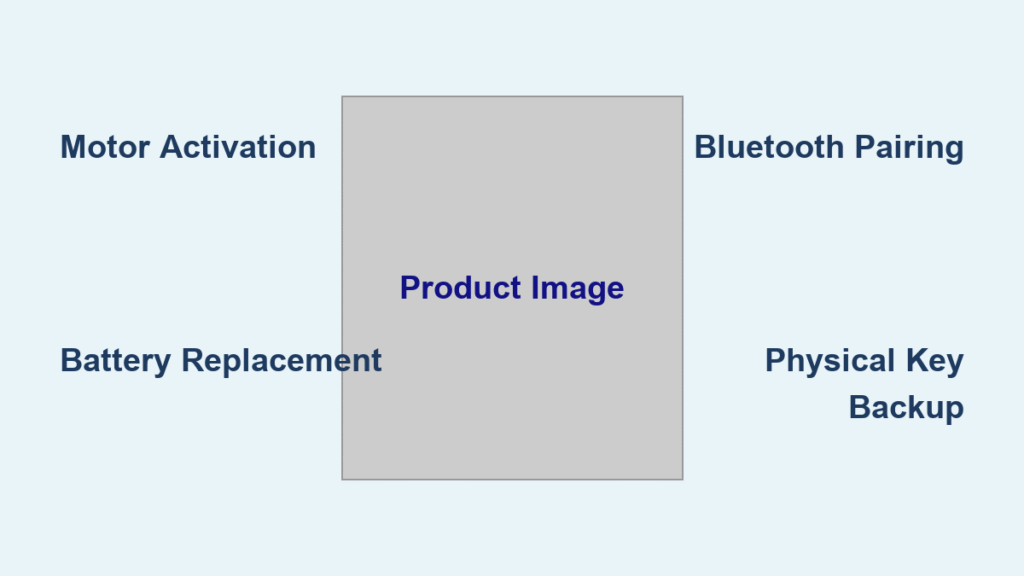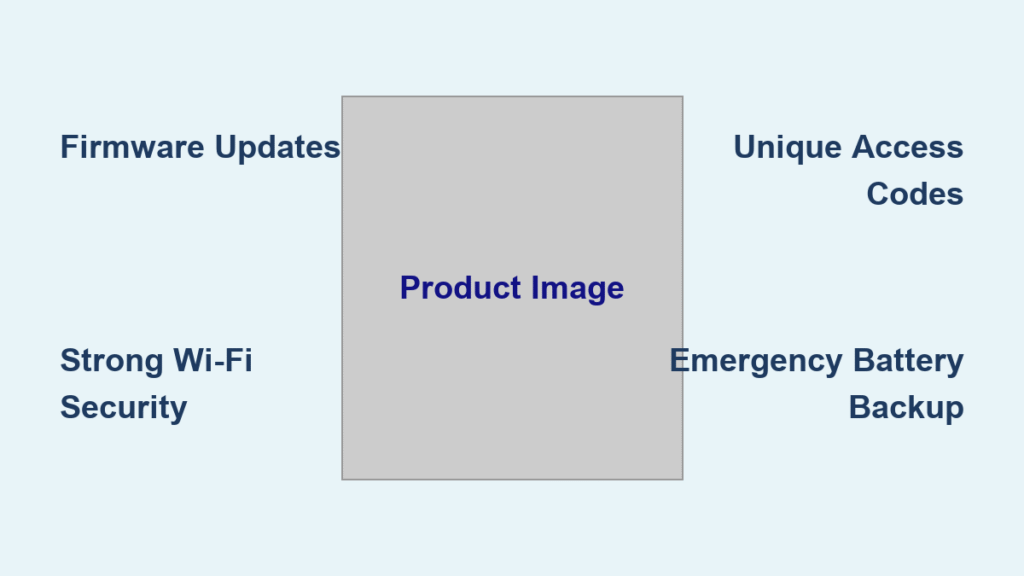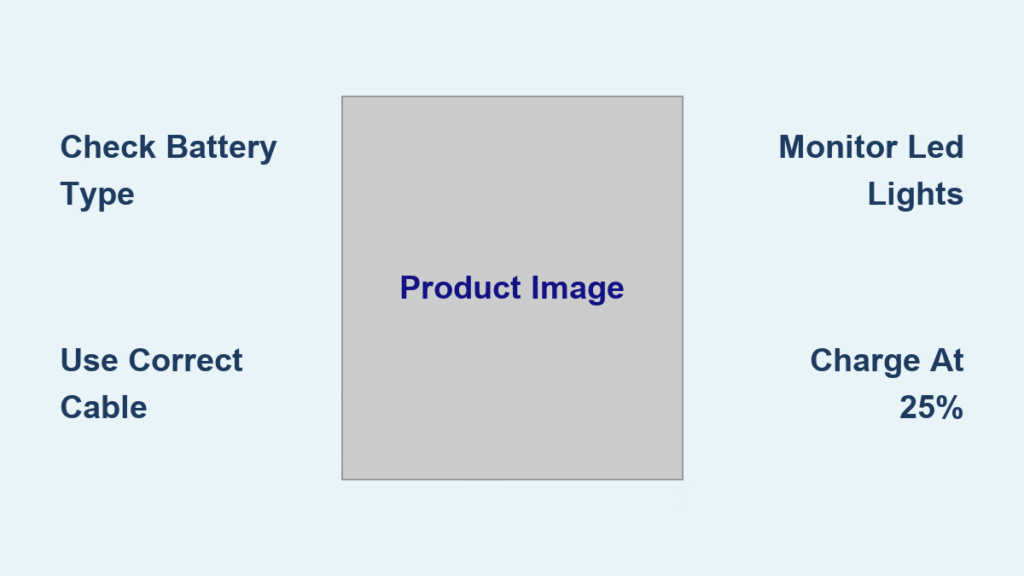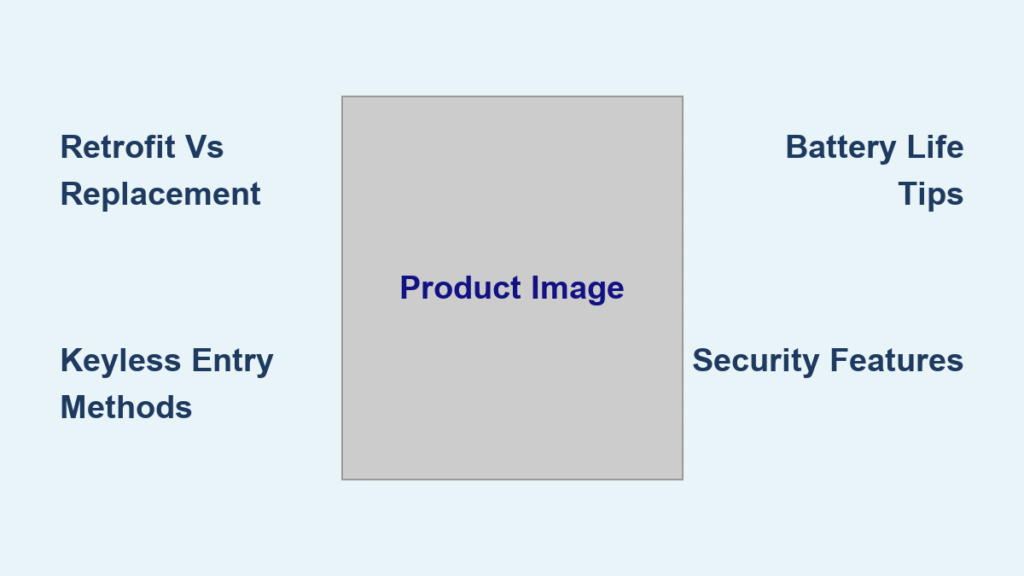You’re halfway to work when the nagging thought hits—did you lock the front door? Instead of wasting time and gas turning back, you pull out your phone, tap once, and instantly secure your home with the SimpliSafe Smart Lock. But how does this small device transform your ordinary deadbolt into an intelligent security system? Understanding how SimpliSafe smart lock works reveals a clever engineering solution that adds smart capabilities to your existing hardware without replacing your entire lock mechanism.
The SimpliSafe Smart Lock operates by mounting directly over your interior deadbolt thumb-turn, connecting wirelessly to your SimpliSafe Base Station, and offering multiple entry methods including smartphone control, PIN codes, and key fobs—all while preserving your original key access. Unlike full replacement smart locks that require extensive installation, this retrofit design means you keep your exterior hardware intact while gaining all the benefits of smart home security. In this guide, we’ll break down exactly how SimpliSafe smart lock works from installation to daily operation so you can maximize your home security.
How SimpliSafe Smart Lock’s Retrofit Design Powers Your Existing Deadbolt

SimpliSafe’s clever engineering approach means you don’t need to replace your entire deadbolt system. The Smart Lock snaps onto your existing single-cylinder deadbolt’s interior thumb-turn mechanism without drilling or modifying your door. Measuring just 5.5 inches tall and weighing under 13 ounces, this compact device works with your current hardware while adding smart functionality to the interior side of your door.
Power and Battery System
Four standard AA alkaline batteries power the lock for 8-12 months under normal usage conditions. The rear-accessible battery compartment lets you replace batteries in seconds without tools or disassembly. You’ll receive low-battery alerts through the SimpliSafe app 2-3 weeks before complete depletion, giving you ample time to prepare. Even with dead batteries, your physical key continues working normally—no emergency lockouts.
Wireless Communication Hub
The lock connects to your SimpliSafe Base Station using a dedicated 433 MHz radio frequency protocol, operating independently of your home Wi-Fi. This frequency choice provides 400+ feet range and consistent performance even during internet outages. All communications between devices are protected by AES-256 encryption, the same standard used by financial institutions to safeguard sensitive data.
Installing SimpliSafe Smart Lock in 5 Minutes Without Drilling
Unlike complex smart locks requiring professional installation, the SimpliSafe model works with your existing deadbolt mechanism, eliminating the need for drilling or door modifications. This retrofit approach means you maintain your current exterior hardware while adding smart capabilities to the interior side of your door.
Compatibility Check
Before installation, verify your door thickness falls between 1-3/8″ and 2″ (most residential doors fit this range). Check that you have a standard single-cylinder deadbolt with an interior thumb-turn mechanism. The system won’t work with mortise locks, rim cylinders, or double-cylinder deadbolts requiring keys on both sides. Measure your deadbolt’s tailpiece diameter to ensure proper adapter fitment—three different sizes are included in the package.
No-Drill Installation Steps
- Remove your existing interior thumb-turn by unscrewing the single mounting screw
- Install the correct tailpiece adapter (three sizes included to match various deadbolt brands)
- Snap the Smart Lock over the deadbolt tailpiece and align with mounting holes
- Secure with the provided screws using just a standard screwdriver
- Insert batteries and follow the app instructions to pair with your Base Station
Most users complete this process in under 15 minutes with no specialized tools required. The entire installation preserves your original key access while adding smart functionality.
3 Ways to Unlock Your Door with SimpliSafe Smart Lock (Without Keys)
SimpliSafe Smart Lock offers multiple entry methods that work together seamlessly, giving you flexibility while maintaining security. Understanding how SimpliSafe smart lock works reveals why these access methods provide convenience without compromising safety.
PIN Code Entry System
Create up to 25 unique 4-8 digit PIN codes directly on the lock’s backlit keypad. The privacy screen feature requires touching random digits first, preventing shoulder surfing from revealing your actual code. Set codes as permanent, scheduled (e.g., for cleaning service on Tuesdays), or temporary with automatic expiration dates—perfect for guests or contractors.
Mobile App Remote Control
Lock or unlock your door from anywhere using the SimpliSafe app, with commands processing within 2-3 seconds under normal conditions. The app displays real-time lock status and maintains detailed logs of every entry attempt with timestamps. You’ll receive instant notifications when someone enters using their PIN code, and can revoke access remotely at any time.
Key Fob Convenience
Program up to five key fobs for keyless entry within 50 feet. Each fob can be set for lock-only, unlock-only, or both functions. One fob can control multiple SimpliSafe devices, making it perfect for families or frequent guests. The key fob operates on the same secure 433 MHz frequency as the Base Station, ensuring reliable performance without draining your phone battery.
How SimpliSafe Smart Lock Blocks Hacks and Break-Ins

Security is at the core of how SimpliSafe smart lock works, with multiple layers of protection that go beyond basic smart lock functionality. Unlike many competitors that rely solely on Wi-Fi connectivity, SimpliSafe’s dedicated radio frequency creates a more secure communication channel less vulnerable to common attack vectors.
Encryption and Anti-Tampering
Every communication uses military-grade AES-256 encryption with rolling codes that change authentication keys with each use, preventing replay attacks. Built-in sensors detect forced rotation or removal attempts, triggering immediate alerts to your phone and the SimpliSafe monitoring center if you have professional monitoring. The system automatically switches to backup communication channels if it detects jamming attempts on the 433 MHz frequency.
Automatic Locking Options
Configure auto-lock delays from 30 seconds to 10 minutes after door closure. The system distinguishes between manual and automatic unlocking, ensuring your timer restarts appropriately. Door sensors (included) detect closure to trigger this feature reliably, so you’ll never wonder if you locked the door when rushing out.
Integration Security Modes
Your lock syncs with SimpliSafe’s security modes:
– Away mode: Automatically locks if left unlocked within 5 minutes of arming
– Home mode: Disables auto-lock for convenience while maintaining monitoring
– Off mode: Manual control only, with full activity logging
Syncing SimpliSafe Lock with Alexa, Google, and Security System
The true power of how SimpliSafe smart lock works emerges when integrated with your broader smart home ecosystem. Unlike standalone smart locks that operate in isolation, SimpliSafe connects with your entire security system for coordinated protection.
Voice Assistant Commands
Lock your door hands-free with Amazon Alexa or Google Assistant by saying “Alexa, lock the front door.” For security, unlocking requires additional authentication—either a spoken PIN or app confirmation—to prevent unauthorized voice access. Both platforms support checking lock status (“Hey Google, is the front door locked?”) and can provide battery level information when requested.
Scene Automation Rules
Create powerful automations through the SimpliSafe app:
– Arriving home: Unlock door, disarm system, turn on lights
– Leaving: Lock door, arm system, turn on exterior lights
– Bedtime: Lock all doors, arm security, adjust thermostat
Professional Monitoring Benefits
With SimpliSafe’s monitoring service, every lock event gets logged and can trigger responses. Designate specific codes (like children’s) to suppress alerts during expected usage windows, while maintaining full monitoring for unexpected access attempts. The monitoring center can dispatch emergency services if they detect forced entry attempts while you’re away.
Keeping Your SimpliSafe Lock Running for 12+ Months on Batteries
Proper maintenance ensures your SimpliSafe Smart Lock operates reliably for years. Understanding how SimpliSafe smart lock works reveals why specific battery practices matter for long-term performance.
Battery Life Optimization
Maximize your 8-12 month battery life by:
– Always using high-quality alkaline batteries (lithium batteries have incompatible voltage)
– Replacing all four batteries simultaneously (never mix old and new)
– Checking battery status monthly in the SimpliSafe app
– Cleaning keypad monthly to prevent stuck buttons from draining power
Common Troubleshooting
Lock not responding? Check these first:
– Replace all four batteries with fresh alkaline cells
– Verify Base Station has power and internet connection
– Check signal strength indicator in the app
– Clear any debris from keypad buttons
PIN code rejected? Remember:
– Touch random digits first for privacy screen
– Wait for keypad backlight before entering
– Check if code was accidentally deleted or expired
Advanced SimpliSafe Lock Features Most Users Never Discover
Beyond basic functionality, how SimpliSafe smart lock works includes powerful features that enhance security and convenience for advanced users.
Guest Access Management
Generate digital keys through the app for temporary access. Send via text or email—the recipient installs SimpliSafe app, creates a guest account, and gains entry. These keys expire automatically and can be revoked instantly from anywhere. Perfect for Airbnb hosts, contractors, or visiting family members.
Activity Logging Details
The app tracks every interaction with timestamps, including:
– Successful entries by user/code
– Failed attempts with partial code display
– Battery status changes
– Tamper alerts and system errors
– Voice assistant usage
Export logs for rental properties, insurance documentation, or security audits.
7 SimpliSafe Smart Lock Compatibility Issues That Block Installation
While the retrofit design works with most homes, understanding how SimpliSafe smart lock works reveals specific compatibility limitations you must check before purchasing.
Network Dependencies
Remote features require both Base Station and internet connectivity. Local PIN codes and key fobs work without internet, but app control and notifications need cloud access. Consider battery backup for your internet equipment in areas with frequent power outages.
Compatibility Exceptions
The Smart Lock won’t work with:
– Mortise or rim cylinder deadbolts
– Double-cylinder deadbolts
– Integrated handle/deadbolt combinations
– Gates or exterior applications
– Door thicknesses outside 1-3/8″ to 2″ range
– Doors requiring simultaneous handle pull and deadbolt turn
– Commercial-grade deadbolts with non-standard tailpieces
Your SimpliSafe Smart Lock transforms your existing deadbolt into a comprehensive smart security solution without replacing hardware or keys. By combining retrofit simplicity with advanced features like encrypted communication, multiple entry methods, and seamless ecosystem integration, it delivers peace of mind whether you’re across town or just across the room. Regular battery checks and understanding the compatibility requirements will ensure your SimpliSafe Smart Lock works reliably for years, making “did I lock the door?” a worry of the past.