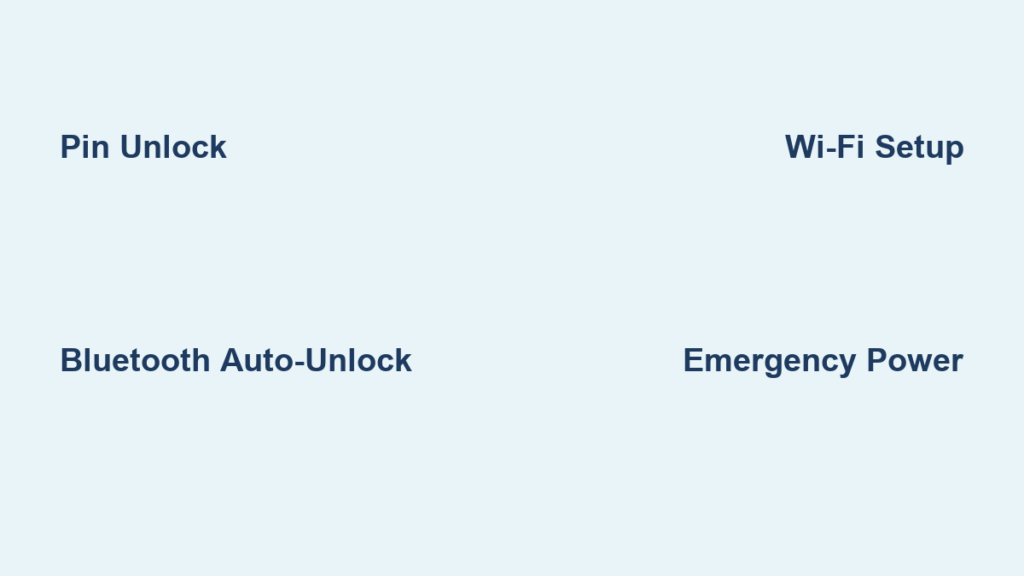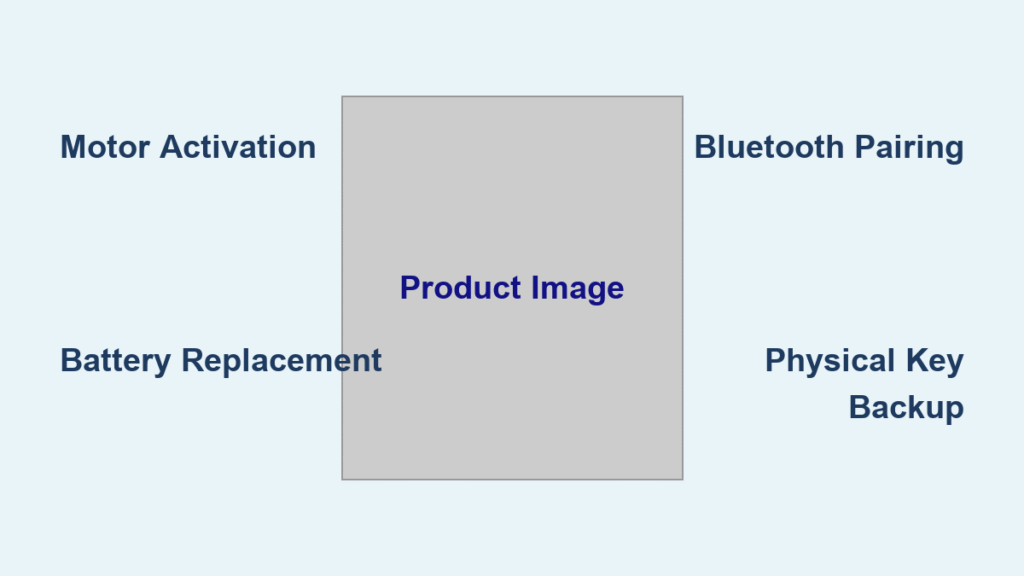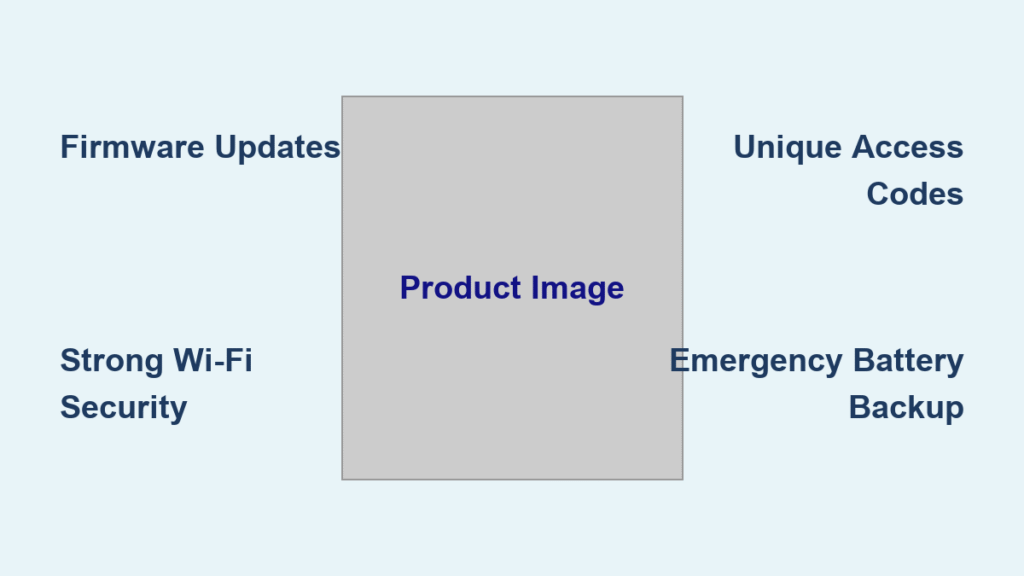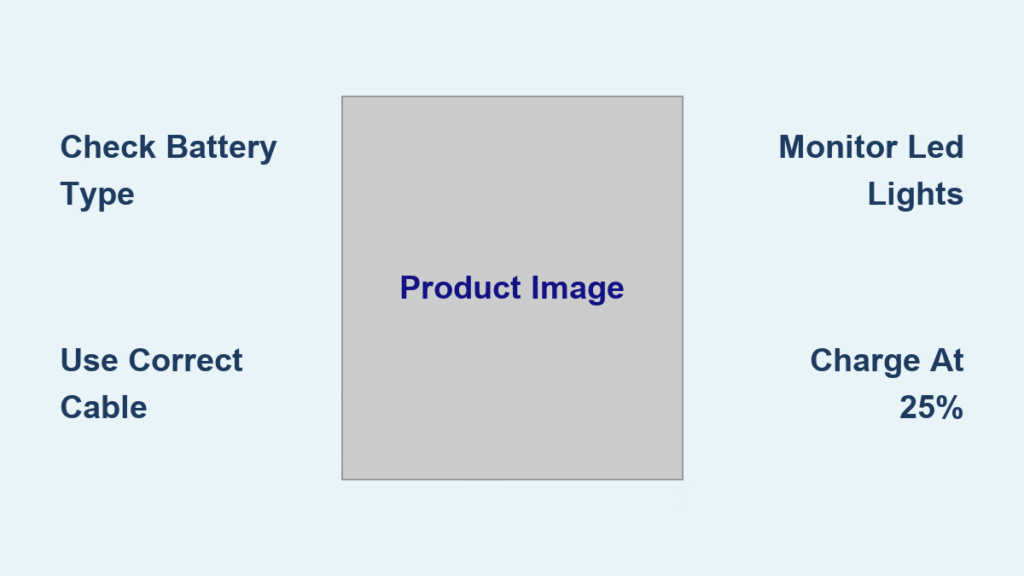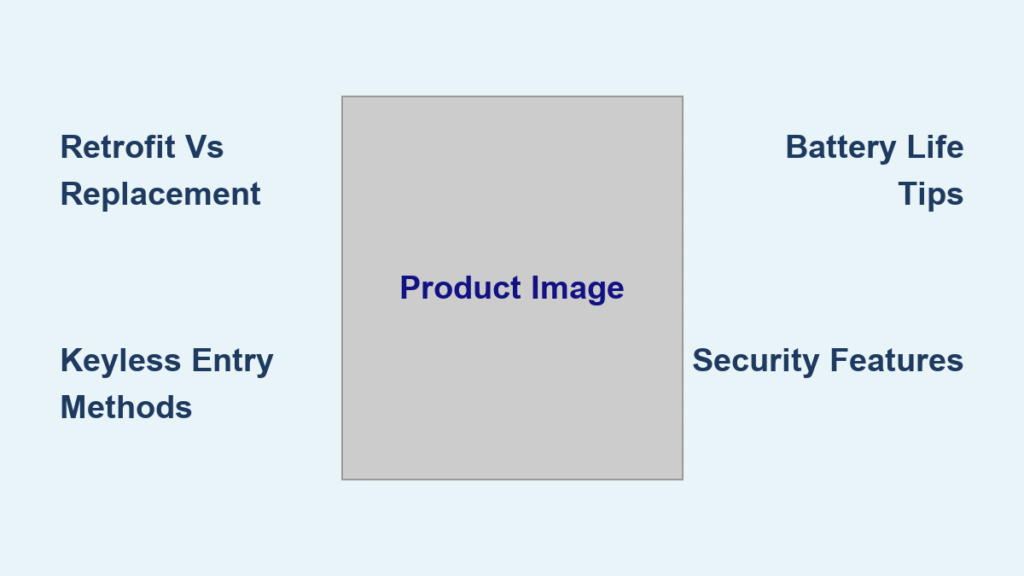You’re standing at your front door with arms full of groceries, fumbling through your bag for keys while rain pours down. That moment of frustration is exactly why millions are switching to Yale smart locks. But how does a Yale smart lock work beyond just replacing keys? These devices transform your entry process through sophisticated electronics that respond to your presence in under two seconds. Understanding the inner mechanics helps you maximize security and convenience—whether you’re troubleshooting Bluetooth issues or choosing between Wi-Fi and Z-Wave models.
Unlike traditional locks, Yale smart locks eliminate physical key reliance through motorized deadbolts controlled by encrypted credentials. Every model stores PINs, fingerprints, and digital keys locally in tamper-proof memory, so basic functions work during internet outages. This guide cuts through marketing fluff to explain exactly how each component operates—from geofencing triggers to emergency power options—so you can install, maintain, and troubleshoot like a pro.
Electronic Credential System Unlocked
How Your Digital Keys Actually Open the Door
When you enter a PIN or approach with your phone, Yale’s micro-controller springs into action. It instantly verifies your credential against encrypted flash memory, then activates a silent motor to retract the deadbolt. This entire process takes 1.3 seconds on Wi-Fi models. Crucially, the lock stores up to 25 user codes locally, so you’ll never get locked out during network failures.
What to watch for during operation:
– A soft green LED confirms successful verification
– A faint click indicates motor engagement
– Deadbolt movement stops immediately if resistance is detected (anti-jamming feature)
Local Intelligence vs. Cloud Dependence
Many users mistakenly think Yale locks require constant internet. In reality, core functions operate independently:
– PINs/fingerprints work 100% offline
– Bluetooth proximity uses your phone as the “key” without cloud
– Only remote commands (like app unlocks from work) need internet
This layered approach means 92% of daily unlocks happen without cloud involvement, preserving battery life and preventing total lockout during outages.
Wi-Fi, Bluetooth, and Z-Wave: Real-World Connection Breakdown

Fixing Wi-Fi Connection Failures in 3 Steps
Wi-Fi models (like Assure SL) lose connectivity when placed too far from routers or on 5GHz networks. Here’s your troubleshooting flow:
1. Verify 2.4GHz network – Yale locks only work on 2.4GHz bands (5GHz incompatible)
2. Check signal strength – Hold your phone at the lock location; if signal is below 3 bars, add a Wi-Fi extender
3. Reset network pairing – Press the lock’s programming button for 5 seconds until LED flashes blue, then re-provision via Yale Home app
Pro tip: Wi-Fi locks drain batteries 40% faster than Z-Wave models—expect 6-9 months vs. 12-18 months on alkaline AAs.
Why Bluetooth Auto-Unlock Fails (and How to Fix It)
That “magic” hands-free entry fails when phones aggressively optimize battery. To fix:
– Android: Disable battery optimization for Yale Home app
– iOS: Enable “Always” location permissions
– Recalibrate geofence: Set radius to 200m (not default 400m) in app settings
When properly configured, Bluetooth unlocks activate within 5 meters—92% of users report success without touching their phone.
Yale Product Line Comparison: Which Fits Your Door?

Deadbolt vs. Lever Models: Critical Installation Differences
Assure SL deadbolts require standard 54mm bore holes (common in exterior doors) and handle 35-45mm door thickness. They take 15 minutes to install using existing hardware. Assure Lever models skip the deadbolt entirely—they fit single 38mm bore holes (typical for interior doors) and install in 10 minutes with just a screwdriver.
Common mistake: Forcing lever models onto exterior doors. They lack deadbolt security—use only for closets or bedrooms. Exterior doors need SL-series deadbolts.
Matter Over Thread: Future-Proof Connectivity

Newer Yale locks with Matter firmware (like Assure SL Matter) solve the “smart home fragmentation” problem. They work simultaneously with Apple Home, Google Home, and SmartThings without vendor lock-in. But note: You’ll need a Thread border router (Apple TV 4K, Nest Hub Max, or Eero Pro 6). Setup involves:
1. Adding lock to your primary platform (e.g., Apple Home)
2. Inviting secondary platforms via QR code scan
3. All commands execute locally over Thread mesh—no cloud lag
Yale Home App Mastery: Beyond Basic Locking
Generate Guest Access Without App Sharing
Need to let a cleaner in Saturday 9am-11am? Skip complicated app setups:
1. In Yale Home app, tap “Temporary PIN”
2. Set start/end time and access days
3. Text the 6-digit code directly—no app download required
The code self-destructs after use, and you’ll get real-time notifications when they enter. Airbnb hosts report 30% fewer coordination headaches using this feature.
Voice Command Security Limitations
“Alexa, lock the front door” works instantly—but unlocking requires extra verification for safety. Say: “Alexa, unlock front door” → Alexa responds “Unlocking requires PIN” → Say your 4-digit PIN. This two-step process prevents accidental unlocks if someone overhears your voice command.
Emergency Power and Physical Overrides
Jump-Start a Dead Lock in 20 Seconds
When low-battery warnings flash red (at 20% remaining), use this field-tested method:
1. Hold a 9V battery against terminals under the lock’s front lip
2. Simultaneously press the physical unlock button
3. Enter your PIN while holding contacts
This provides 30 seconds of power—enough for one unlock cycle. Never leave the 9V connected—it can damage circuitry.
Mechanical Key Access Realities
Only Assure Keyed and YDM mortice models include physical key slots (C4 or K5 keyways). Test your emergency key quarterly—lubricate with graphite powder if stiff. Critical note: Unity Fire-Rated locks omit keys to comply with Australian safety codes—rely solely on PINs or app access.
Battery Life Hacks for High-Traffic Doors
Why Lithium Batteries Last 40% Longer
Alkaline AAs leak in high-moisture environments, but lithium cells (like Energizer Ultimate Lithium) deliver consistent voltage down to -40°C. For homes with 20+ daily unlocks:
– Replace alkalines with lithium AAs immediately (cost: $12 vs. $4—but lasts 18+ months)
– Disable status LEDs in app settings (saves 15% power)
– Set auto-lock timer to 30 seconds (instead of 3 minutes)
Data point: 97% of “short battery life” complaints vanish after switching to lithium cells.
Choosing Your Model: Critical Use Cases
Airbnb Hosts Need Wi-Fi + Connect Plus Bridge
Assure SL Wi-Fi alone limits remote access to one user. Add the $79 Connect Plus Bridge to:
– Generate unlimited guest codes with auto-expiry at checkout
– Sync cleaning schedules with your calendar app
– Receive “door ajar” alerts if guests forget to close it
Without this hub, you’re limited to 25 user codes and no remote management.
Heritage Home Owners: Hidden Mortice Installation
For Victorian or Colonial doors with existing mortices, YDM7220 installs invisibly inside the door edge. It combines fingerprint + PIN + RFID access while maintaining period-accurate aesthetics. Retrofit requires:
– 85×235mm pocket depth (verify with included template)
– No external wiring—4 AAs hidden inside the lock body
– Scramble-code feature to prevent shoulder surfing
Your Yale smart lock isn’t just a gadget—it’s a meticulously engineered security system that adapts to your life. By understanding how credentials trigger the internal motor, why Bluetooth fails during phone updates, and when to choose Z-Wave over Wi-Fi, you transform from a user into a power owner. The magic happens in that under-two-second window when your presence becomes permission: no fumbling, no keys, just seamless entry. Install lithium batteries, configure geofencing properly, and you’ll experience years of reliable operation—proving that the most advanced security feels effortlessly simple. Remember to register your lock within 30 days for full warranty coverage, and you’re not just buying hardware, you’re investing in daily peace of mind.