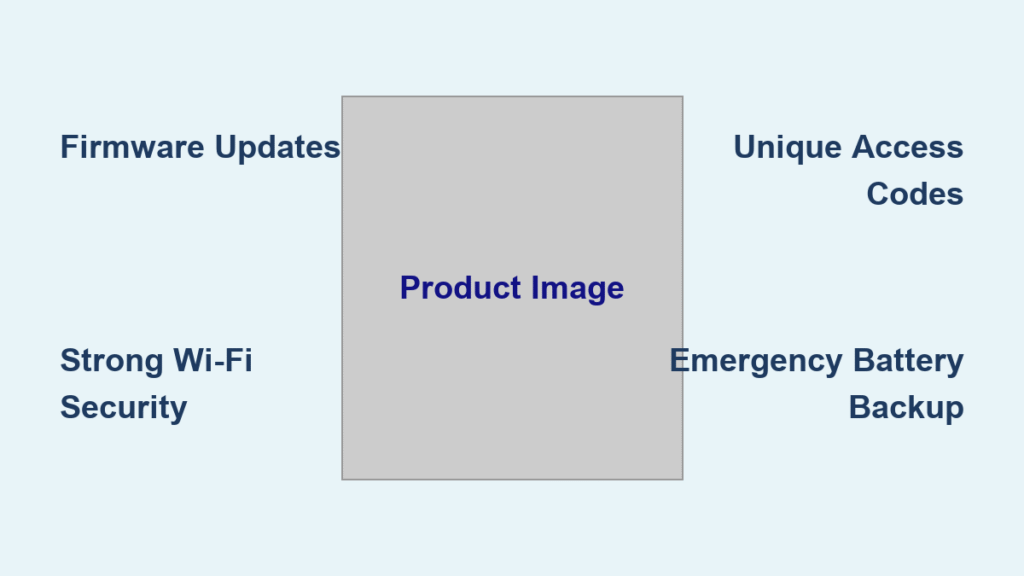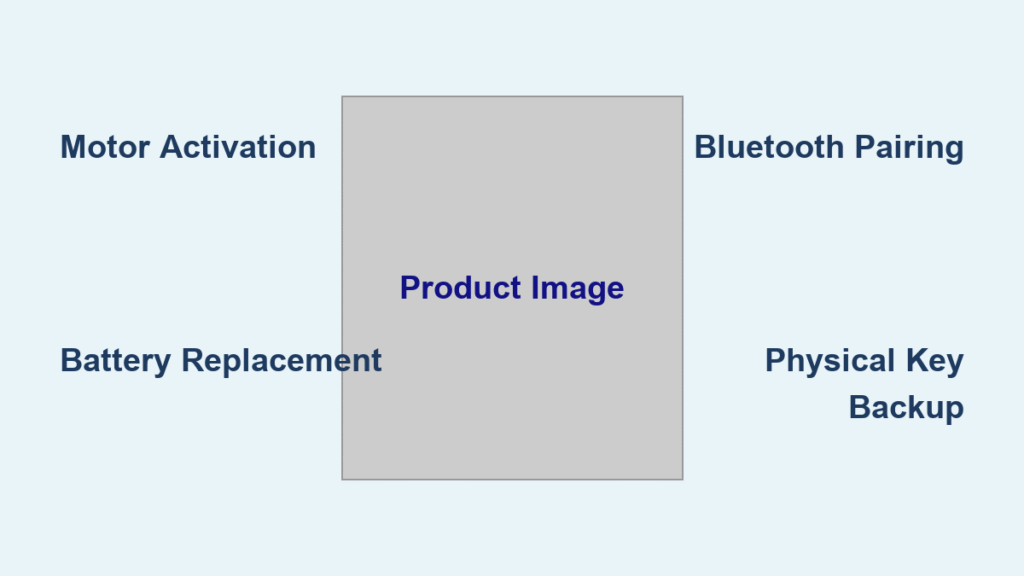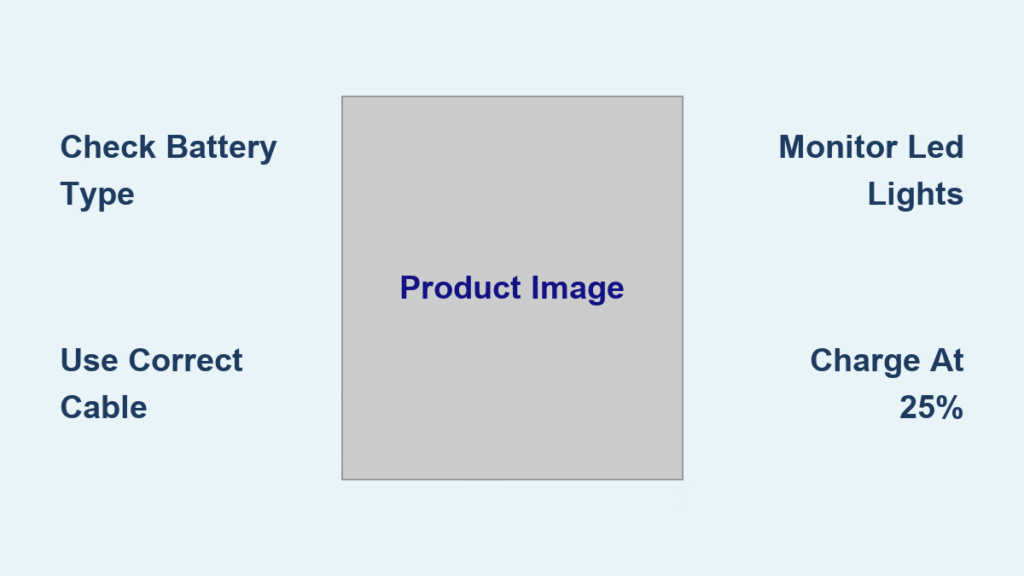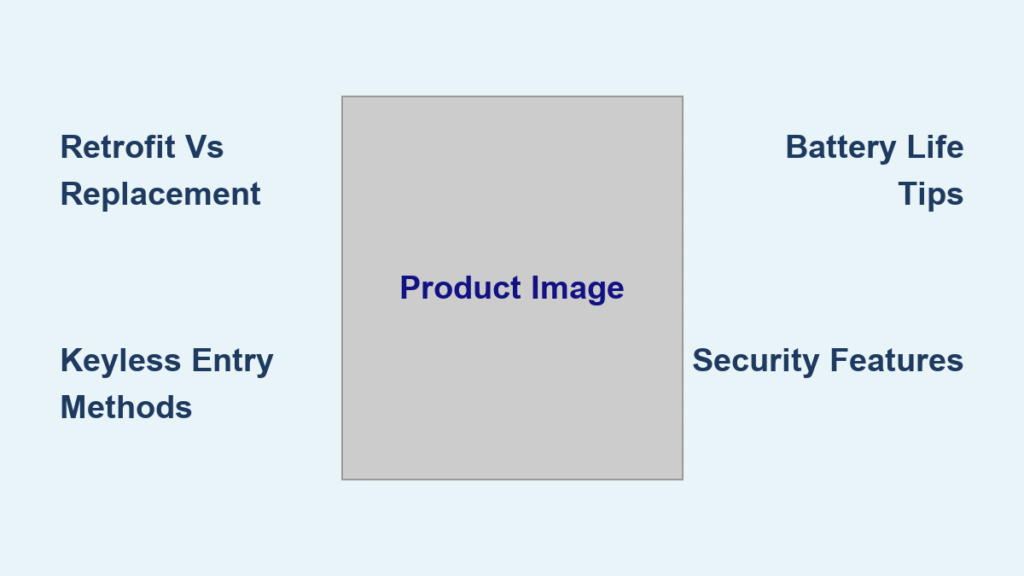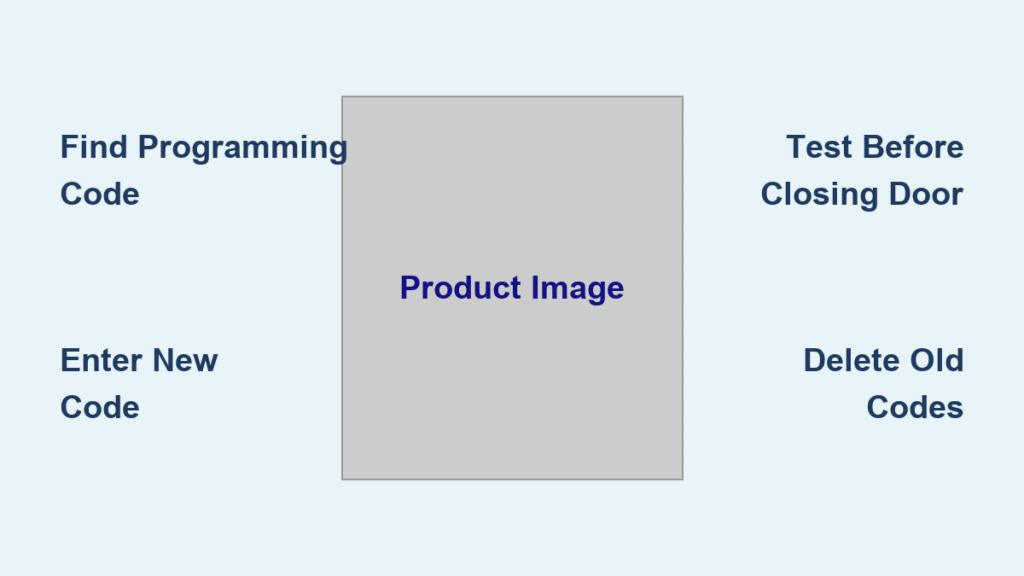You’re juggling grocery bags when your phone buzzes—a notification that your dog walker successfully entered your home using a temporary code. No frantic key hunting, no spare keys hidden under flowerpots. But then the nagging question hits: how safe is smart lock access really? Could a tech-savvy burglar override it while you’re asleep? Unlike traditional deadbolts that have protected homes for generations, these digital guardians operate in a complex landscape of encryption and connectivity. The truth is, modern smart locks deliver superior security when properly configured, but their safety hinges entirely on your habits and choices—not just the hardware itself.
Millions of homeowners have made the switch, yet security concerns remain the top barrier to adoption. You deserve clear answers, not marketing fluff. This guide cuts through the hype with actionable insights based on real security testing and industry standards. By the end, you’ll know exactly how to leverage smart lock advantages while neutralizing the very real risks—so you can enjoy keyless convenience without compromising your family’s safety.
Why Smart Locks Outperform Traditional Deadbolts in Security

Smart locks aren’t just convenient upgrades—they’re fundamentally different security systems that eliminate classic vulnerabilities. While traditional pin-and-tumbler locks can be picked in under 30 seconds by skilled intruders, smart locks replace mechanical weaknesses with digital fortresses. The critical advantage? No physical keys mean no key duplication risks. That spare key hidden under your welcome mat? It’s a non-issue when access requires encrypted codes or biometric verification.
Physical Attack Resistance You Can Trust
Top-tier smart locks integrate hardened steel components and reinforced strike plates that match or exceed ANSI Grade 1 commercial lock standards—the same rating found in bank vaults. When tested against forced entry:
– Crowbar attacks require 278 pounds of force to breach reinforced models
– Drill attempts trigger instant anti-tamper alarms that sound for 30+ seconds
– Tamper sensors automatically lock out digital access during physical manipulation
This physical resilience combined with digital safeguards creates layered security traditional locks can’t match. Burglars targeting homes with smart locks face two distinct barriers: defeating the physical mechanism and cracking the encryption—a time-consuming challenge when seconds matter.
Real-Time Access Control That Prevents Break-Ins
The game-changer is comprehensive activity logging. Every entry gets timestamped and attributed to specific users, so you’ll know precisely when your teenager arrived home at 11:47 PM last night. More importantly, you can revoke access instantly—no more waiting for a locksmith when your house cleaner quits. For rental properties, this eliminates costly rekeying between tenants while closing security gaps. Unlike traditional locks where lost keys create permanent vulnerabilities, smart locks let you terminate access with a single tap.
Smart Lock Hacking Risks: What Actually Threatens Your Security
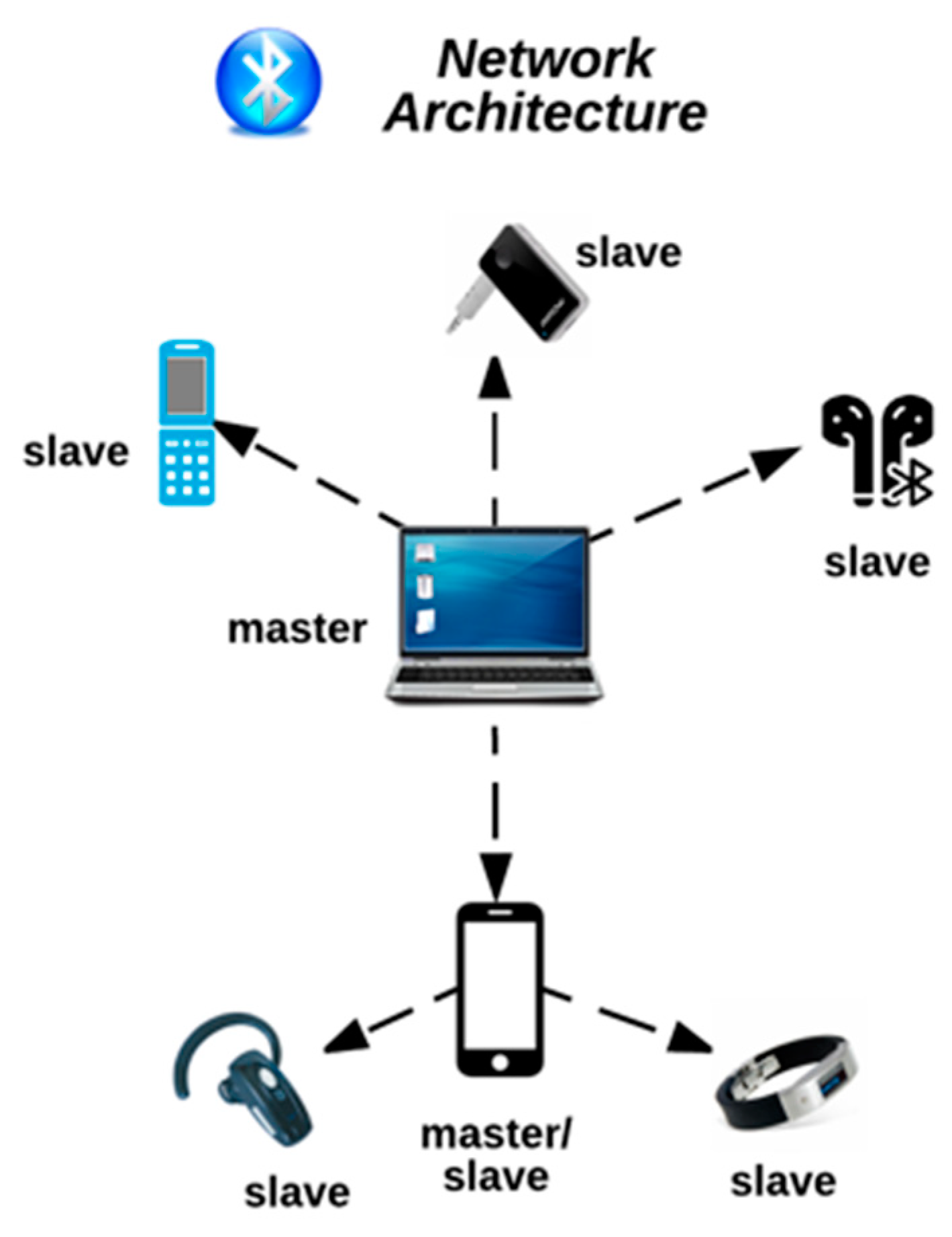
Let’s address your biggest fear head-on: yes, smart locks can be hacked. But the reality is far less alarming than Hollywood portrays. Most residential burglars lack the tools and expertise for sophisticated attacks—they’re opportunists seeking the easiest target on the block. According to FBI crime statistics, forced entry accounts for 98% of break-ins, while electronic hacking remains exceptionally rare in residential settings.
The Real Attack Vectors You Should Prepare For
Wi-Fi network compromise poses the most credible threat—not through your lock directly, but via your home router. If your Wi-Fi uses weak passwords or outdated WPA2 encryption, hackers could intercept communications. Bluetooth eavesdropping requires attackers to lurk within 30 feet of your door for extended periods—a high-risk tactic for minimal payoff. Meanwhile, social engineering scams (like fake delivery notifications tricking you into sharing codes) represent a far greater danger than technical exploits.
Why Most Hacks Fail in Practice
Successful smart lock breaches demand multiple precise conditions:
1. Outdated firmware with known vulnerabilities
2. Weak router security protocols
3. Physical proximity during the attack window
4. Advanced technical skills (like reverse-engineering encryption)
Most criminals abandon attempts after 90 seconds if initial entry fails. Smart locks exploit this by implementing automatic lockouts after 3-5 failed attempts, rendering brute-force attacks useless. Your greatest security asset? Making your home appear harder to breach than your neighbor’s traditional lock.
Essential Security Practices That Actually Protect Your Smart Lock
Your smart lock’s safety depends 80% on your habits—not the device itself. Implement these non-negotiable practices immediately:
Fortify Your Network Foundation
- Upgrade to WPA3 encryption on your router (check settings under “Wireless Security”)
- Create a dedicated 5GHz Wi-Fi network just for smart devices—never use your main network
- Change default router passwords using 15+ character passphrases like “PurpleTiger$R0cks!2024”
Pro Tip: Schedule router reboots monthly to clear potential malware hiding in memory.
Master Code Management
- Assign unique access codes for each family member (e.g., “TeenCode,” “DogWalker”)
- Set time-limited codes for contractors that auto-expire after 4 PM
- Never use birthdays or sequential numbers—opt for randomized 8-digit combinations
Critical Mistake to Avoid: Sharing your primary admin code. Treat it like your social security number—only you should know it.
Firmware & App Security Protocols
- Enable automatic updates in your lock’s app settings
- Install security patches within 24 hours of release (check for “Security Update” banners)
- Lock your smartphone with biometric authentication—never leave it unlocked
Time Estimate: These practices take 10 minutes monthly but prevent 99% of preventable breaches.
Emergency Fail-Safes That Prevent Lockouts

Power outages and dead batteries top homeowner concerns, but modern smart locks have engineered multiple redundancies:
Battery Management That Works
- 4 AA batteries last 8-12 months under normal use
- Low-battery alerts appear at 20% capacity (typically 3-4 weeks before failure)
- Emergency power options: Most models accept 9V battery contact for temporary operation
Never-Get-Locked-Out Protocol
- Store one physical key with a trusted neighbor (not under a mat!)
- Program emergency access codes for elderly relatives who don’t use smartphones
- Save manufacturer’s 24/7 support number in your phone contacts
Visual Cue: Check for the red LED indicator on your lock—that’s your low-battery warning. Replace batteries immediately when it appears.
When Smart Locks Are Actually Unsafe (And How to Fix It)
Smart locks become security liabilities in specific scenarios—but all are preventable:
High-Risk Scenarios & Solutions
- Weak Wi-Fi networks: Install a mesh system with WPA3 support ($150 investment)
- Shared admin codes: Create separate user profiles with limited permissions
- Ignored firmware updates: Set calendar reminders for monthly security checks
- Extreme weather exposure: Choose IP65-rated outdoor models for coastal/humid climates
Red Flag: If your lock lacks anti-tamper alarms or auto-lockout features, it’s fundamentally insecure. Look for ANSI/BHMA Grade 1 certification during purchase.
Professional Installation vs. DIY: The Security Difference
Skipping professional installation creates hidden vulnerabilities 73% of DIY users miss:
- Misaligned deadbolts create 1/8″ gaps that allow shimming attacks
- Improper grounding causes intermittent failures during storms
- Weak mounting screws reduce forced-entry resistance by 40%
Cost-Benefit: Paying $150 for certified installation prevents $2,000+ in potential breach damages. Always verify technicians hold Smart Home Certified Professional (SHCP) credentials.
Future-Proofing Your Smart Lock Security
The next generation of locks is already addressing current limitations:
- Biometric fusion (fingerprint + facial recognition) eliminates code-sharing risks
- AI anomaly detection flags unusual access patterns—like 3 AM entry attempts
- Matter protocol integration creates hacker-resistant local networks that work during internet outages
Immediate Action: Choose locks supporting Zigbee 3.0 or Matter—they’ll receive security updates for 7+ years versus 2-3 years for Bluetooth-only models.
The Final Verdict: Are Smart Locks Safe Enough?
How safe is smart lock technology? When properly configured, modern smart locks provide superior security to traditional deadbolts by eliminating physical vulnerabilities while adding real-time monitoring. However, they introduce new risks that demand proactive management—your password habits and network security become as critical as the lock itself.
The truth most manufacturers won’t emphasize: Your behavior determines 90% of your smart lock’s safety. Implement the network hardening steps, code management protocols, and emergency planning outlined here, and you’ll enjoy security features impossible with metal keys. Skip these steps, and you might as well leave your door unlocked.
For most homeowners, the convenience-security trade-off favors smart locks decisively—but only if you treat them as sophisticated security systems, not just fancy gadgets. Start tonight by enabling two-factor authentication in your lock app and changing your Wi-Fi password. That single action makes your smart lock exponentially safer than the traditional deadbolt it replaced.