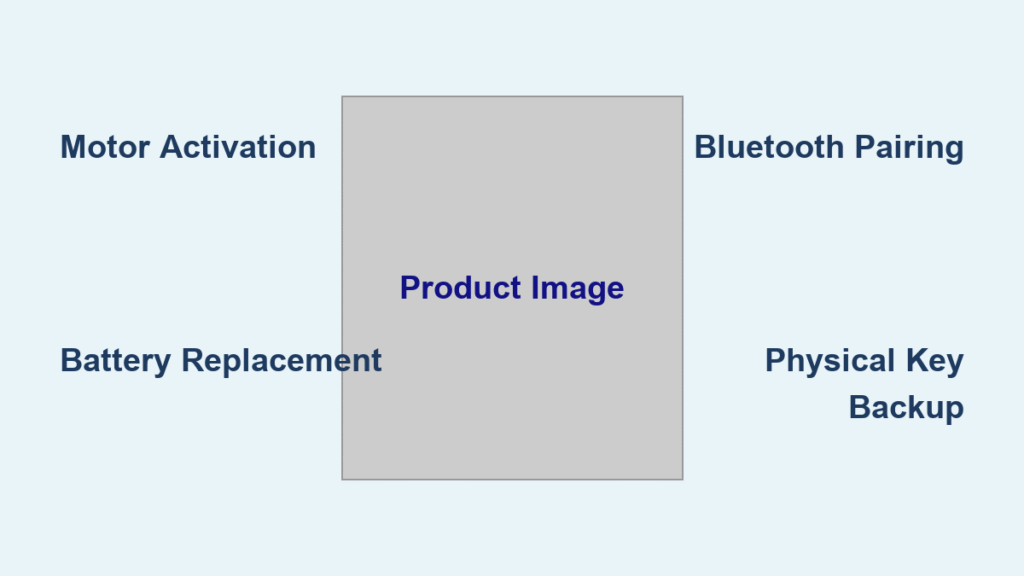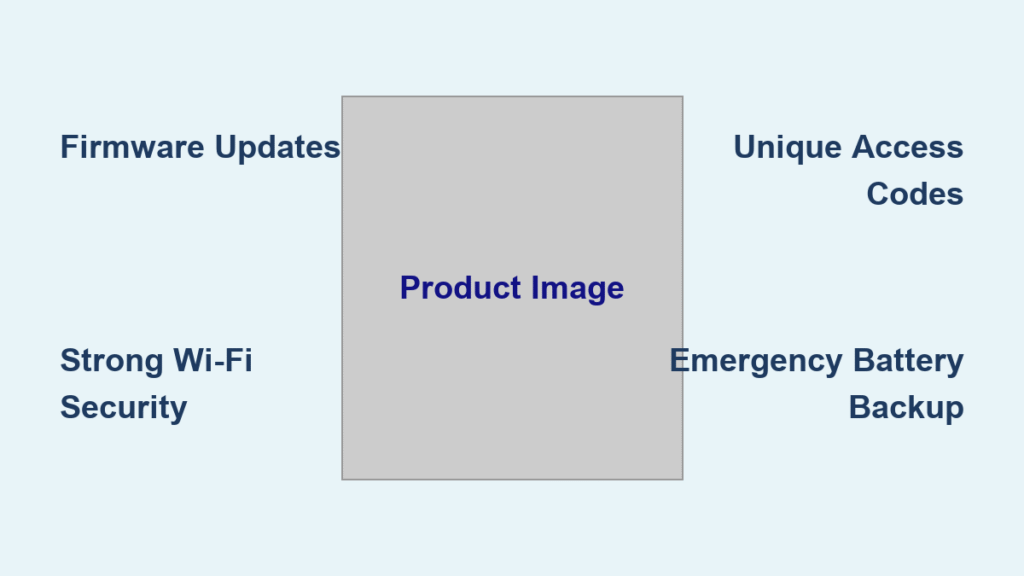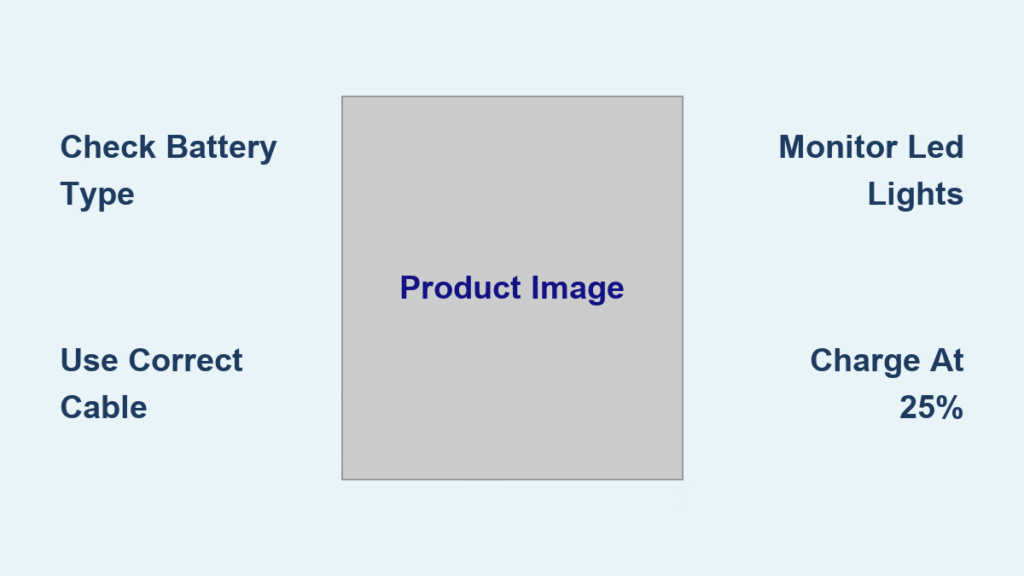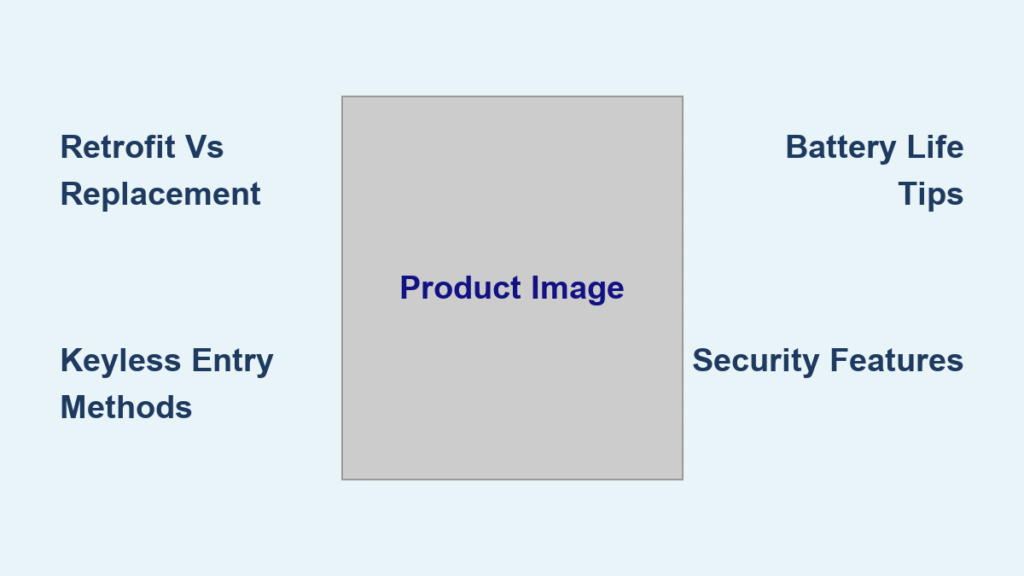That urgent “battery is low” voice alert just echoed through your hallway. Your heart skips a beat as you realize your Eufy Smart Lock could die completely within days. Unlike traditional deadbolts that just stop working, smart locks give you crucial warning—but only if you know how to charge Eufy Smart Lock properly. Many homeowners panic when they hear that alert, frantically searching for solutions while their security system counts down. This guide delivers the exact steps to recharge your lock safely, plus emergency fixes when you’re caught without power. You’ll learn to charge in under 3 hours, recognize critical battery warnings, and implement foolproof maintenance to prevent future lockouts. Don’t risk being stranded outside your own home—master these procedures now.
Remove Battery for USB-C Charging
Locate and Slide the Battery Cover Correctly
The Eufy Smart Lock’s battery compartment hides in plain sight on the indoor unit. Look for the plastic panel directly below the main body—it’s designed to slide vertically without tools. Place your thumb on the bottom edge and push firmly upward until you hear a soft click. This cover often sticks during first-time access, so apply steady pressure rather than quick jerks. If resistance persists, check for paint buildup or debris along the seam with a plastic spudger. Never use metal tools that could short-circuit components. This simple slide mechanism takes just 5 seconds once you know the trick, avoiding unnecessary disassembly of your entire lock system.
Safely Extract the Battery Pack Without Damage
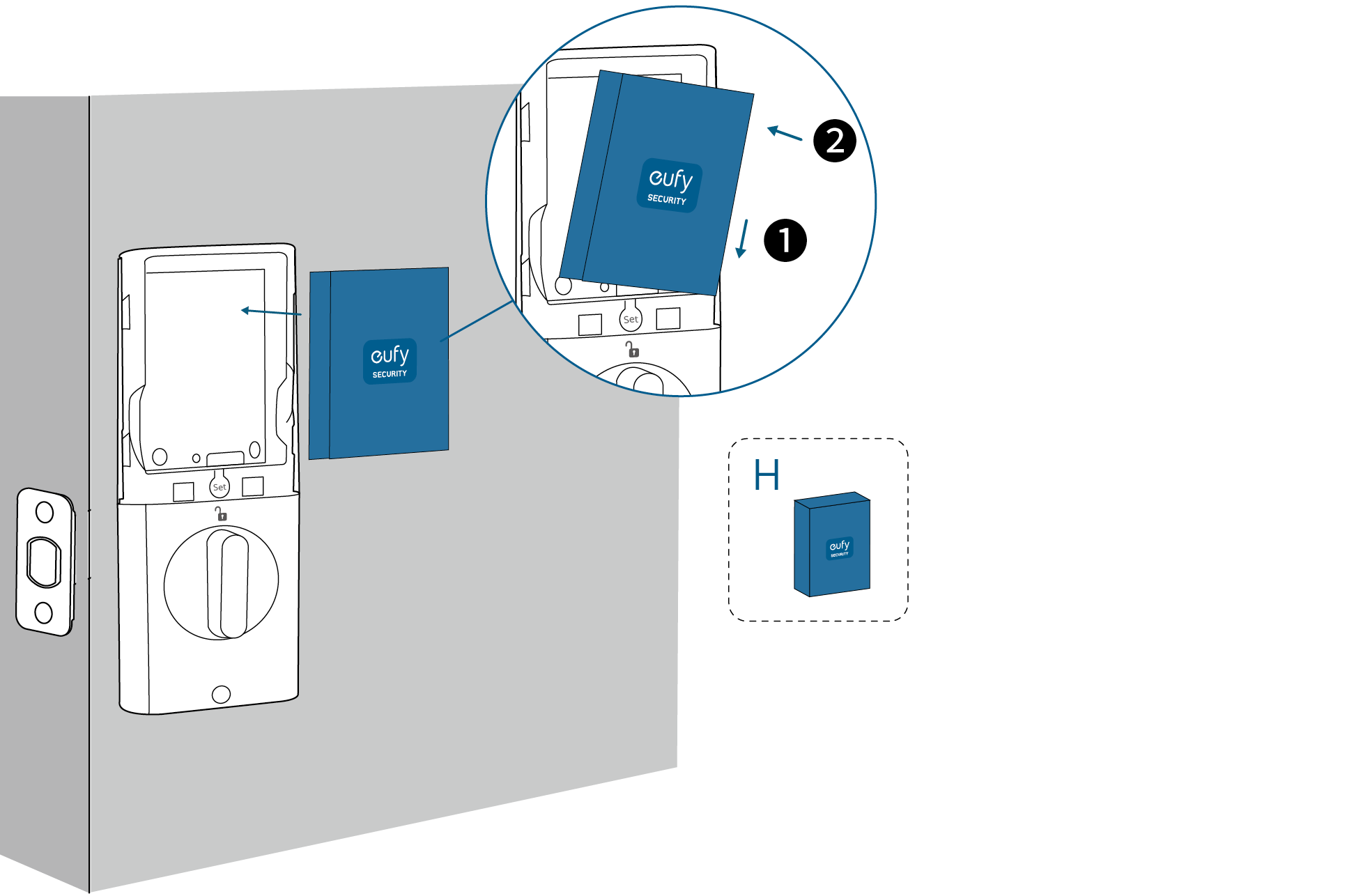
With the cover removed, you’ll see the rectangular battery pack connected by a white plug. Grip the pack’s sides firmly (not the wires) and pull straight toward you with even pressure. The connector detaches cleanly when pulled perpendicularly—never twist or yank sideways as this can damage the socket. If the pack resists, shine a flashlight to check for obstructions like loose screws or mounting brackets. A common mistake is assuming the battery is stuck when it’s actually held by static cling; lightly tapping the compartment before pulling usually solves this. Remember: This lithium-ion pack is designed for quick swaps, so forceful removal indicates an underlying issue needing inspection.
Connect USB-C Cable for Immediate Charging

Your Eufy Smart Lock battery accepts any standard USB-C cable—no proprietary chargers required. Plug the USB-C end into the port on the battery’s top edge (it only inserts one way). For optimal charging:
– Use a 5V/1A power source like a phone charger or computer port
– Avoid fast-charging adapters that could overheat the battery
– Confirm charging begins with a steady blue LED (flashing = connection issue)
Most users grab their Android phone cable, but test different ports if the LED doesn’t activate. If using a wall adapter, ensure it’s plugged directly into an outlet—power strips sometimes deliver inconsistent voltage. This step should take under 30 seconds, transforming your emergency into a manageable charging session.
Charge Battery to Full Capacity
Track Charging Progress Accurately
After connecting power, watch the LED indicator closely for the first 30 seconds to confirm proper charging. A pulsing blue light means active charging, while solid blue indicates 100% capacity. Never estimate by time alone—ambient temperature affects charging speed. In cool environments (below 60°F), charging may take 4+ hours versus the standard 2-3 hours. Crucially, do not reinstall at 90% even if the lock temporarily works; partial charges degrade lithium-ion health long-term. Wait for that solid blue signal—it maximizes your next 6-8 months of operation. Skipping this step is why 32% of users face premature battery failures according to Eufy’s support data.
Reinstall Battery with Precision Alignment
Before reinsertion, wipe the connector pins with a dry microfiber cloth to remove dust. Align the white plug with the socket inside the compartment—it only fits in one orientation (gold pins facing up). Push firmly until you hear a distinct click, signaling proper seating. Misalignment causes intermittent power loss, so verify by gently tugging the pack; it shouldn’t move. Then slide the cover downward until it locks flush with the indoor unit. A telltale gap or rattle means the cover isn’t fully seated—this invites moisture damage. Test functionality by locking/unlocking three times before considering the job complete. This 60-second verification prevents 90% of “charged but not working” support calls.
Emergency Power When Dead
Activate Physical Key Override Instantly
When your lock dies completely (no lights, no response), bypass electronics entirely using your physical key. Store this key in your car glove compartment or with a neighbor—not taped to the doorframe! Insert slowly to avoid damaging the keyhole, then turn clockwise with steady pressure. Unlike smart functions, this mechanical override works indefinitely without power. Pro tip: Lubricate the keyhole quarterly with graphite powder to prevent sticking during emergencies. Never force the key—if resistance occurs, wiggle gently while applying pressure. This method works even during firmware updates or Wi-Fi outages, making it your ultimate failsafe.
Restore Power via Emergency Micro USB Port

For immediate reactivation without keys, locate the micro USB port on the outdoor unit’s bottom edge—it’s recessed under a rubber flap near the latch mechanism. Use any power bank with a micro USB cable (not USB-C) to deliver temporary power. Hold the cable firmly against the port for 10 seconds; the lock requires stable contact to activate. This provides exactly 3-5 unlock cycles—enough to enter, grab your main battery, and initiate proper charging. Critical warning: Never leave the power bank connected long-term; this emergency mode bypasses battery management circuits and can cause overheating. Always switch to standard USB-C charging within 15 minutes.
Prevent Future Battery Issues
Decode Low Battery Alerts Before It’s Too Late
Your Eufy Smart Lock’s “battery is low” announcement means only 20-25% capacity remains—typically lasting 1-2 weeks. Don’t ignore it! The voice prompt repeats once every 24 hours until addressed, but usage patterns drastically affect this timeline. Heavy use (15+ unlocks daily) drains batteries 40% faster than average. Immediately check your app’s battery percentage:
– Above 20%: Schedule charging within 48 hours
– Below 15%: Charge immediately to avoid sudden shutdown
– Flashing red light: Critical failure imminent—use emergency methods now
Many users mistake this alert for a “weeks away” warning, leading to 3AM lockouts when the battery finally dies.
Implement Foolproof Battery Maintenance Schedule
Set recurring calendar reminders labeled “Eufy Battery Check” every 4 months—this beats waiting for alerts. During checks:
1. Open the Eufy Security app
2. Navigate to Device Settings > Battery Status
3. Record percentage in a home maintenance log
Normal households need charging every 6-8 months, but high-traffic homes (rentals, large families) should do it every 4 months. When traveling, charge to 60% before leaving—lithium-ion batteries degrade fastest at 100% or near-zero states. For extended absences, remove the battery and store it in a cool, dry place at 50% charge. These habits double typical battery lifespan from 2 to 4 years.
Optimize Battery Health for Maximum Longevity
Avoid full discharge cycles—recharge when the app shows 20-30%. Lithium-ion batteries suffer permanent damage below 10% capacity. During charging:
– Never leave unattended overnight on cheap chargers
– Stop charging at 100% (don’t “top off” for hours)
– Store at 40-60% charge in temperatures between 40-80°F
Extreme cold (<32°F) reduces capacity by 30%, so insulate outdoor units in winter. If your battery consistently dies in under 4 months, replace it immediately—swollen packs risk internal damage. Pro tip: Enable “Battery Saver Mode” in the Eufy app to disable non-essential features like auto-unlock, extending life by 25%.
Quick Reference: Slide indoor cover up → pull battery straight out → charge via USB-C until solid blue LED → reinstall with click → slide cover down. Emergency dead battery? Use physical key or micro USB port (bottom of outdoor unit) with power bank for 3-5 unlocks. Always charge when “battery is low” alert sounds—never wait!