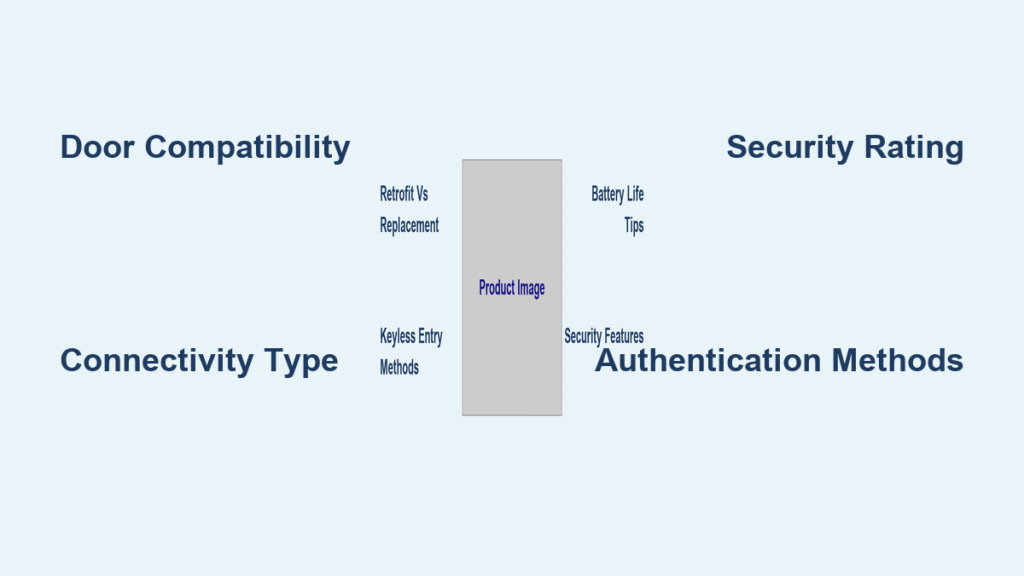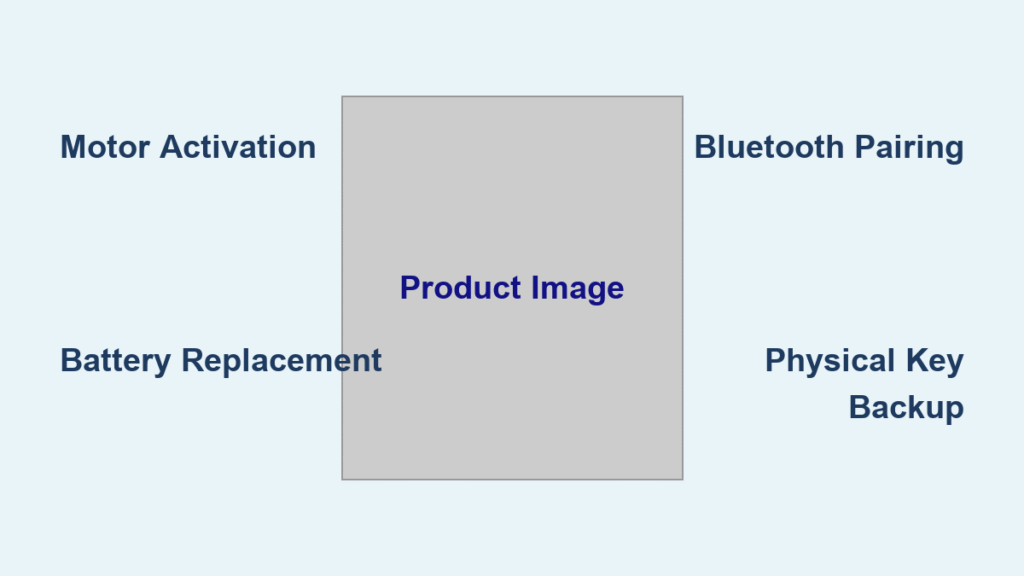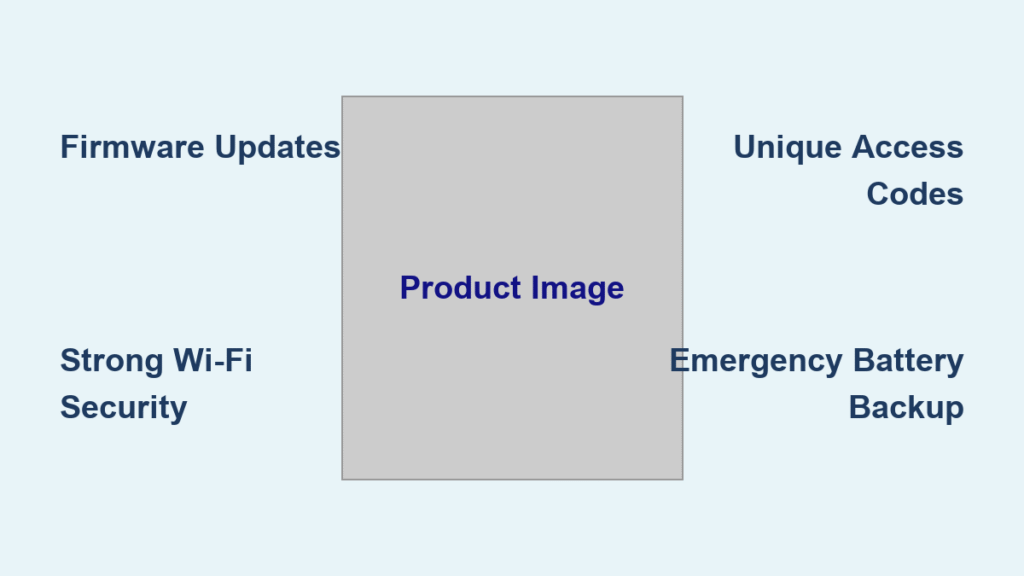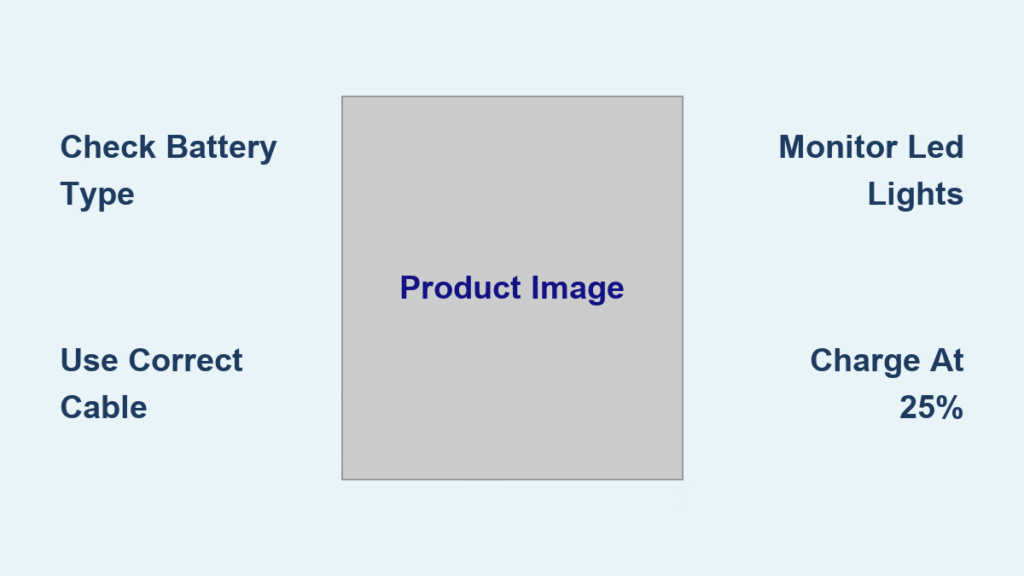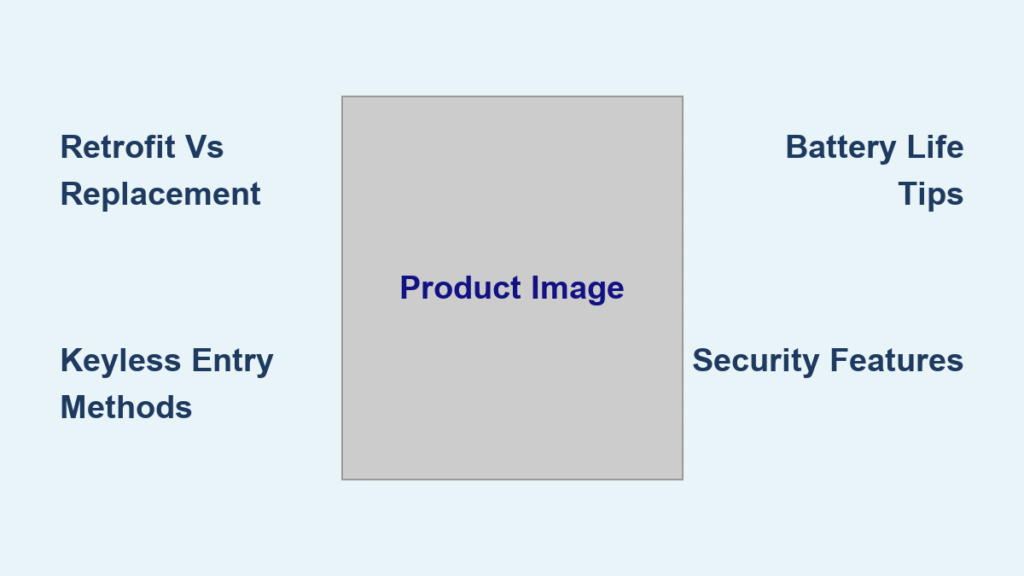Picture this: you’re approaching your front door with arms full of groceries, and the lock senses your phone and clicks open automatically. No fumbling for keys, no dropping bags. Smart locks turn this convenience into daily reality—but only if you pick the right one. With dozens of models flooding the market, from $49 budget options to $400 flagship units, making the wrong choice means headaches, security gaps, or expensive returns.
This guide walks you through the exact decision process security professionals use, minus the jargon. You’ll learn how to match lock types to your door, decode connectivity options, and avoid the most common buyer regrets—all in under 15 minutes of reading. By the time you finish, you’ll know precisely which smart lock solves your specific home security needs without breaking the bank.
Retrofit vs Full Replacement: Which Installation Type Fits Your Door?

Your existing door hardware determines your smart lock options before you even consider features. Choosing wrong here means costly returns or professional installation fees.
Identify Your Door’s Compatibility Constraints
Retrofit locks like the August Wi-Fi Smart Lock replace only your interior thumb-turn in 5-15 minutes with just a screwdriver. This maintains your existing exterior keyhole and keys—ideal for renters or HOA restrictions. The trade-off? Bulkier interior hardware and limited biometric options.
Full deadbolt replacements like the Schlage Encode Plus require replacing both interior and exterior components, taking 30-45 minutes of DIY work. You’ll gain sleeker profiles, built-in keypads, and fingerprint scanners, but you’ll need to distribute new physical keys. This option fixes worn exterior hardware while adding advanced security features.
Avoid this common mistake: Buying a full replacement lock when your door has a single borehole (common with lever handles). Most full-replacement smart locks require the standard two-hole deadbolt configuration.
Decode Your Door Specifications Before Installation
Skipping these measurements causes 68% of failed smart lock installations according to Consumer Reports. Grab your tape measure before clicking “buy.”
Critical Dimensions You Must Check
Your door’s backset—the distance from the edge to the center of the existing hole—is either 2-3/8″ or 2-3/4″. Most smart locks include spacers for both, but confirming prevents surprises. Door thickness matters too; standard locks handle 1-3/8″ to 2″, while thicker doors need extension kits.
Count your boreholes: single-hole doors (common with lever handles) need specific retrofit kits, while standard deadbolts have two holes. Three-hole configurations (handle plus deadbolt) work with most retrofit options.
Pro tip: Snap a photo of your door edge with your phone. When browsing models online, you can instantly verify compatibility without returning to the door.
Connectivity Options That Match Your Daily Routine
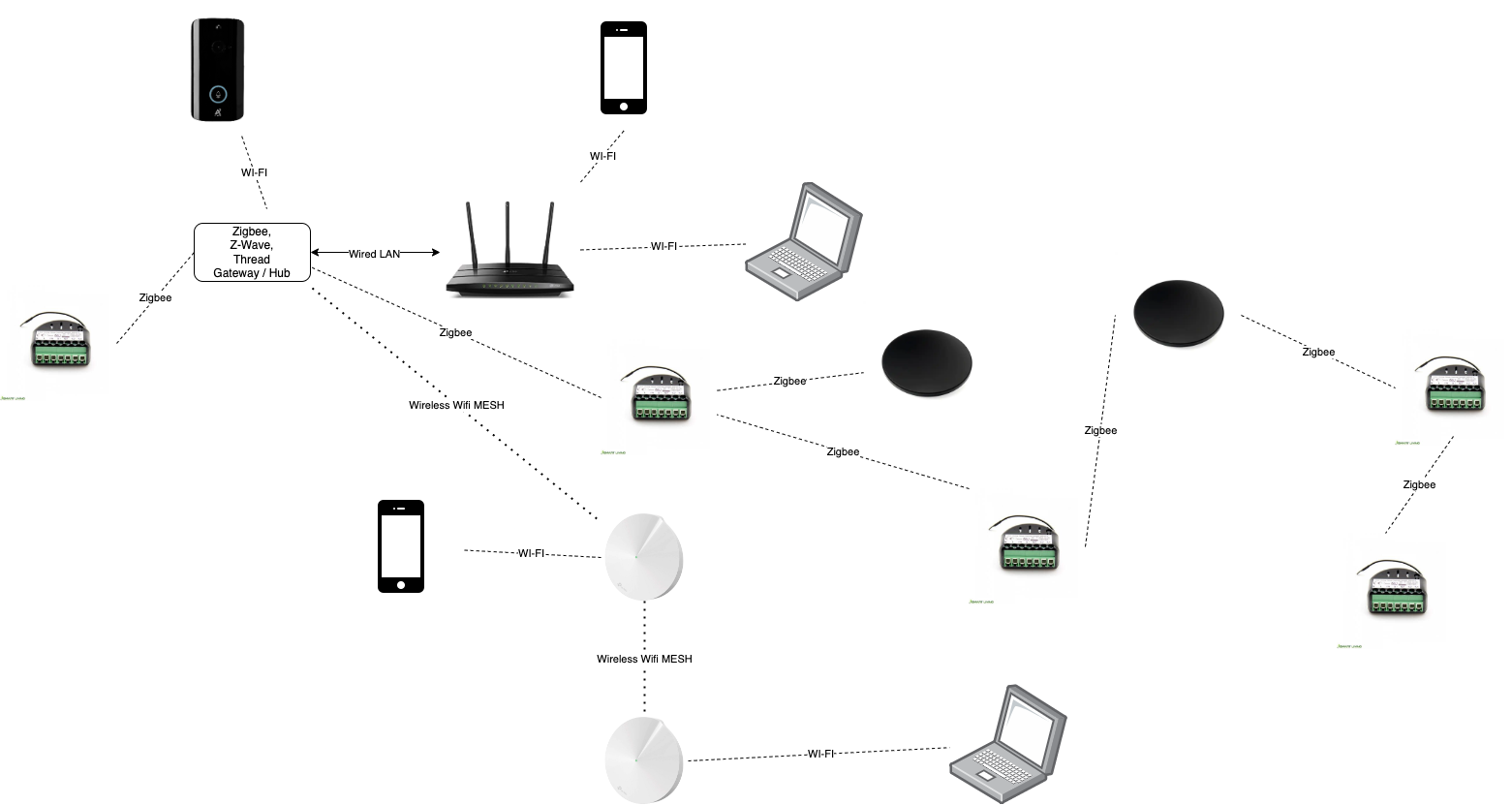
Smart locks communicate through six protocols—choosing wrong means unreliable operation or expensive hub requirements.
Wi-Fi vs Thread vs Z-Wave: Real-World Performance
Built-in Wi-Fi locks like the Schlage Encode Plus offer true remote access without additional hubs. You’ll unlock your door from anywhere, but battery life drops to 6-8 months with heavy usage. Thread/Matter locks like the Schlage Encode Plus provide faster response times and local control through devices like HomePod mini, with better security and future compatibility.
Z-Wave/Zigbee models shine in multi-device setups. One SmartThings hub controls your entire security system while reducing Wi-Fi congestion. Bluetooth-only locks like the Kwikset Aura require Wi-Fi adapters ($60-80) for remote access—factor this into your budget.
Troubleshooting point: If your phone frequently disconnects from your smart lock, check your router’s 2.4 GHz signal strength at the door location. Most smart locks can’t use 5 GHz networks.
Security Ratings That Actually Matter for Smart Locks

Ignore marketing claims and focus on these three verified metrics that impact real-world protection.
Consumer Reports Scores vs ANSI Grades
Top performers like the Kwikset Obsidian (93/100) and Yale Assure SL (90/100) resist drilling, picking, and kick-ins based on Consumer Reports’ rigorous testing. Budget locks often score 78-83—adequate for most homes but worth noting if security is your priority.
ANSI/BHMA grades provide quick reference: Grade 1 (Schlage Encode series) offers commercial-level security, Grade 2 serves most residential needs, while Grade 3 indicates basic protection in budget models.
Must-have feature: Forced-entry detection like August Wi-Fi’s door vibration sensor triggers instant phone alerts during break-in attempts—preventing crime rather than just recording it.
Authentication Methods for Your Family’s Lifestyle
Modern locks offer 5-8 entry methods, but you only need 2-3 that fit your routine. Don’t pay for features you’ll never use.
Daily Drivers vs Backup Methods
Fingerprint entry (under 1 second) works without your phone and handles gloved hands in winter. PIN codes let you share access with family or create temporary guest codes. Apple Home Key lets you tap your iPhone or Apple Watch to unlock—working even with a dead battery.
Always maintain physical key access as backup, and use app unlock for full remote control with activity logs. Avoid overkill features like face recognition unless you specifically need them—it adds $100+ and works inconsistently in low light.
Critical mistake to avoid: Setting up geofencing without testing it first. Many users accidentally lock themselves out when their phone’s location services glitch.
Smart Home Integration Compatibility Checklist
Before choosing a lock, verify compatibility with your existing ecosystem—integration failures are the #1 reason for returns.
Voice Assistant & Automation Requirements
Alexa households need locks with voice unlocking support (requires PIN for security). Apple HomeKit users should prioritize Schlage Encode Plus or Yale Assure 2 for seamless Home Key integration. Google Home setups require specific model verification—some locks only offer basic control without advanced automations.
For security system integration, Schlage Encode locks work flawlessly with Ring Alarm for automated arming/disarming. SmartThings users should choose Z-Wave or Zigbee models for centralized control.
Pro tip: Check if your lock supports “Goodnight” routines that auto-lock doors while arming security sensors—a feature missing on budget models.
Price vs Features: Finding Your Smart Lock Sweet Spot

Smart locks range from $49 to $400, but value isn’t linear. Here’s where to spend wisely based on your needs.
Budget Tiers That Deliver Real Value
$49-100 models like the Proscenic L60 offer basic Wi-Fi functionality but lack advanced security ratings and premium features. $150-200 represents the sweet spot—Ultraloq U-Bolt Pro Wi-Fi ($199) delivers fingerprint, keypad, and reliable Wi-Fi connectivity without breaking the bank.
$250-350 unlocks premium features: Schlage Encode Plus ($319) includes Apple Home Key, while Lockly Visage Zeno ($349) adds facial recognition. Only consider $400+ models for specific needs like rental property management or extreme weather resistance.
Money-saving insight: Built-in Wi-Fi locks cost more upfront but save $60-80 compared to Bluetooth models requiring separate Wi-Fi adapters.
Installation Timeline & Tools You’ll Actually Need
Most DIY installations succeed when you prepare properly—here’s exactly what to expect.
Retrofit vs Full Replacement Setup Process
Retrofit installation (August Wi-Fi example) takes 5-10 minutes: remove interior thumb-turn (2 screws), install mounting plate, snap on new assembly, and connect to your app. Full replacement (Schlage Encode) requires 30-45 minutes: remove old deadbolt, install new strike plate (may need chiseling), insert mechanism, attach assemblies, and test before finalizing.
Essential tools: Phillips screwdriver, tape measure, and possibly a 1″ hole saw for new installations. Difficulty ranges from Beginner (retrofit) to Intermediate (full replacement).
Warning: Attempting full replacement on metal doors without proper tools often damages the door—consider professional installation if you’re unsure.
Future-Proofing Your Smart Lock Investment
Smart locks evolve rapidly, but these strategies prevent quick obsolescence.
Matter-Ready Models & Long-Term Support
Choose Matter-ready models like Schlage Encode Plus for upcoming universal compatibility across ecosystems. Prioritize brands with proven firmware update histories—Schlage, Yale, and August provide regular security patches and new features.
Consider battery logistics: AA batteries (Schlage, Yale) cost less long-term than proprietary rechargeable packs. For extreme climates, verify temperature ratings—Schlage Encode handles -35°C, crucial for northern regions.
Pro tip: Enable auto-firmware updates in your lock’s app settings. Most security vulnerabilities get patched within weeks of discovery.
Key takeaway: Start with your door measurements, then prioritize two must-have features (like fingerprint entry + Alexa integration) over a laundry list of extras. The perfect smart lock feels invisible—working reliably every time while enhancing your home’s security without complexity.
Ready to choose? Measure your door first, then match these specs to our recommendations above. Your future self (with full hands of groceries) will thank you. Before purchasing, verify one final detail: check your lock’s warranty terms—Schlage offers lifetime mechanical coverage while August requires subscription for extended protection. This small step prevents costly repairs down the road.