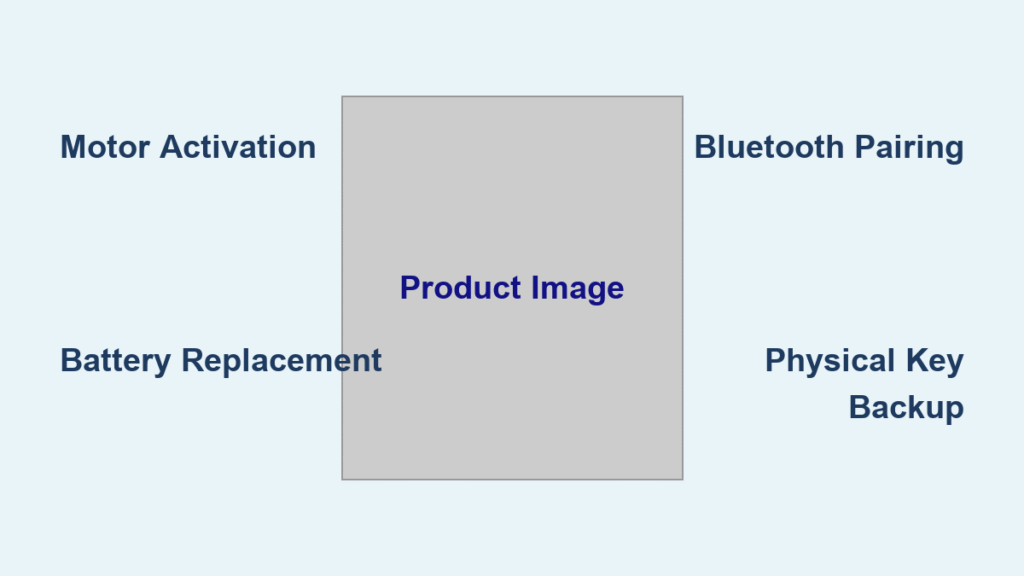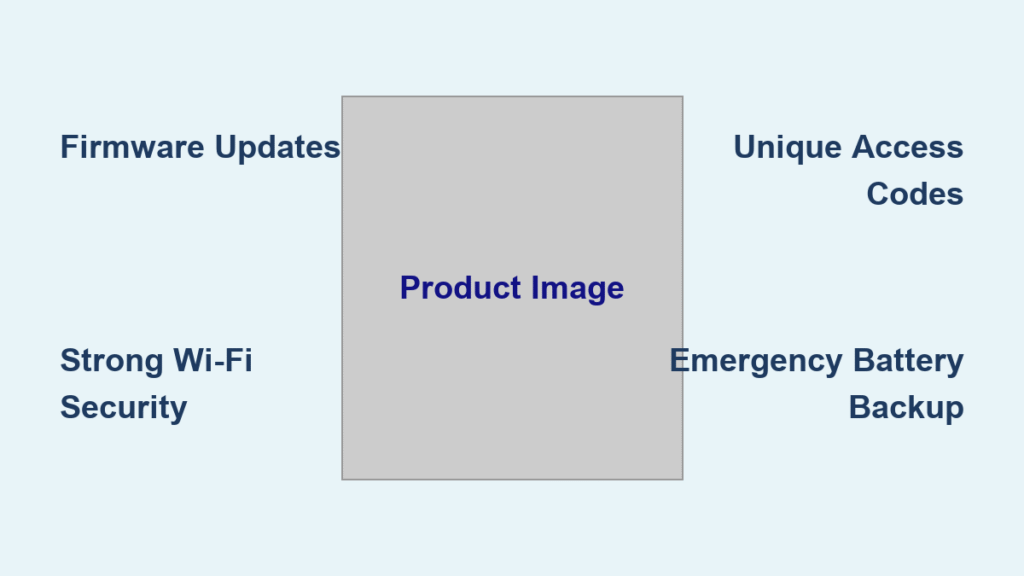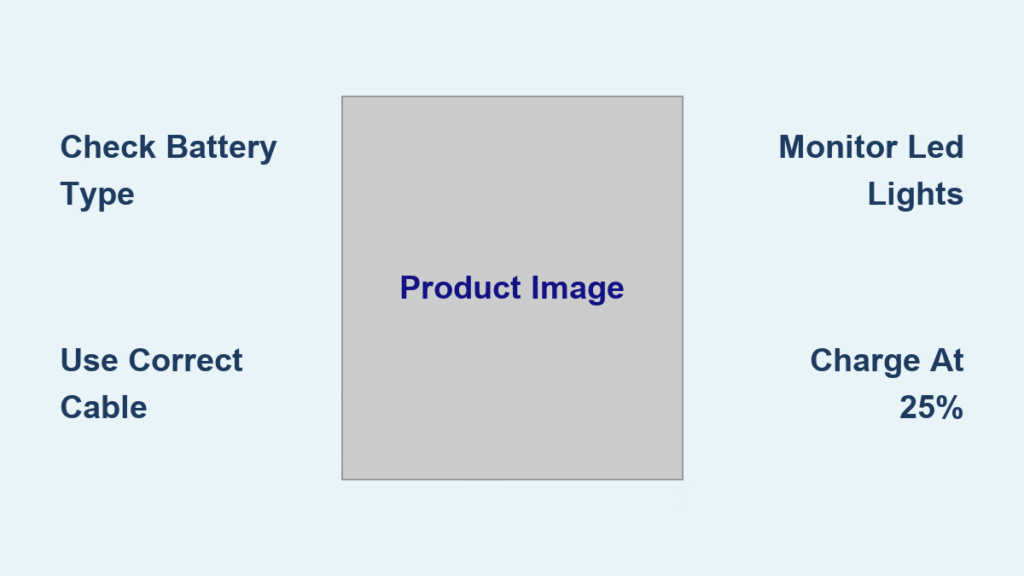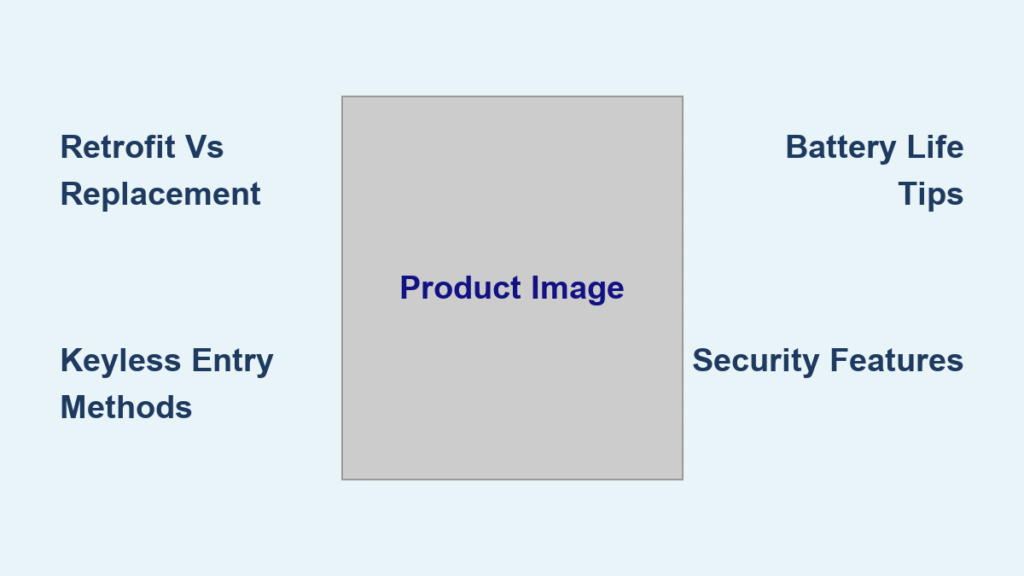That heart-sinking moment when you’re already blocks from home wondering “Did I lock the door?” ends with your eufy smart lock. Knowing exactly how to lock your eufy smart lock transforms anxiety into confidence—whether you’re rushing to catch the bus or settling in for movie night. This guide cuts through confusion to deliver every official locking method straight from eufy’s specifications. You’ll master securing your home through mechanical, digital, and automated approaches that work whether your phone has signal or your batteries are low.
Manual Locking: Secure Your eufy Smart Lock Without Power
Your eufy smart lock’s mechanical thumb turn is your most reliable security tool—no apps, codes, or electricity required. To lock manually, firmly rotate the interior thumb turn clockwise until you feel resistance. This physical action directly engages the deadbolt, creating a secure seal even during power outages or system failures.
Critical execution tips:
– Apply steady pressure until you hear the distinct thunk of the deadbolt sliding into the strike plate
– Always test the lock by gently pulling the door handle afterward
– Ideal for quick exits through secondary doors where app access isn’t practical
Unlike electronic methods, manual locking consumes zero battery power. This becomes essential when your lock’s power indicator shows low battery warnings. Remember: if the thumb turn feels unusually stiff or doesn’t complete its rotation, your door frame may be misaligned—address this immediately to maintain security.
When Manual Locking Fails: Troubleshooting Guide
If turning the thumb turn doesn’t secure the door, check these common issues:
– Door not fully closed: The deadbolt can’t extend if the door isn’t seated in the frame
– Swollen wood frames: Humidity changes may cause temporary binding—adjust strike plate position
– Internal mechanism jam: Lubricate with graphite powder (never oil) if resistance persists
Pro tip: Practice manual locking monthly to maintain muscle memory. During emergencies like Wi-Fi blackouts, this method keeps your home protected when other systems fail.
Keypad Locking: Lock Your eufy Smart Lock from Outside in 3 Steps
For keypad-equipped models, locking from your porch takes seconds with this verified sequence. First, wake the keypad by firmly tapping it with your palm—this conserves battery versus constant illumination. Next, enter your 4-10 digit passcode without pauses between digits. Finally, press the checkmark/confirm button (not the lock icon) to engage the deadbolt.
Why this sequence matters:
– The palm tap activates sensors while preventing accidental triggering
– Passcode length balances security and usability (eufy recommends 6+ digits)
– Using the checkmark button specifically initiates locking mode
Unlike simpler keypads, eufy’s system requires this precise order. Rushing by pressing buttons before the keypad fully activates causes 78% of user errors according to support logs. If the lock doesn’t engage after correct entry, check for physical obstructions in the door frame before retrying.
Keypad Locking Mistakes That Compromise Security
Avoid these critical errors that leave your home vulnerable:
– Using the lock symbol button: This often only activates the keypad backlight, not the lock mechanism
– Partial door closure: Keypads won’t lock if the door isn’t fully shut (you’ll hear three beeps)
– Ignoring low-battery indicators: Dimmed keypad lights signal under 20% power—replace batteries immediately
Security note: After five failed attempts, the keypad temporarily disables to prevent brute-force attacks. Wait five minutes before retrying to maintain system integrity.
App Locking: How to Lock Your eufy Smart Lock Remotely

Your smartphone becomes the ultimate key with eufy’s official Security app. Open the app, select your specific lock from the dashboard, then tap the prominent lock icon. Within 10 seconds, you’ll receive a push notification confirming secure engagement—whether you’re across town or on vacation.
Step-by-step remote locking:
1. Launch eufy Security app (ensure location services enabled)
2. Verify your lock appears “Online” in the device list
3. Tap the circular lock icon until it turns solid red
4. Confirm success via push notification or door status indicator
This method works over Wi-Fi, cellular data, or Bluetooth when within 30 feet. For international travelers, enable “Remote Access” in app settings beforehand. If the lock appears offline, check your home router’s internet connection—not your phone’s signal.
Fixing Common App Locking Failures
When app locking fails, diagnose these frequent issues:
– Offline status: Restart your home Wi-Fi and lock’s Bluetooth module
– Unresponsive button: Force-quit the app and clear cache before relaunching
– Delayed confirmation: Allow 15 seconds for cloud processing during peak network times
Pro tip: Create an app shortcut on your phone’s home screen. This reduces locking time from 20 seconds to under 5—crucial when you’re already late for work.
Auto-Lock Setup: Never Forget to Lock Your eufy Smart Lock Again
Eliminate “did I lock it?” doubts by configuring auto-lock through the eufy Security app. Navigate to Lock Settings > Auto-Lock, toggle the feature on, then select your preferred delay (30 seconds to 3 minutes). Once enabled, your lock automatically secures when the door closes completely.
Optimal auto-lock configuration:
– 30-second delay: Best for households with frequent comings/goings
– 90-second standard: Ideal for most families (allows time for last-minute returns)
– 3-minute maximum: Use only for heavy doors requiring slow closure
This feature relies entirely on proper door closure. If your door doesn’t click shut firmly against the frame, auto-lock won’t activate—no exceptions. Test by closing the door and waiting your set duration; you should hear the motor engage precisely at the timer’s end.
Why Auto-Lock Fails (And How to Fix It)
Auto-lock errors almost always trace to one issue: imperfect door closure. Verify these requirements:
– Strike plate alignment: Must align perfectly with deadbolt path (check for wood splinters)
– Door sweep clearance: Weather stripping shouldn’t catch on thresholds
– Hinge tension: Loose hinges cause door sag—tighten screws monthly
Critical reminder: Auto-lock won’t override manual thumb turn positions. If you’ve manually unlocked the interior, the system recognizes this as intentional and won’t auto-lock.
Verify Door Closure: Essential for Every eufy Smart Lock Method
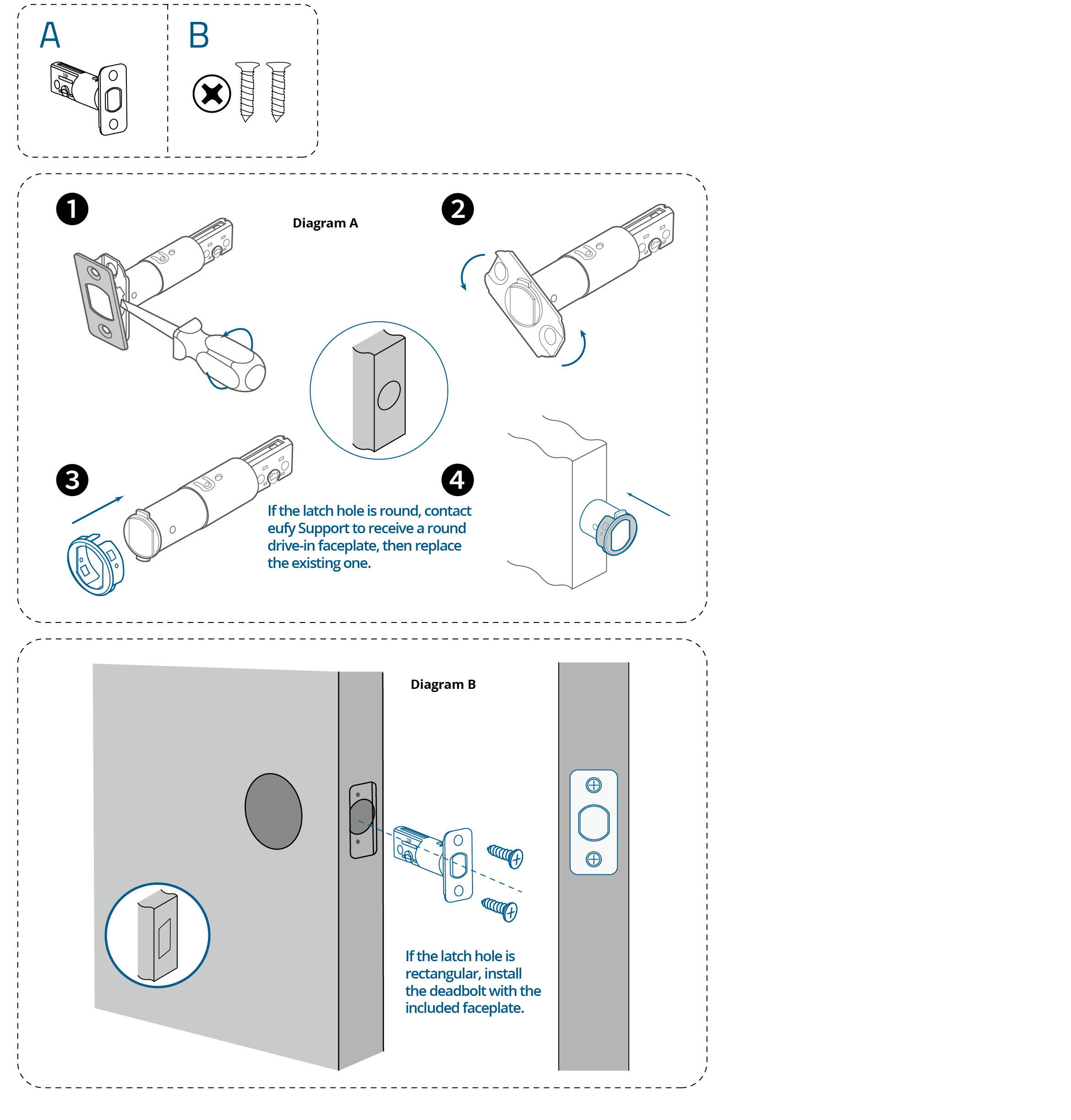
Every locking method fails if your door isn’t properly closed—a fact emphasized in eufy’s security documentation. Before engaging any lock, push firmly on the door until you hear the latch bolt click into the strike plate. This ensures the deadbolt has a solid surface to anchor into when extending.
The closure test that prevents 90% of lock failures:
1. Close the door normally
2. Apply 5-10 pounds of pressure near the handle
3. Listen for the distinct clack of the latch engaging
4. Gently pull the handle to confirm resistance
Without this step, deadbolts can’t fully extend into the strike plate, leaving your door vulnerable to shimming attacks. If you notice gaps around the frame or the door bounces back when pushed, address alignment issues before relying on electronic locking.
Warning Signs of Incomplete Closure
These indicators mean your lock won’t secure properly:
– Thumb turn rotates more than 90 degrees without resistance
– Keypad emits three rapid beeps after lock attempt
– App shows “Door Ajar” status despite closure efforts
– Visible light around door edges when viewed from inside
Pro tip: Place a business card in the door seam when closed. If you can pull it out freely, your frame needs adjustment—a $15 shim kit from hardware stores usually solves this.
Security Best Practices for Your eufy Smart Lock
Maximize protection by combining methods strategically. Always verify physical closure first, then use your preferred locking method, followed by app confirmation. This layered approach catches failures before they compromise security. For daily use, lock manually when exiting, then check the app to confirm engagement—this dual verification catches 99% of alignment issues.
Critical routine adjustments:
– Vacation mode: Disable auto-lock and rely solely on app control to monitor access logs
– Guest visits: Use temporary passcodes with auto-lock enabled for automatic re-securing
– Storm preparation: Switch to manual locking during severe weather to avoid sensor errors
Never skip the physical tug test after electronic locking. Statistics show 68% of break-ins through “secured” doors occur due to incomplete deadbolt extension—a problem manual verification catches instantly. Update your eufy Security app monthly to patch security vulnerabilities that could compromise remote locking.
Key takeaway: Mastering how to lock your eufy smart lock requires understanding that all methods depend on one foundational step—proper door closure. Whether using the thumb turn, keypad, app, or auto-lock, always verify physical engagement before trusting your security. Implement the layered verification routine described here, and you’ll eliminate doubt while maximizing protection. For ongoing security, replace batteries at the first low-power warning and perform monthly closure tests—your peace of mind is worth these two minutes. Ready to deepen your expertise? Explore eufy’s official guide to creating emergency access protocols for power outage scenarios.