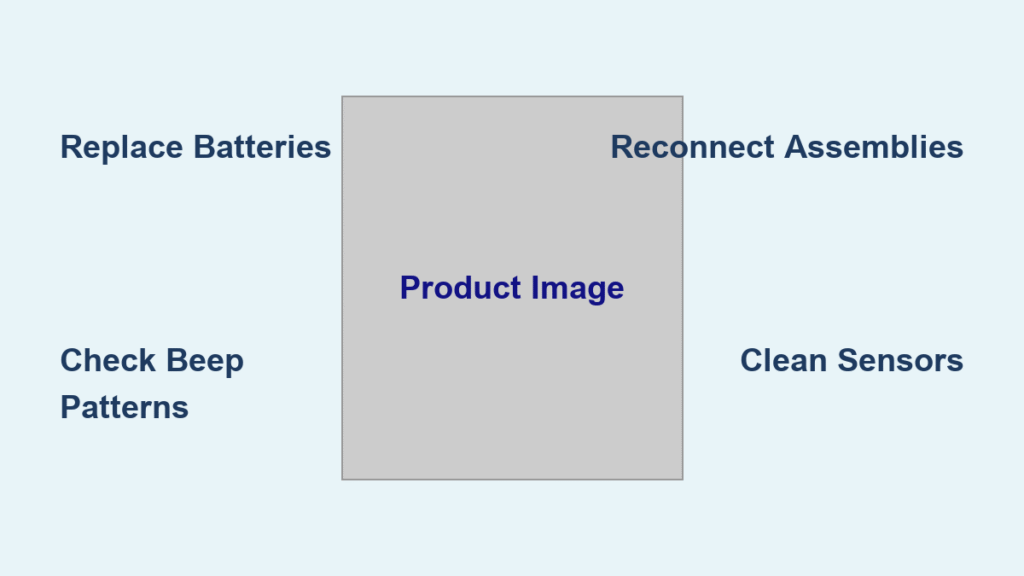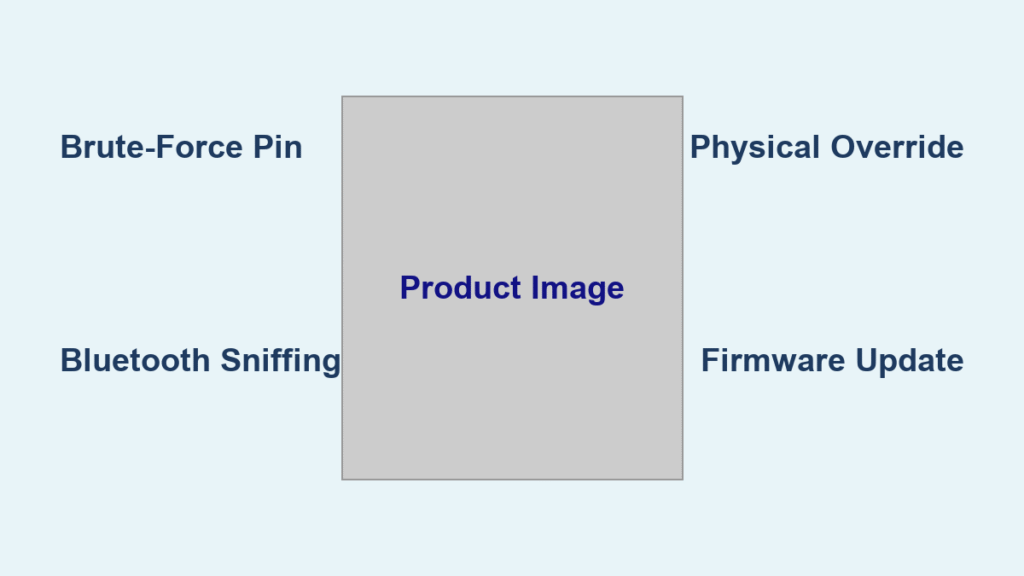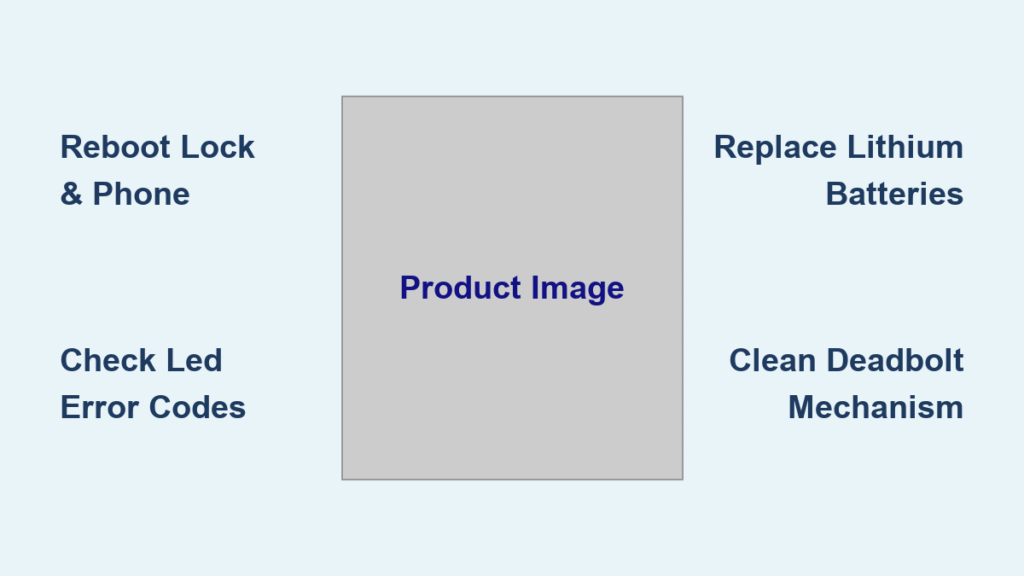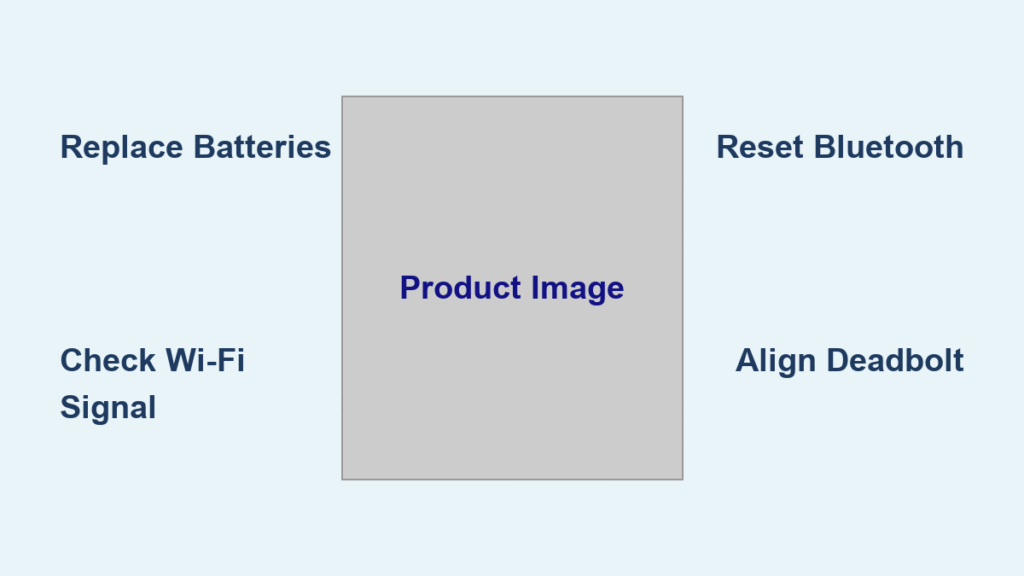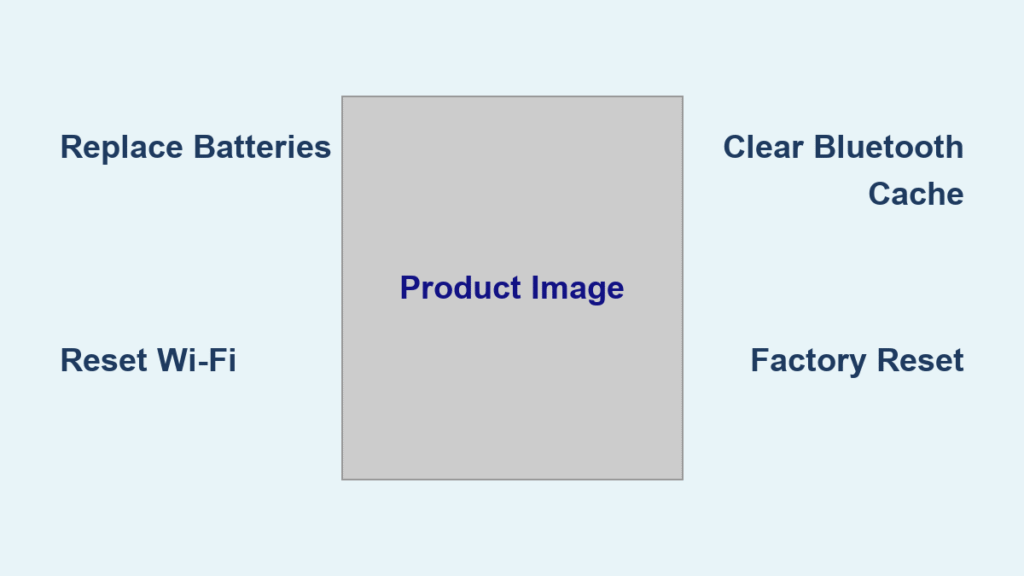Your smart lock won’t stop beeping. Maybe it’s 2 AM and the sound is driving you crazy, or perhaps you’re worried the noise means someone’s trying to break in. Whatever the reason, that persistent smart lock beeping demands immediate attention—and this guide will help you silence it for good in under 10 minutes.
Smart lock beeping isn’t random. Every sound pattern communicates something specific, from low battery warnings to security alerts. By understanding what your lock is trying to tell you, you can fix the issue quickly rather than wasting hours guessing. Ignoring these warnings risks being locked out entirely or compromising your home security.
This troubleshooting guide cuts through the noise with model-specific fixes verified by manufacturer data. You’ll learn to decode beep patterns, perform emergency jump-starts, and prevent future alerts—so your smart lock operates silently and securely.
Identify Beep Patterns Instantly
Continuous Steady Beeps Signal Critical Hardware Issues
This never-stopping sound typically indicates three urgent problems: dying batteries (voltage below manufacturer thresholds), physical separation between interior and exterior assemblies, or active tamper detection. Immediately check if your lock’s interior battery pack has shifted—common in Kwikset SmartCode deadbolts where halves disconnect during door slamming. If the beeps persist after reseating assemblies, test battery voltage with a multimeter.
Rapid Multi-Beep Bursts Demand Security Action
When your lock emits 4 rapid beeps followed by red LED flashing, it’s signaling complete battery depletion. Schlage models will refuse electronic unlocking at this stage, forcing physical key access. Five rapid beeps every 30 seconds usually mean a jammed bolt—often caused by door misalignment scraping against the strike plate. Ten rapid beeps indicate security lockout after multiple failed access attempts, requiring a mandatory 60-120 second cooldown period.
Single or Double Beeps Confirm Normal Operation
Don’t panic if you hear one short beep after locking or two after unlocking—this is standard feedback for successful actions on Kevo and most fingerprint locks. These confirmation sounds prevent accidental disengagement and verify your command registered. If these brief beeps become persistent, check for accidental palm touches on capacitive keypads or contaminated sensors misreading inputs.
Replace Batteries to Stop Beeping

Execute Emergency Battery Replacement Correctly
- Locate the battery compartment on the interior assembly (often hidden beneath a snap-on cover with a small pry notch)
- Remove old batteries and test voltage—replace any below 1.3V per AA cell
- Install fresh alkaline or lithium batteries only (never mix types)
- Wait 30 seconds for system reset before retesting
- Verify silence—if beeping continues, check for reversed battery orientation
Critical mistake: Using zinc-carbon batteries instead of alkaline/lithium causes premature voltage drops that trigger false low-battery alerts. Always use manufacturer-specified chemistry.
Recognize Advanced Battery Warning Signs
- 3 long beeps: Batteries at 20% capacity—replace within 48 hours
- 4 rapid beeps + red LED: Critical failure imminent—replace NOW
- Intermittent beeping: 1-2 weeks of operational life remaining
Pro tip: Write installation dates on batteries with a Sharpie. Alkaline cells typically last 6-12 months; lithium lasts 18-24 months in most models.
Fix Physical Connection Issues
Reconnect Separated Interior/Exterior Assemblies
Kwikset SmartCode deadbolts frequently beep continuously when assemblies separate:
1. Remove the battery pack completely
2. Press interior and exterior halves together firmly until you hear a distinct click
3. Reinstall batteries—beeping stops instantly when connections re-establish
Warning: Forcing reconnection with misaligned components damages internal gears. Ensure the spindle shaft lines up perfectly before pressing halves together.
Eliminate Loose Screw Problems
Loose interior screws cause electrical contact failures that mimic low-battery beeps:
– Tighten all mounting screws evenly with a Phillips head
– Stop when resistance increases slightly—overtightening cracks plastic housings
– Pay special attention to screws near the motor assembly (most vibration-prone)
Clean Contaminated Sensors

Revive Fingerprint Scanners in 5 Minutes
Persistent beeping after touch means sensors misread inputs:
1. Power down by removing batteries for 30 seconds
2. Dampen microfiber cloth with 70% isopropyl alcohol
3. Wipe sensor in circular motions—never spray liquid directly
4. Air-dry completely (no wiping) before reinstalling batteries
5. Re-enroll fingerprints if beeping resumes after cleaning
Critical note: Harsh chemicals like Windex damage anti-reflective coatings. Only use electronics-safe cleaning solutions.
Maintain Touchscreen Keypads
Dust and oil cause capacitive keypads to register phantom presses:
– Clean weekly with dry microfiber cloth
– Monthly deep-clean with alcohol wipes (power off first)
– Check for hairline cracks that allow moisture ingress—replace if found
Handle Security Alerts Properly
Respond to Tamper Detection Immediately
Continuous beeping from accelerometer triggers requires:
– Physical inspection of door/frame for pry marks or drilling
– Reviewing access logs for suspicious activity
– Contacting police if damage is evident before resetting the alarm
Recover from Security Lockouts
After 5+ failed attempts:
1. Stop all access attempts immediately
2. Wait full 120-second timeout period (don’t test early)
3. Use physical key backup if credentials are forgotten
4. Reset user codes via manufacturer app after successful entry
Model-Specific Silencing Methods
Kevo Smart Lock Permanent Mute
- Remove battery cover
- Slide the third switch (speaker icon) downward to OFF
Consequence: Disables all operational beeps—only use if you monitor via app.
Schlage Emergency Jump-Start
For dead-bolted Schlage locks:
1. Expose contact points beneath keypad
2. Press 9V battery terminals to contacts for 3 seconds
3. Unlock electronically before replacing internal batteries
Warning: Incorrect polarity during jump-starting can fry circuitry.
Prevent Beeping Before It Starts
Quarterly Maintenance Essentials
- Test battery voltage with multimeter (replace below 1.3V/cell)
- Update firmware via manufacturer app
- Tighten interior screws and check door alignment
- Clean all sensors with alcohol wipes
Smart Scheduling Tactics
- Replace batteries every 6 months (lithium) or 9 months (alkaline)
- Set phone reminders for quarterly maintenance
- Store a 9V battery in a waterproof outdoor container for jump-starts
Pro tip: Install weatherproof gaskets on exterior assemblies to prevent moisture-induced electrical faults—the #2 cause of unexplained beeping in humid climates.
Quick Diagnosis Flowchart
Step 1: Count beeps
– 1-2 = normal operation
– 3+ = requires action
Step 2: Check battery voltage
– Below 1.3V/cell = replace immediately
– Above 1.3V = inspect physical connections
Step 3: Verify door mechanics
– Tighten all screws
– Ensure bolt slides freely in strike plate
Step 4: Review security logs
– Reset after confirmed tampering
– Disable unused scheduled reminders
When to Call Professionals
Contact support immediately if:
– Beeping continues after battery replacement and sensor cleaning
– Visible physical damage exists (drill marks, cracked housing)
– Lock remains unresponsive to all inputs including physical key
– Tamper alerts occur without external cause
Key emergency contacts:
– Kwikset: 1-800-327-5625 (24/7)
– Schlage: schlage.com/support (model-specific videos)
– Generic locks: Contact retailer with proof of purchase for warranty claims
Your smart lock’s beeping is a communication tool—not a nuisance. By matching patterns to causes using this guide, you’ll resolve 95% of issues without professional help. Remember: 80% of smart lock beeping stems from preventable battery issues, so maintain a strict replacement schedule. For persistent problems, leverage manufacturer hotlines with your model number ready—they’ll often silence your lock remotely before dispatching a technician. Stay proactive with quarterly maintenance, and your smart lock will operate silently while securing your home for years.