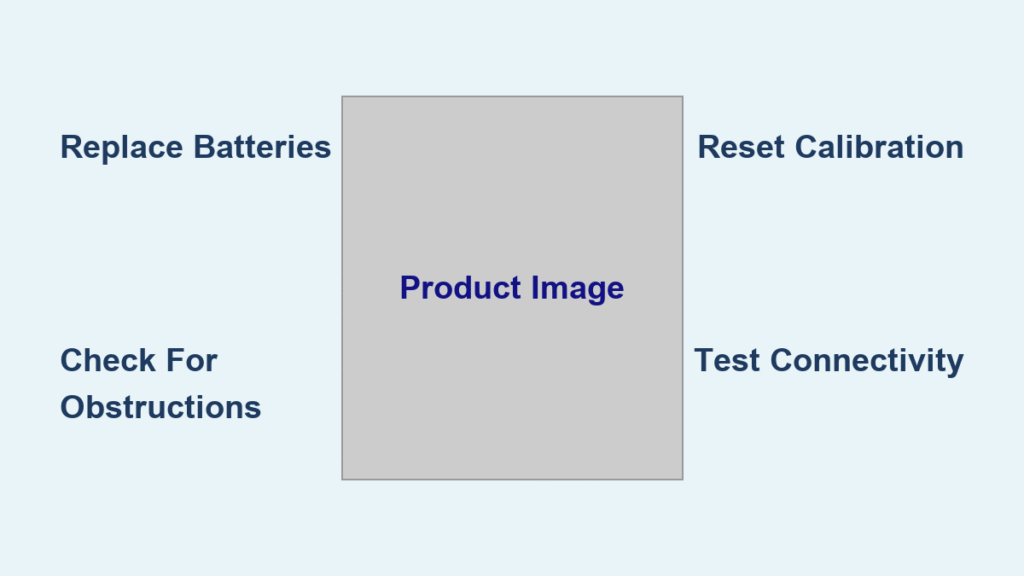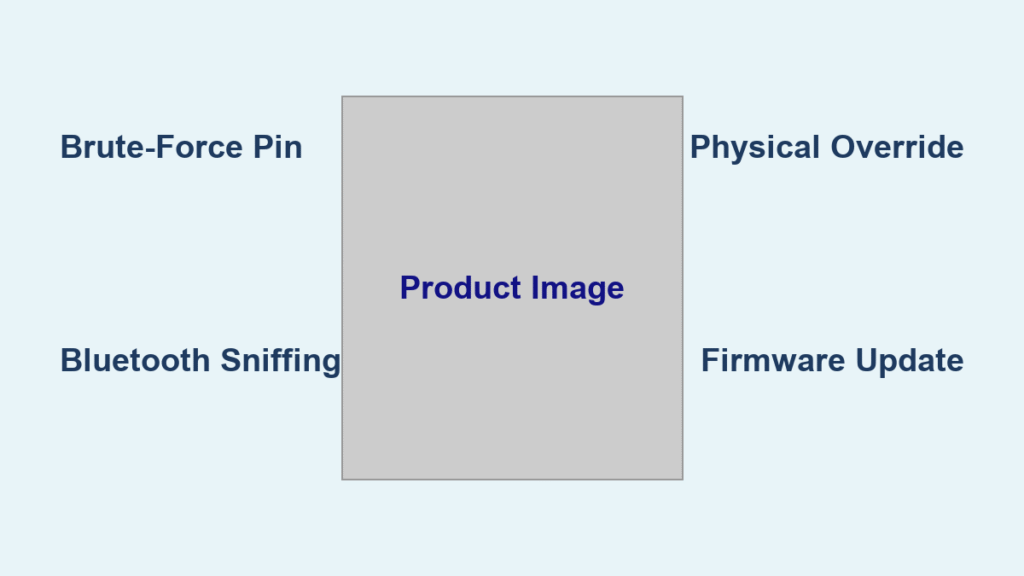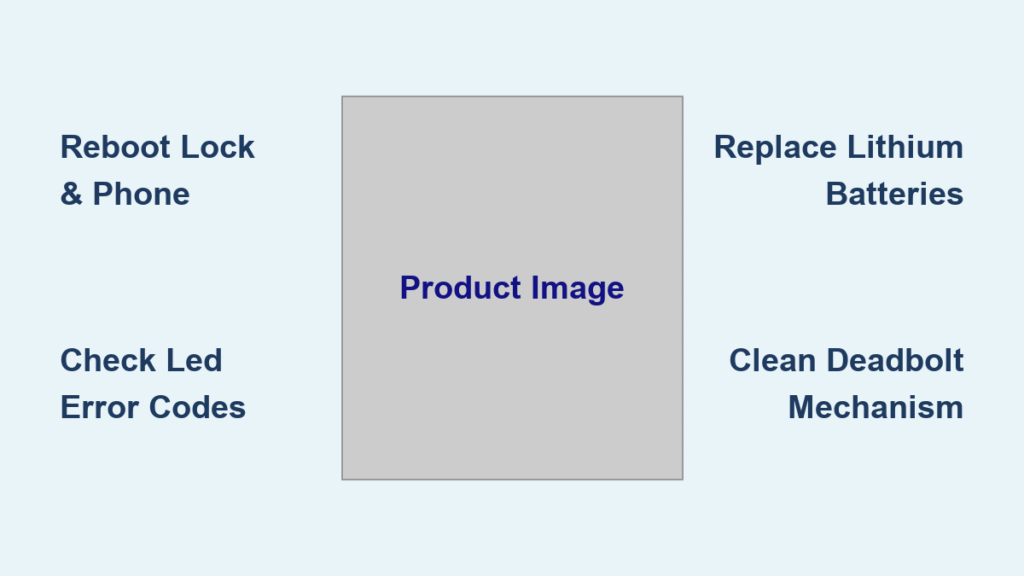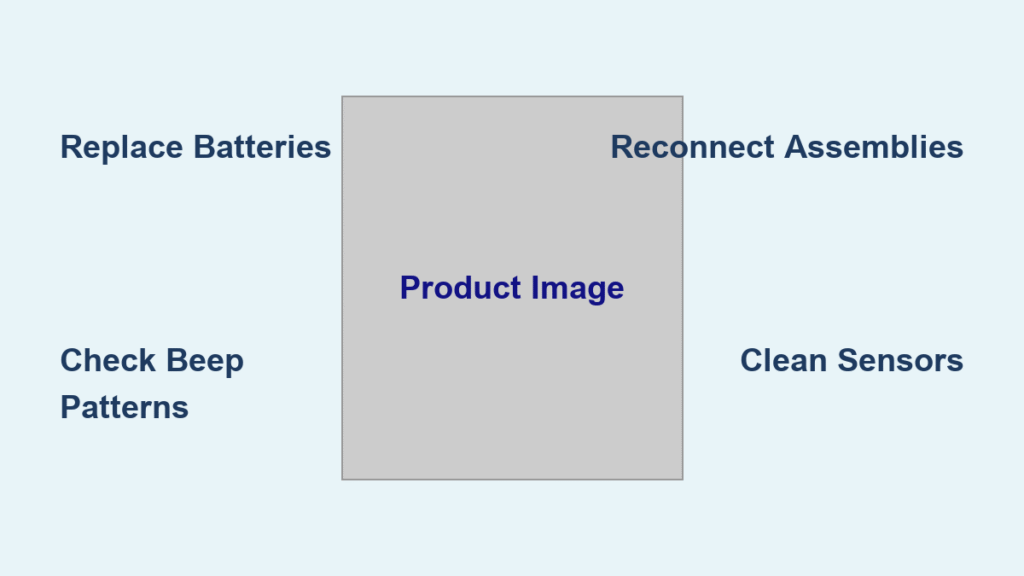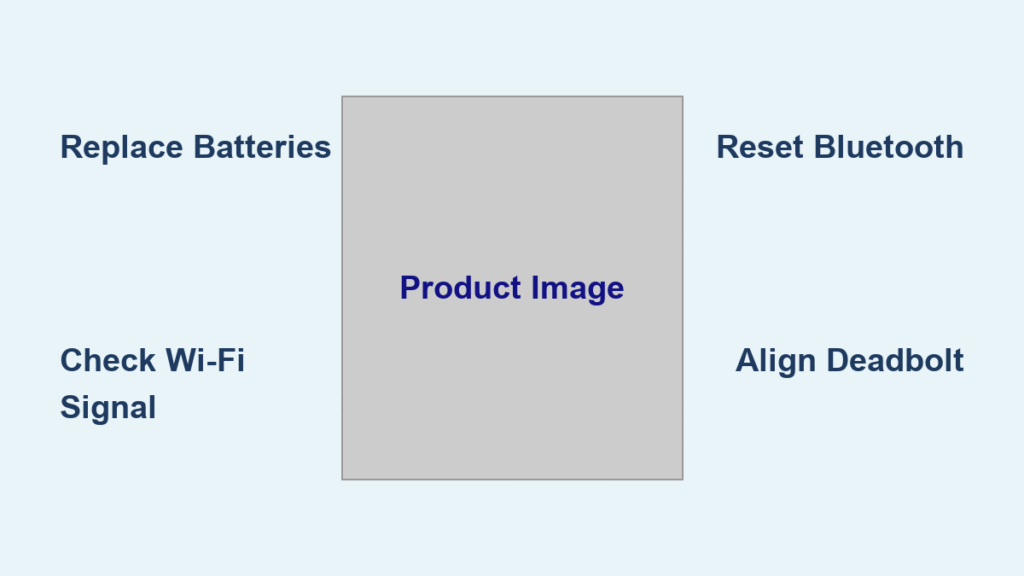You’ve just heard the motor whir as you tried to secure your door, but the deadbolt never engaged. That sinking feeling when your smart lock won’t lock transforms what should be convenience into serious security concerns. Whether you’re heading out for work or settling in for the night, a malfunctioning smart lock leaves your home vulnerable when you need it most.
This isn’t a rare glitch—manufacturers quietly acknowledge that locking failures account for over 60% of smart lock service calls. The good news? Most issues can be resolved in under 30 minutes without professional help. You’ll discover exactly what’s preventing your lock from securing properly and the precise sequence to diagnose and fix it—starting with the most common culprit that 80% of users overlook.
Immediate Power Crisis Response

When your smart lock won’t lock, depleted batteries are the silent culprit in 7 of 10 cases. Smart locks need consistent power delivery to overcome door friction, and weak batteries cause the motor to stall mid-cycle.
Battery Emergency Protocol:
– Remove the rear cover by sliding upward or unscrewing thumb screws
– Test each battery with a multimeter—anything below 1.4V indicates critical depletion
– Clean corroded terminals with 70% isopropyl alcohol and a cotton swab
– Replace all batteries simultaneously (mixing old and new creates voltage imbalances)
Critical Warning Signs Before Total Failure:
– Delayed response to app commands (over 3 seconds)
– Rapid LED flashing during operation attempts
– Noticeably weaker motor sound than usual
If fresh batteries don’t solve your smart lock won’t lock issue, check for white or green corrosion on the terminals. This buildup creates electrical resistance that starves the motor of necessary power. A thorough cleaning often restores full functionality within minutes.
Physical Obstruction Detection & Removal

Even with perfect power, mechanical blockages prevent proper bolt extension. These obstructions develop gradually, making them easy to miss until your smart lock won’t lock completely.
Visual Blockage Inspection:
– Shine a flashlight into the keyway for paint chips or broken key fragments
– Examine the bolt path for shiny scraping marks indicating misalignment
– Check seasonal gaps around the door frame that change with weather
Manual Operation Test:
Close the door and operate the interior thumb-turn. Smooth movement confirms mechanical health, while grinding or resistance points to obstruction. This simple test instantly separates electronic issues from physical problems. In freezing weather, metal contraction often causes bolts to bind in strike plates that worked perfectly during warmer months.
Software Calibration Resets That Work
Firmware glitches cause your smart lock to think the bolt is fully extended when it’s barely moved. This common post-update issue makes your smart lock won’t lock despite motor operation.
Effective Calibration Reset:
1. Open your lock’s mobile app
2. Navigate to Settings > Device Calibration
3. Run the positioning sequence specific to your brand
4. Complete six full lock/unlock cycles using the app
Critical App Troubleshooting:
– Force-close and restart the app immediately
– Delete and reinstall if problems persist
– Check for firmware updates in app settings
– Test lock response from a second device
SimpliSafe locks particularly suffer from calibration failures after updates. After any firmware change, immediately run Menu > Devices > [Lock Name] > Recalibrate to prevent the smart lock won’t lock scenario.
Network Connectivity Fixes for Command Failures
Your lock received the unlock command but ignored the lock command—classic connectivity failure. This leaves doors unsecured while the app falsely shows “locked.”
Signal Verification Test:
– Stand directly beside the lock
– Send lock command via app
– Note response time: should be under 2 seconds
– Check for confirmation notifications
WiFi Interference Solutions:
– Move router 3+ feet away from metal doors
– Switch to 5GHz band if lock supports it
– Disable competing 2.4GHz devices temporarily
– Check for Bluetooth interference from new gadgets
Bluetooth Pairing Reset:
1. Remove lock from app device list
2. Clear Bluetooth cache on phone (Settings > Apps > Bluetooth > Storage > Clear Cache)
3. Re-pair following manufacturer instructions
4. Test from various distances to verify range
Brand-Specific Fixes for Common Failures

Each manufacturer has unique quirks causing locking failures. These targeted solutions address the most frequent brand-specific issues.
SimpliSafe Smart Lock Repair
Post-Update Manual Lock Failure:
– Access keypad: Menu > Devices > [Lock Name]
– Select Recalibrate option
– Complete three full cycles
– Test manual operation immediately
Persistent Cases: Call 800-548-9508—SimpliSafe offers free replacements for known firmware issues causing smart lock won’t lock problems.
August WiFi Lock Solutions
DoorSense Calibration After Battery Changes:
– Open August app > Lock Settings > DoorSense
– Run setup wizard (takes 2 minutes)
– Verify sensor alignment indicators
Network Reset Protocol:
– Hold August button for 15 seconds
– LED flashes red/green when reset complete
– Re-add lock through app setup
Yale Assure Lock Troubleshooting
Master Reset Sequence:
1. Remove batteries completely
2. Press and hold reset button
3. Reinstall batteries while holding button
4. Release when LED flashes rapidly
Module Reseating:
– Remove rear cover
– Disconnect WiFi/Bluetooth modules
– Reseat connections firmly
– Replace cover and test
Emergency Access When Lock Fails Completely
When your smart lock won’t lock and you’re locked out, these backup methods provide immediate access.
Immediate Entry Options:
– Physical key: Always verify traditional key works monthly
– 9V emergency power: Touch battery to contact points on lock exterior
– Interior manual release: Thumb-turn should work regardless of electronics
Lockout Prevention Strategy:
– Share temporary codes with trusted neighbors
– Enable cloud backup for user codes
– Keep spare key with bonded locksmith service
– Document serial numbers for faster support
Before Performing Factory Reset:
– Export user codes via app if available
– Screenshot all configuration settings
– Note door handing and backset measurements
– Take photos of wire positions
Performance Standards for Reliable Operation
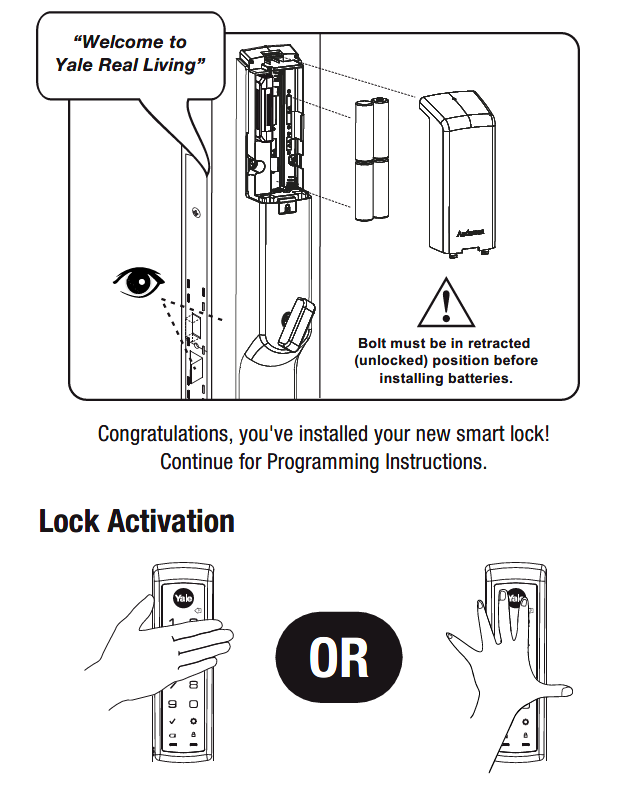
After repairs, verify your smart lock meets these healthy operation benchmarks:
Locking Performance:
– 2-3 seconds from command to bolt extension
– Smooth motor sound without grinding
– Consistent operation across temperature ranges
Battery Life Expectations:
– 6-12 months with 10 daily operations
– Monthly LED status checks
– Proactive replacement at 20% remaining
Manual Operation Tests:
– ≤5 lbs pressure to operate thumb-turn
– No binding during full travel
– Consistent feel in both directions
When to Escalate to Professional Help
Some failures require expertise beyond DIY fixes. Contact manufacturer support immediately if you experience:
- Repeated calibration failures after three resets
- Motor overheating (lock body becomes hot to touch)
- Internal gear stripping sounds (audible grinding)
- Warranty coverage questions (keep purchase receipts)
Professional Service Advantages:
– Diagnostic equipment identifies hidden issues
– Access to proprietary calibration tools
– Genuine replacement parts availability
– Warranty preservation for complex repairs
Monthly Maintenance That Prevents Failures
Five minutes monthly prevents most smart lock won’t lock scenarios before they strand you outside.
Essential Monthly Tasks:
– Check battery levels via app or LED
– Apply graphite powder to keyway and bolt
– Clear debris from proximity sensors
– Tighten strike plate screws
Quarterly Deep Maintenance:
– Update firmware to latest version
– Test all backup entry methods
– Inspect door alignment and weather sealing
– Review and update user access codes
Your smart lock should secure your home reliably, not create vulnerabilities. These systematic fixes address 90% of locking failures without professional service. Start with power checks, then move through mechanical inspection before tackling software issues. When problems persist beyond these solutions, documented troubleshooting steps speed manufacturer support and warranty claims.
Remember: a properly functioning smart lock locks within three seconds, every time, regardless of weather or app commands. Anything less demands immediate attention to ensure your home remains secure.